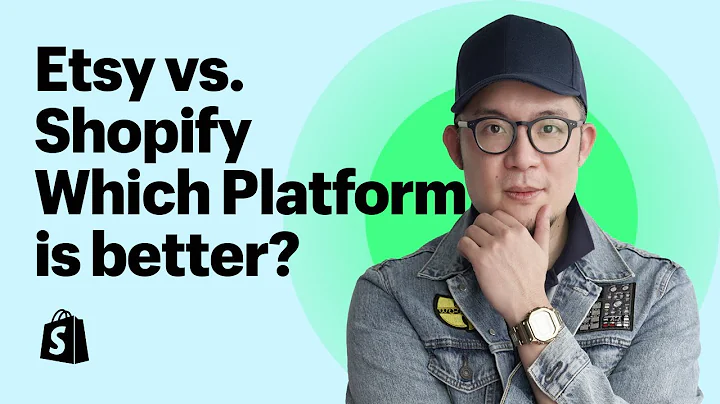Unlocking the Secrets of UX Design with Hotjar
Table of Contents
- Introduction
- The Importance of Data and Analytics in Design
- Hotjar: The Leading Tool for Proving Stakeholders Wrong
- Understanding Hotjar's Heat Maps
- Analyzing User Behavior with Hotjar's Live Recordings
- Using Hotjar to Make Informed Design Decisions
- Advanced Features of Hotjar
- Pros and Cons of Using Hotjar
- Conclusion
- Frequently Asked Questions (FAQs)
The Importance of Data and Analytics in Design
Designers have always relied on their intuition and creativity to create visually appealing and functional designs. However, in today's data-driven world, designers need to go beyond their instincts and use data and analytics to make informed decisions. By leveraging data, designers can gain insights into user behavior, preferences, and pain points, which can help them create designs that are more effective and user-friendly.
Hotjar is a powerful tool that can help designers collect and analyze data about user behavior on their website or web app. With Hotjar, designers can track user interactions, clicks, and movements, and use this data to make informed design decisions. In this article, we will explore the features and benefits of Hotjar and how designers can use it to improve their designs.
Hotjar: The Leading Tool for Proving Stakeholders Wrong
Hotjar is a user behavior analytics and feedback tool that helps designers and website owners understand how users interact with their website or web app. With Hotjar, designers can track user behavior in real-time, analyze user feedback, and make data-driven design decisions.
Hotjar offers two main features: heat maps and live recordings. Heat maps provide a visual representation of user behavior on a website or web app, showing where users click, scroll, and spend the most time. Live recordings, on the other hand, allow designers to watch real-time recordings of user sessions, providing insights into how users interact with a website or web app.
Understanding Hotjar's Heat Maps
Hotjar's heat maps are a powerful tool for understanding user behavior on a website or web app. Heat maps provide a visual representation of user behavior, showing where users click, scroll, and spend the most time. With heat maps, designers can gain insights into user behavior and preferences, which can help them make informed design decisions.
Hotjar's heat maps allow designers to filter data by time frame, page, and user behavior. Designers can also toggle between tablet and mobile views to see how users interact with a website or web app on different devices. Heat maps also provide information on scrolling behavior, showing what percentage of users scroll to different parts of a page.
Analyzing User Behavior with Hotjar's Live Recordings
Hotjar's live recordings allow designers to watch real-time recordings of user sessions, providing insights into how users interact with a website or web app. With live recordings, designers can see exactly how users navigate a website or web app, where they click, and how they interact with different elements.
Hotjar's live recordings also allow designers to filter data by time frame, page, and user behavior. Designers can also tag specific parts of a recording as a bug, UI/UX issue, confusion, frustration, conversion, or success. This makes it easy for designers to keep track of issues and opportunities for improvement.
Using Hotjar to Make Informed Design Decisions
Hotjar is a powerful tool that can help designers make informed design decisions. By analyzing user behavior with heat maps and live recordings, designers can gain insights into user preferences, pain points, and behavior. This information can then be used to create designs that are more effective and user-friendly.
For example, if a designer notices that users are clicking on a specific element on a website or web app, they can use this information to make that element more prominent or easier to find. Similarly, if a designer notices that users are spending a lot of time on a specific page or section, they can use this information to create more engaging content or improve the user experience.
Advanced Features of Hotjar
Hotjar also offers advanced features for more experienced users. For example, Hotjar's event API allows designers to send data from other platforms to Hotjar's events API to track sequences of events. This can be useful for tracking user behavior across multiple platforms and touchpoints.
Hotjar also offers feedback polls and surveys, which allow designers to collect feedback from users directly. This can be useful for understanding user preferences, pain points, and behavior, and can help designers create more effective designs.
Pros and Cons of Using Hotjar
Like any tool, Hotjar has its pros and cons. Some of the pros of using Hotjar include:
- Provides valuable insights into user behavior and preferences
- Helps designers make informed design decisions
- Offers advanced features for more experienced users
- Easy to use and implement
Some of the cons of using Hotjar include:
- Can be expensive for larger websites or web apps
- May not provide enough data for smaller websites or web apps
- May require some technical knowledge to implement and use effectively
Conclusion
Hotjar is a powerful tool that can help designers collect and analyze data about user behavior on their website or web app. With Hotjar, designers can gain insights into user behavior, preferences, and pain points, which can help them create designs that are more effective and user-friendly. By using Hotjar, designers can make informed design decisions and create designs that meet the needs of their users.
Frequently Asked Questions (FAQs)
Q: What is Hotjar?
A: Hotjar is a user behavior analytics and feedback tool that helps designers and website owners understand how users interact with their website or web app.
Q: What are heat maps?
A: Heat maps provide a visual representation of user behavior on a website or web app, showing where users click, scroll, and spend the most time.
Q: What are live recordings?
A: Live recordings allow designers to watch real-time recordings of user sessions, providing insights into how users interact with a website or web app.
Q: How can designers use Hotjar to make informed design decisions?
A: By analyzing user behavior with heat maps and live recordings, designers can gain insights into user preferences, pain points, and behavior. This information can then be used to create designs that are more effective and user-friendly.
Q: What are some of the pros and cons of using Hotjar?
A: Some of the pros of using Hotjar include providing valuable insights into user behavior and preferences, helping designers make informed design decisions, and offering advanced features for more experienced users. Some of the cons of using Hotjar include being expensive for larger websites or web apps, not providing enough data for smaller websites or web apps, and requiring some technical knowledge to implement and use effectively.