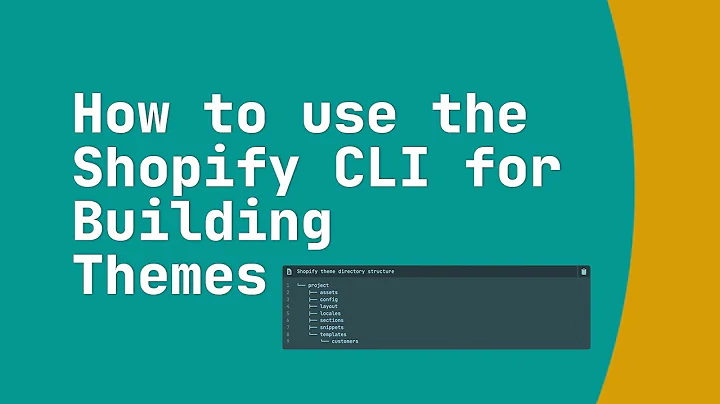Unleash the Power of Koala Inspector for Your Shopify Store
Table of Contents:
- Introduction
- Adding the Koala Inspector Chrome Extension to Your Web Browser
- Pinning the Koala Inspector Extension
- Getting Familiar with the Koala Inspector Tool
- Using the Koala Inspector Tool for the First Time
- Exploring the Features of the Koala Inspector Tool
6.1 Structure
6.2 Shopify Applications
6.3 Products
6.4 Live Sales
6.5 Retailers
6.6 Favorite Products
6.7 Shop Traffic
6.8 Ad Campaigns
- Making Better Decisions for Your Shopify Store
- Conclusion
Adding the Koala Inspector Chrome Extension and Exploring its Features
If you have a Shopify store and are looking for ways to gain an edge over your competition, the Koala Inspector Chrome extension is a must-have tool for you. In this article, we will walk you through the step-by-step process of adding the extension to your web browser and show you how to make the most out of the Koala Inspector tool.
Introduction
In the world of e-commerce, having a Shopify store is a popular choice for many businesses. However, to stand out from the crowd and ensure the success and growth of your store, it is important to make informed decisions and stay one step ahead of your competitors. This is where the Koala Inspector Chrome extension comes in handy.
Adding the Koala Inspector Chrome Extension to Your Web Browser
The first step in harnessing the power of the Koala Inspector tool is adding the Chrome extension to your web browser. To do this, follow these simple steps:
- Visit the Koala Apps website at koala-apps.io.
- Click on the "Try Koala Inspector" button on the left-hand side of the website.
- You will be redirected to the Chrome web store. Click on the "Add to Chrome" button.
- Confirm the addition of the extension when prompted by Chrome.
By adding the Koala Inspector extension to your browser, you are now ready to start exploring its features and making the most out of it.
Pinning the Koala Inspector Extension
To make it easier and more convenient to use the Koala Inspector tool, it is recommended to pin the extension to your Chrome browser. Here's how you can do it:
- Click on the gray icon in the top right-hand corner of your browser.
- Scroll down to locate the Koala Inspector extension.
- Click on the pin button next to the extension's name.
Now, the Koala Inspector tool is conveniently pinned to your browser, making it easily accessible whenever you need it.
Getting Familiar with the Koala Inspector Tool
Before diving into the wealth of features offered by the Koala Inspector tool, it is important to familiarize yourself with its interface and functionality. Here's how you can get started:
- Click on the Koala Inspector icon in the top right-hand corner of your browser.
- A pop-up will appear, providing you with an overview of the tool and its benefits.
- Enter your email address and agree to the terms and conditions.
- Opt-in to the newsletter to stay up-to-date with the latest tips and insights.
- Click on the "Start Now" button.
After completing these steps, you will be taken to a landing page where you can start exploring the features of the Koala Inspector tool.
Using the Koala Inspector Tool for the First Time
To get a feel for the capabilities of the Koala Inspector tool, it is recommended to use one of the example Shopify websites provided. However, you can also use a competitor's URL or explore your own website in the future. For the purpose of this guide, we will use aloyoga.com as an example. Follow these steps:
- Open the website you want to analyze.
- Click on the Koala Inspector icon in the top right-hand corner of your browser again.
- Another pop-up will appear, displaying various sections to explore.
Exploring the Features of the Koala Inspector Tool
The Koala Inspector tool offers a wide range of features that can provide valuable insights for your Shopify store. Here are some of the key features to explore:
6.1 Structure
The Structure tab provides information about the Shopify theme being used by the website you are analyzing. This allows you to identify successful themes and make informed decisions for your own store.
6.2 Shopify Applications
In the Shopify Applications tab, you can see the different apps being used by the website. This gives you an opportunity to discover new apps that can benefit your own business and enhance its functionality.
6.3 Products
The Products tab allows you to view live sales in real-time, giving you an inside look at what products are being purchased and at what price. This invaluable information can help you optimize your product offerings.
6.4 Live Sales
Under the Live Sales tab, you can track the products being purchased from the website you are analyzing. This feature essentially allows you to spy on your competitors and gain insights into their sales strategies.
6.5 Retailers
The Retailers tab provides information about other successful retailers who are selling similar products. This can help you identify potential collaborations or partnerships in your niche.
6.6 Favorite Products
The Favorite Products tab showcases the most popular products on the website you are analyzing. This can give you ideas for new products to add to your own store or inspire marketing campaigns.
6.7 Shop Traffic
The Shop Traffic tab provides insights into the website's traffic sources, such as the different channels and platforms driving visitors to the site. This can help you optimize your own marketing efforts.
6.8 Ad Campaigns
In the Ad Campaigns tab, you can explore the different advertising campaigns run by the website. This allows you to gain inspiration for your own marketing strategies and stay ahead of the competition.
By utilizing these features and analyzing your competitors' websites, you can make better decisions for your own Shopify store and drive its growth.
Making Better Decisions for Your Shopify Store
By leveraging the power of the Koala Inspector tool, you gain valuable insights into your competitors' strategies and the Shopify ecosystem as a whole. Armed with this information, you can make informed decisions to optimize your store, improve your product offerings, and stay ahead of the competition. Whether it's identifying successful themes, discovering useful apps, or analyzing live sales, the Koala Inspector tool equips you with the tools you need to succeed.
Conclusion
In conclusion, the Koala Inspector Chrome extension is a powerful tool for any Shopify store owner looking to gain a competitive edge. By following the steps outlined in this guide, you can easily add the extension to your web browser, explore its features, and make data-driven decisions for the growth of your business. Embrace the power of the Koala Inspector tool and take your Shopify store to new heights of success.