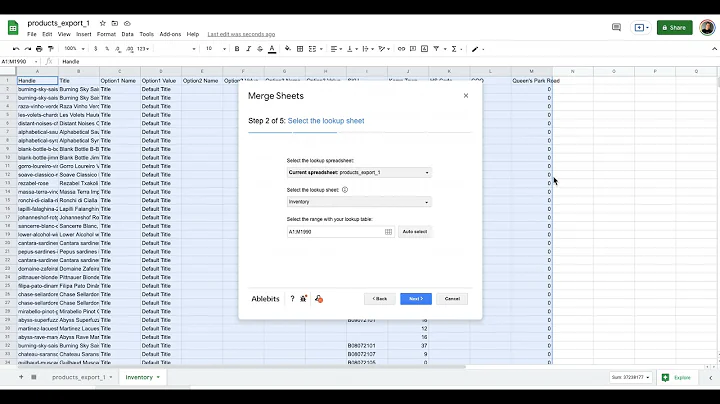Ultimate Guide to HubSpot and DocuSign Integration
Table of Contents
- Introduction
- Connecting Apps in the HubSpot Marketplace
- Setting Up DocuSign Template
- Customizing the Legal Document
- Sending Envelopes within HubSpot
- Using DocuSign Integration with Contacts
- Automating Envelope Sending with Workflows
- Tips for Setting up DocuSign Account
- Conclusion
- Additional Resources
Introduction
In this article, we will explore how to integrate HubSpot with DocuSign, a popular e-signature solution. By connecting these two platforms, you can streamline your document signing process and improve productivity. We will guide you through the steps to connect the apps, set up a DocuSign template, customize the document, send envelopes within HubSpot, use the integration with contacts, automate envelope sending with workflows, and provide tips for setting up your DocuSign account. So, let's get started and make the most out of HubSpot and DocuSign integration.
Connecting Apps in the HubSpot Marketplace
HubSpot provides a marketplace where you can find and connect various apps and integrations. This section will show you how to connect apps in the HubSpot Marketplace and highlight the convenience of the DocuSign app.
Setting Up DocuSign Template
To integrate DocuSign with HubSpot, you need to set up a template within DocuSign. We will walk you through the process of creating a template, adding recipients, and customizing the document with fields that are compatible with HubSpot.
Customizing the Legal Document
In this section, we will cover the customization of the legal document created in DocuSign. We will focus on selecting and adding standard fields such as name, company name, and signature fields to the document. Additionally, we will discuss the importance of including a date signed field.
Sending Envelopes within HubSpot
Once the template is ready, we can proceed to send envelopes within HubSpot. We will demonstrate two different ways to send envelopes: using the DocuSign association or object in a contact's record and building a workflow to automate the process. We will explore both methods and provide insights on their benefits.
Using DocuSign Integration with Contacts
In this section, we will dive deeper into the use of the DocuSign integration with contacts. We will guide you on how to send a DocuSign template directly from a contact's record while explaining the unique aspects of the DocuSign integration.
Automating Envelope Sending with Workflows
Workflows in HubSpot allow you to automate repetitive tasks, including the sending of DocuSign envelopes. We will show you how to create a workflow based on deal stages, triggering the sending of a DocuSign envelope at a specific stage in the sales process. This automation will save you time and effort.
Tips for Setting up DocuSign Account
To ensure a smooth integration process, we will provide you with some helpful tips for setting up your DocuSign account. These tips include considerations regarding users connected to your account and selecting the right template owner for sending envelopes.
Conclusion
In conclusion, integrating HubSpot with DocuSign presents numerous benefits for efficient document management. By following the steps outlined in this article, you can seamlessly connect the apps, set up templates, send envelopes within HubSpot, utilize the integration with contacts, automate envelope sending with workflows, and optimize your DocuSign account setup. Enjoy the enhanced productivity and simplified document signing process provided by this powerful integration.
Additional Resources
For further assistance and resources related to HubSpot and DocuSign integration, make sure to explore our recommended resources. These include helpful guides, videos, and support channels to ensure you make the most out of this integration.
Connecting Apps in the HubSpot Marketplace
Integrating different software applications often enhances productivity and streamlines processes. The HubSpot Marketplace provides a wide range of apps and integrations that can be easily connected to your HubSpot account. This allows you to consolidate your tools and access all your essential software from one central location.
To connect apps in the HubSpot Marketplace, simply follow these steps:
- Log in to your HubSpot account.
- In the navigation menu, click on the "Marketplace" tab.
- Once in the Marketplace, you can search for specific apps or browse through the available categories to find the one you need.
- Click on the app you want to connect, and then click the "Connect App" button.
- Follow the prompts to authorize the app's access to your HubSpot account.
- After the connection is established, you can usually access the app's features and functionalities directly within HubSpot.
By connecting HubSpot with relevant apps, you can create a unified workspace and streamline your workflows. Take advantage of the numerous apps available in the HubSpot Marketplace to optimize your business processes and achieve better results.
Pros:
- Centralized access to multiple apps from within HubSpot.
- Streamlined workflows and increased productivity.
- Integration with popular and specialized software solutions.
Cons:
- Some apps may have additional costs or limitations.
- Compatibility and integration may vary between apps.
- Initial setup and configuration may be required for each app.
Now that you understand the process of connecting apps in the HubSpot Marketplace, let's proceed to set up the DocuSign integration and explore its features.