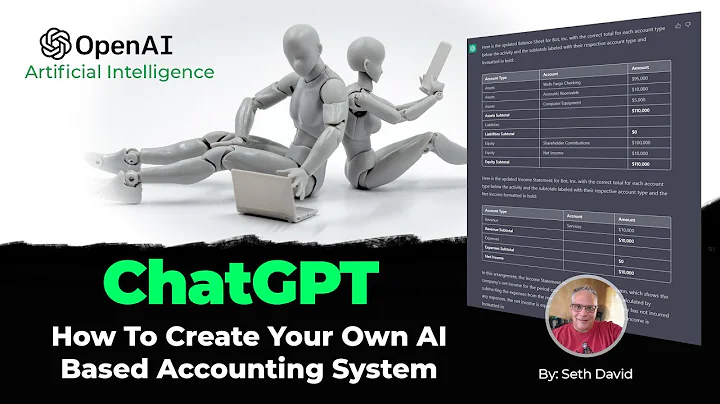Transform Your Shopify Store into a Mobile App
Table of Contents:
- Introduction
- Converting a Shopify Store into a Mobile App
- Benefits of Using App Maker
- Getting Started with App Maker
- Customizing the Home Page
- Creating In-App Pages
- Designing the Menu
- Updating the App
- App Maker Subscriptions
- Adding Push Notifications
- Downloading and Testing the App
Article:
Introduction
In today's digital age, having a mobile app for your online business can greatly enhance your customer reach and engagement. With the App Maker no-code app builder, you can effortlessly convert your Shopify store into a fully functional mobile app. This article will provide a step-by-step guide on how to transform your Shopify ecommerce store into a feature-rich app using App Maker.
Converting a Shopify Store into a Mobile App
Mobile apps offer numerous advantages over traditional web stores. They provide a seamless and engaging user experience, easier navigation, and the ability to send push notifications for promotions and updates. With App Maker, you can create an app that mirrors the design and functionality of your Shopify store, allowing you to tap into the vast pool of mobile users.
Benefits of Using App Maker
Using App Maker to convert your Shopify store into a mobile app comes with several benefits. Firstly, it allows you to reach a wider audience, as mobile apps are more easily accessible and convenient for customers on the go. Additionally, mobile apps enable you to provide a more personalized and interactive shopping experience, leading to increased customer satisfaction and loyalty. Moreover, App Maker offers features like in-app browsing, wishlists, and coupon integration, enhancing the overall shopping experience for your customers.
Getting Started with App Maker
To begin creating your mobile app, you need to add the App Maker app to your Shopify dashboard. You can find the link to the app in the video description or by searching for "App Maker" in the Shopify App Store. App Maker provides a 14-day free trial, allowing you to explore its features without any card commitments. Once installed, you will have access to the upgraded and improved App Maker dashboard.
Customizing the Home Page
The App Maker dashboard offers a variety of customization options for your app's home page. You can add banners, grids, image sliders, and other blocks to make your store more engaging and visually appealing. Banners can be used to highlight offers or promotions, while image sliders allow you to showcase multiple images in a single space. With the easy drag-and-drop interface, you can rearrange, add, or delete blocks to design your home page according to your requirements.
Creating In-App Pages
In-App Pages feature in App Maker allows you to create native pages within your app without any coding. You can add images, texts, products, and other elements using the intuitive drag-and-drop interface. In-App Pages are great for showcasing specific categories, offers, or new releases. By customizing the page title, background color, and adding blocks like image sliders or grids, you can design visually appealing and informative pages for your app.
Designing the Menu
A well-organized and user-friendly menu is essential for easy navigation within your app. With App Maker, you can easily create and customize menus according to your requirements. You can add menu items, submenus, and icons to enhance the visual appeal of your app's menu. By assigning actions to menu items, such as linking to specific pages or collections, you can ensure easy access to important sections of your app.
Updating the App
App Maker allows you to make general changes to your app, such as altering the name, uploading app icons, and adjusting colors. You can customize the app's logo, push notification logo, toolbar logo, login logo, and header logo. Additionally, you can enable features like a quantity button, language switcher, and currency switcher to enhance the user experience. App Maker also provides language customization options, allowing you to select the languages in which you want your app to be available.
App Maker Subscriptions
App Maker offers various subscription plans to continue using their services after the free trial period. The details of these plans can be found on the App Maker dashboard. One notable feature included in all the plans is the ability to add push notifications to your app. Push notifications are a powerful tool to increase customer engagement and retention. With App Maker's easy-to-use configuration system, you can send push notifications to your customers and achieve compelling results.
Adding Push Notifications
Push notifications are an effective way to engage with your app users and keep them informed about your latest offers, updates, and promotions. App Maker makes it easy to set up and send push notifications to your app users. By using the push notification feature, you can increase customer engagement, drive sales, and build long-term customer relationships. Detailed instructions on how to set up push notifications can be found in the link provided in the article.
Downloading and Testing the App
Once you have customized and finalized your app using App Maker, you can download and test it on your Android or iOS device. The app file can be downloaded from the App Maker dashboard. Install the app on your device to see how it looks and functions. Test the home page, menu navigation, product browsing, and other features to ensure a seamless and user-friendly experience for your customers.
Conclusion
With App Maker, you can easily convert your Shopify store into a professional and feature-rich mobile app without any coding requirements. The step-by-step guide provided in this article will help you through the app creation process, from customizing your home page to adding push notifications. By leveraging the power of mobile apps, you can reach more customers, enhance the shopping experience, and boost your online business. Get started with App Maker today and take your Shopify store to the next level.
Highlights:
- Easily convert your Shopify store into a mobile app
- Reach more customers and enhance the shopping experience
- Customizable home page with banners, grids, and sliders
- Create native in-app pages without any coding
- Design a user-friendly menu for easy navigation
- Update and customize your app's appearance and features
- Add push notifications to engage with your customers
- Download and test your app on Android and iOS devices
FAQ:
Q: Can I convert my existing Shopify store into a mobile app using App Maker?
A: Yes, App Maker allows you to seamlessly convert your Shopify store into a fully functional mobile app.
Q: What customization options are available for the app's home page?
A: You can add banners, grids, image sliders, and other blocks to customize your app's home page according to your preferences.
Q: Can I send push notifications to my app users?
A: Yes, App Maker provides a push notification feature that allows you to send notifications to your app users, keeping them informed about offers, updates, and promotions.
Q: Is there a free trial available for App Maker?
A: Yes, App Maker offers a 14-day free trial that allows you to explore its features without any card commitments.
Q: Can I download and test my app on both Android and iOS devices?
A: Yes, you can download and test the app file generated by App Maker on both Android and iOS devices to ensure a seamless user experience.