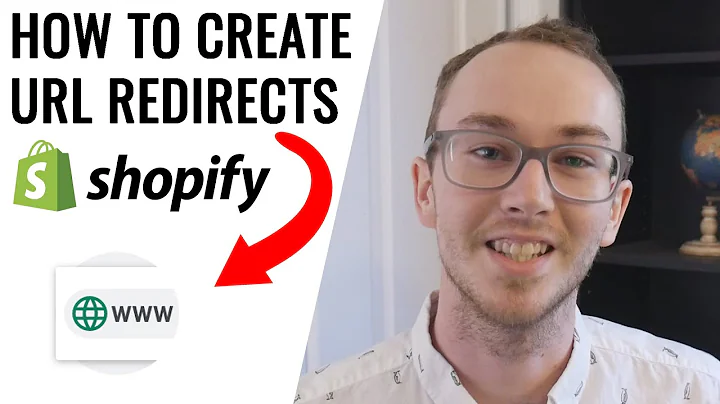Streamline Your Dropshipping Business: Connect Shopify with AliExpress
Table of Contents:
- Introduction
- Installing the Debutify App
- Connecting Shopify with AliExpress
- Importing Products from AliExpress
- Managing Orders and Tracking
- Browsing and Comparing Products
- Optimizing Suppliers
- Editing Product Listings
- Customizing Pricing
- Posting Products to Shopify
Introduction:
In this article, we will explore how to connect Shopify with AliExpress and import products seamlessly into your Shopify store using the Debutify app. We will walk you through the process step by step and provide tips and tricks to enhance your dropshipping business. By following these techniques and methods, you will be able to navigate the platforms effortlessly and fulfill your purposes on these social platforms.
Connecting Shopify with AliExpress
To connect Shopify with AliExpress, you will need to install the Debutify app first. This app simplifies the process of importing products from AliExpress and managing orders. It offers a free version with basic functionality and allows you to import up to 3000 products.
Importing Products from AliExpress
Once you have installed the Debutify app, you can easily import products from AliExpress into your Shopify store. Simply browse through the products on AliExpress and select the ones you want to import. The app enables you to compare prices, analyze supplier ratings, and find the best deals. You can also customize product listings by editing titles, variants, descriptions, and shipping information.
Managing Orders and Tracking
With the Debutify app, you can efficiently manage your orders and track their status. It provides a dashboard where you can view and organize all your orders in one place. You can easily track shipments and keep your customers updated about the progress of their orders.
Browsing and Comparing Products
The app allows you to browse through different categories of products on AliExpress and compare them to find the best options for your store. You can open product listings and explore related products to make informed decisions. This feature helps you find the most suitable products to import.
Optimizing Suppliers
The Debutify app includes a supplier optimizer tool that enables you to find the best suppliers for your products. You can analyze factors such as price, sales volume, and supplier ratings to make the right choices. This helps you establish strong partnerships with reliable suppliers.
Editing Product Listings
Before posting the imported products to your Shopify store, you have the option to edit the product listings. You can modify titles, variants, descriptions, and other details to make them more appealing to your target audience. This customization allows you to optimize your product pages and enhance the overall shopping experience.
Customizing Pricing
The app provides an automatic pricing rule feature that helps you set competitive prices for your products. If desired, you can also manually adjust the prices according to your preferences. This flexibility allows you to maximize profits and stay competitive in the market.
Posting Products to Shopify
Once you have finalized the product listings, you can easily post them to your Shopify store with just a few clicks. The Debutify app streamlines the process and ensures that the imported products are integrated seamlessly into your store. You can review the listings before posting and make any necessary adjustments.
By following these steps, you can connect Shopify with AliExpress and import products effortlessly into your Shopify store. The Debutify app provides a user-friendly interface and efficient tools to streamline the dropshipping process. Start optimizing your dropshipping business today!
Highlights
- Simplify the process of connecting Shopify with AliExpress
- Import products seamlessly using the Debutify app
- Efficiently manage orders and track their status
- Browse and compare products to find the best options
- Optimize suppliers to establish reliable partnerships
- Customize product listings to enhance the shopping experience
- Set competitive prices using automatic or manual pricing
- Easily post products to your Shopify store with a few clicks
FAQ:
Q: Is the Debutify app free to use?
A: Yes, the Debutify app offers a free version with basic functionality. However, there are paid plans available for additional features.
Q: Can I customize the product listings before posting them to Shopify?
A: Yes, the app allows you to edit titles, variants, descriptions, and other details to tailor the listings to your preferences.
Q: How can I track my orders and keep my customers updated?
A: The Debutify app provides a dashboard where you can manage orders and track their status. You can easily view the progress of shipments and share updates with your customers.
Q: Can I compare prices and supplier ratings before importing products?
A: Yes, the app allows you to compare prices and analyze supplier ratings to make informed decisions. This helps you find the best deals and establish partnerships with reliable suppliers.
Q: Can I set my own prices for the imported products?
A: Yes, the app offers both automatic pricing rules and the option to set custom prices. You can adjust the prices according to your preferences and market competition.