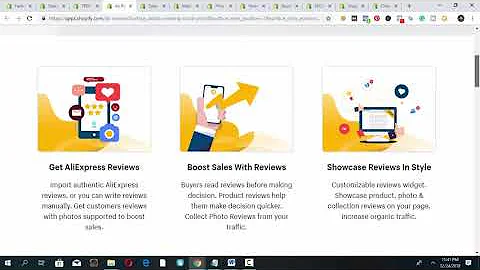Step-by-Step Guide: Add Legal Pages to Your Shopify Store
Table of Contents:
- Introduction
- The Importance of Legal Pages and Policies
- Adding Store Legal Pages to Your Shopify Store
- Creating and Customizing the Refund Policy
- Creating and Customizing the Privacy Policy
- Creating and Customizing the Terms of Service
- Adding the Legal Pages to the Footer Menu
- Adding the Legal Pages to the Header Menu
- Conclusion
- FAQs and Additional Information
How to Add Store Legal Pages and Policies to Your Shopify Store
In this article, we will guide you on how to add store legal pages and policies to your Shopify store. Legal pages are essential for any e-commerce business, especially if you plan to sell on third-party platforms like Google Shopping. Without these pages, your store may not be accepted on these platforms, and search engines may not prioritize your store in rankings. Don't worry, adding legal pages to your Shopify store is easy and straightforward. We will provide you with templates and show you step-by-step how to customize them to fit your store's needs. Let's get started!
1. Introduction
When running an e-commerce business, it is crucial to have proper legal pages and policies in place. These pages not only protect your business but also build trust with your customers. In this article, we will focus on adding store legal pages and policies to your Shopify store. By following the steps outlined in this guide, you can ensure that your store complies with legal requirements and provides transparency to your customers. Let's dive into the importance of these pages and how to add them to your store.
2. The Importance of Legal Pages and Policies
Legal pages such as refund policy, privacy policy, and terms of service are vital for any e-commerce store. These pages outline the rules, regulations, and guidelines that govern the interactions between your business and customers. Here are some reasons why these pages are crucial:
-
Acceptance by Third-Party Platforms: If you plan to sell on platforms like Google Shopping, having legal pages is a must. These platforms require sellers to have easily accessible legal pages to ensure compliance with their policies.
-
Search Engine Ranking: Search engines, including Google, consider the presence of legal pages when determining the relevance and credibility of a website. Without these pages, your store may not rank well in search engine results, resulting in lower visibility and fewer potential customers.
-
Customer Trust: Legal pages provide transparency and reassurance to your customers. They demonstrate that you take their rights and privacy seriously, which builds trust and encourages them to make purchases.
3. Adding Store Legal Pages to Your Shopify Store
Adding legal pages to your Shopify store is a straightforward process. Shopify provides templates for common legal pages, such as refund policy, privacy policy, and terms of service. Here's how you can add them to your store:
3.1 Creating and Customizing the Refund Policy
The refund policy outlines the terms and conditions for product returns and exchanges. Shopify offers a template that you can easily customize. Follow these steps to create and customize your refund policy:
- Access the Shopify dashboard and click on "Settings" at the bottom left corner.
- Scroll down to "Policies" and click on it.
- Click on "Create from template" next to the "Refund policy" option.
- Customize the template by filling in your return address and email. Modify any other sections as per your store's requirements.
- Click on the "Save" button to save your changes.
3.2 Creating and Customizing the Privacy Policy
The privacy policy explains how you collect, use, and protect customer information. Shopify provides a template that you can customize. Follow these steps to create and customize your privacy policy:
- Access the Shopify dashboard and click on "Settings."
- Scroll down to "Policies" and click on it.
- Click on "Create from template" next to the "Privacy policy" option.
- Customize the template by changing your business details, including fulfillment partners' names if applicable.
- Review and modify any other sections as needed.
- Click on the "Save" button to save your changes.
3.3 Creating and Customizing the Terms of Service
The terms of service outline the terms and conditions of using your Shopify store. This acts as a contract between you and your customers. Here's how to create and customize your terms of service:
- Access the Shopify dashboard and click on "Settings."
- Scroll down to "Policies" and click on it.
- Click on "Create from template" next to the "Terms of service" option.
- Customize the template by updating your business details and other relevant sections.
- Click on the "Save" button to save your changes.
4. Adding the Legal Pages to the Footer Menu
To make your legal pages easily accessible to your customers, you can add them to the footer menu. Here's how to add them:
- Go to "Online Store" and click on "Navigation."
- Choose the footer menu where you want to add the legal pages.
- Click on "Add menu item" and select the desired legal page from the options.
- Repeat the process to add all the necessary legal pages.
- Click on the "Save" button to save your changes.
5. Adding the Legal Pages to the Header Menu
If you want to make your legal pages more prominent, you can also add them to the header menu. Here's how to add them:
- Go to "Online Store" and click on "Navigation."
- Choose the main menu or any other menu where you want to add the legal pages.
- Click on "Add menu item" and select the desired legal page from the options.
- Repeat the process to add all the necessary legal pages.
- Click on the "Save" button to save your changes.
6. Conclusion
By adding store legal pages and policies to your Shopify store, you demonstrate professionalism, comply with legal requirements, and build trust with your customers. Follow the instructions in this guide to create and customize your pages and make them easily accessible from your store's header and footer menus. Remember to regularly review and update these pages as needed to ensure they accurately reflect your store's practices.
7. FAQs and Additional Information
Q: Can I use templates provided by Shopify for legal pages?
A: Yes, Shopify offers templates for common legal pages like refund policy, privacy policy, and terms of service. You can customize these templates to suit your store's specific needs.
Q: Do I need to seek legal advice for creating legal pages?
A: While the templates provided by Shopify offer a good starting point, it is always recommended to consult with a legal professional to ensure your legal pages comply with all relevant laws and regulations.
Q: How often should I update my legal pages?
A: It is essential to review and update your legal pages periodically, especially when there are changes in your business practices or applicable laws. Regularly updating these pages ensures accuracy and compliance.
Q: Can I use plugins or apps to create legal pages?
A: While there are third-party plugins and apps available for creating legal pages, Shopify's built-in templates provide a simple and effective solution. Using Shopify's templates eliminates the need for additional plugins and ensures seamless integration with your store.
Q: Are legal pages necessary for small online stores?
A: Yes, legal pages are necessary for all online stores, regardless of their size. These pages protect your business, build trust with customers, and establish clear guidelines for interactions between you and your customers.
Remember to consult with a legal professional regarding specific legal requirements for your business and to ensure compliance with all applicable laws and regulations.