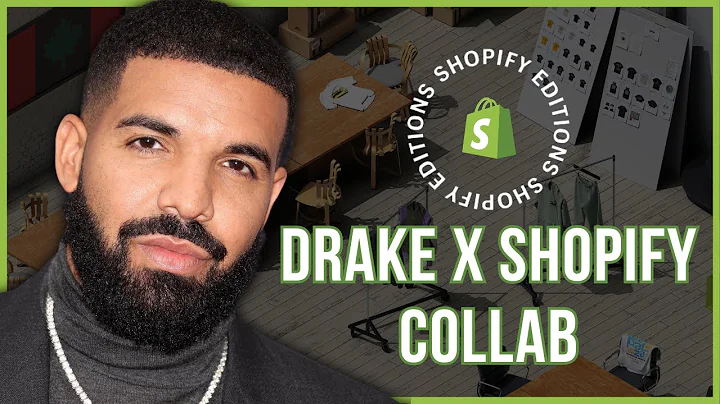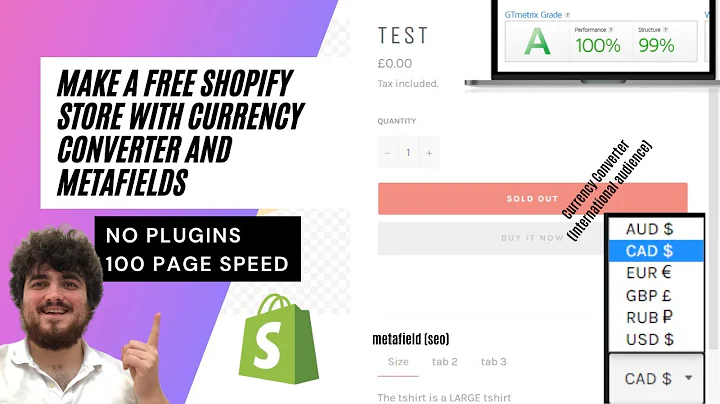Supercharge Your Thank You Page with Smart Product Recommendations
Table of Contents:
- Introduction
- What is Reconvert?
- The Rechromatic Smart AI Algorithm
- Activating the Integration
- Setting Up Product Recommendations
- Using Rechromatic Integration with Reconvert
- Installing Rechromatic
- Applying Integration for Product Upsell
- Publishing the Template
- Viewing the Thank You Page
- Conclusion
Introduction
Reconvert is introducing a new integration that allows users to utilize the Rechromatic Smart AI Algorithm for displaying product recommendations in their upsell and product recommendation widgets. This integration has been highly anticipated and the following steps will guide you through setting it up.
What is Reconvert?
Reconvert is a powerful tool that enhances the thank you page for eCommerce stores. It allows users to optimize and customize their thank you pages to increase conversions and generate more revenue. With the new integration, Reconvert users can now leverage the Rechromatic Smart AI Algorithm for more effective product recommendations.
The Rechromatic Smart AI Algorithm
The Rechromatic Smart AI Algorithm is an advanced artificial intelligence system that analyzes customer data and behavior to generate personalized product recommendations. It uses machine learning algorithms to understand customer preferences and suggest relevant products that are more likely to convert.
Activating the Integration
To activate the integration between Reconvert and Rechromatic, you need to access the Reconvert dashboard and navigate to the template where you want to enable the integration. If you don't have a suitable template, you can create a new one. Once in the template editor, follow the steps below.
Setting Up Product Recommendations
To set up product recommendations, click on the product recommendation widget in the template editor. On the left side of the settings panel, you will see the option to choose what products to display. By default, the Shopify recommendations are shown, but for more advanced recommendations, select the Rechromatic integration from the drop-down menu.
Using Rechromatic Integration with Reconvert
Reconvert will check if you have Rechromatic installed on your store. If the app is not installed, you will be prompted to install it. Once installed, the integration will be automatically activated. If you already have Rechromatic installed, the integration will work seamlessly, and you will receive a success message.
Installing Rechromatic
If you don't have Rechromatic installed, there will be an install button available when prompted. Click on the install button to install the app on your store. Once the installation is complete, return to the Reconvert page builder and click the check status button to verify the activation of the integration.
Applying Integration for Product Upsell
To apply the integration for product upsell, navigate to the product upsell widget in the template editor. By default, the widget displays the most expensive product from the same order, offering customers the option to purchase another item at a lower price. To enable the Rechromatic integration, simply select "Recommatic" from the drop-down menu.
Publishing the Template
After completing the integration setup and configuration, you can publish the template. Give the template a name, such as "Rechromatic Integration," and click on the publish button. This will make the template active and ready for use on your thank you pages.
Viewing the Thank You Page
To view the actual thank you page with the recommended products from Rechromatic, go to the orders page on your Shopify store. Select an order that went through the online store and click on "more actions" in the top menu. Choose "view order status page" to be redirected to the actual thank you page. Here, you will see the product recommendations displayed in both the product recommendation and product upsell widgets.
Conclusion
In conclusion, the integration between Reconvert and Rechromatic unlocks the power of the Rechromatic Smart AI Algorithm for generating personalized and effective product recommendations. By following the step-by-step guide provided, you can seamlessly activate and set up this integration in your Reconvert templates. Boost your conversion rates and optimize your thank you pages with Reconvert and Rechromatic integration.
Highlights:
- Reconvert introduces integration with Rechromatic Smart AI Algorithm
- Customizable product recommendations for upsell and product recommendation widgets
- Rechromatic Smart AI Algorithm utilizes machine learning to generate personalized recommendations
- Activation and setup process explained step-by-step
- Rechromatic installation option within Reconvert dashboard
- Seamless integration between Reconvert and Rechromatic
- Product recommendations displayed on the thank you page for increased conversions
- Template publishing and viewing the actual thank you page explained
- Boost conversion rates with Reconvert and Rechromatic integration
FAQ:
Q: Can I use Rechromatic integration with any Reconvert template?
A: Yes, you can activate the integration in any Reconvert template by following the provided steps.
Q: How does the Rechromatic Smart AI Algorithm generate personalized recommendations?
A: The algorithm analyzes customer data and behavior using machine learning to understand preferences and suggest relevant products.
Q: Can I install Rechromatic directly from the Reconvert dashboard?
A: Yes, if Rechromatic is not installed, you will be prompted to install it within the Reconvert dashboard.
Q: Will the integration work if I already have Rechromatic installed on my store?
A: Yes, the integration will seamlessly work if Rechromatic is already installed, and you will receive a success message.
Q: Can I preview the actual thank you page with the integrated recommendations?
A: Yes, by selecting an order from the orders page and accessing the order status page, you can view the thank you page with the integrated recommendations.