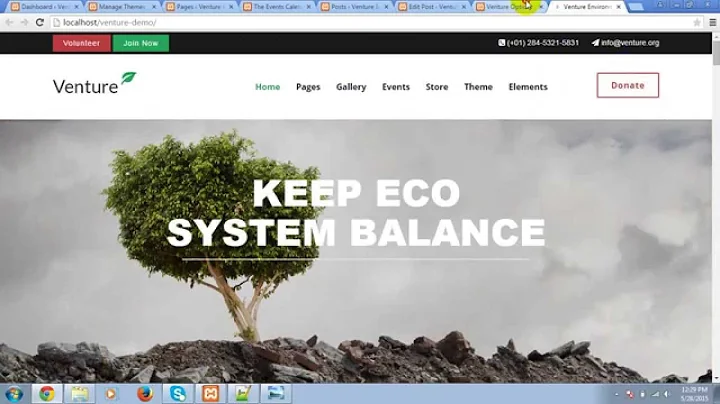Start and Scale Your Online Store with Shopify
Table of Contents:
- Introduction to Shopify
- Benefits of using Shopify
- Getting Started with Shopify
3.1. Creating an Account
3.2. Choosing a Plan
3.3. Customizing Your Store
3.4. Adding Products
3.5. Setting Up Payment Methods
- Managing Your Shopify Store
4.1. Fulfilling Orders
4.2. Managing Inventory
4.3. Monitoring Analytics
4.4. Optimizing SEO
4.5. Using Marketing Tools and Apps
- Scaling Your Shopify Store
5.1. Expanding Your Product Catalog
5.2. Enhancing Customer Experience
5.3. Promoting Your Store
5.4. Engaging with Social Media
5.5. Scaling Your Operations
- Conclusion
Article: Getting Started with Shopify
Are you looking to start an e-commerce business? Look no further than Shopify, the all-in-one platform that allows you to build, customize, and manage your online store. In this step-by-step tutorial, we will guide you on how to get started with Shopify and unleash the potential of your business.
1. Introduction to Shopify
Shopify is a powerful e-commerce platform that empowers entrepreneurs to easily create and manage their online stores. It provides a single platform with numerous features, allowing you to build a web, mobile, and in-person store. Whether you are new to e-commerce or an experienced seller, Shopify is designed to cater to your needs and enable you to succeed in the competitive world of online selling.
2. Benefits of using Shopify
Before we dive into the process of getting started with Shopify, let's explore some of the reasons why it is the preferred choice for millions of businesses worldwide.
-
Global Reach: Shopify is a global platform that provides support to entrepreneurs from all around the world. It allows you to connect, create, and innovate your business on a global scale.
-
Integrated Commerce: With Shopify, you get an integrated commerce platform right out of the box. This means you have access to a wide range of features and tools to help you sell products, manage inventory, process payments, and more.
-
Creative Freedom: Shopify empowers your creative expression by providing customizable themes, templates, and design options. You can personalize your online store to align with your brand and create a unique shopping experience for your customers.
-
Extensive App Store: Shopify's App Store offers a vast array of apps and plugins that can enhance the functionality of your store. From marketing tools to inventory management systems, you can find everything you need to optimize and streamline your business operations.
Now that we have explored the benefits of using Shopify, let's dive into the process of getting started with this powerful platform.
3. Getting Started with Shopify
To begin your Shopify journey, follow these steps:
3.1. Creating an Account
The first step is to create a Shopify account. Visit the Shopify website and click on the "Get Started" button. Fill in your email address and start your free trial.
3.2. Choosing a Plan
After creating your account, you will be prompted to choose a plan that suits your business needs. Shopify offers various plans tailored for different stages of growth. Select the plan that aligns with your goals and budget.
3.3. Customizing Your Store
Once you have chosen a plan, you can proceed to customize your online store. Define elements like your store's name, domain, and branding. Shopify provides a user-friendly interface to help you create a professional logo, choose colors and themes, and set up other visual elements.
3.4. Adding Products
With your store set up, it's time to add products. You can manually add products by providing details such as title, description, price, and images. Alternatively, you can integrate with third-party apps like Printful for print-on-demand or dropshipping products to automate the product creation process.
3.5. Setting Up Payment Methods
To start receiving payments, it is essential to set up your payment methods. Shopify offers various options such as PayPal, Stripe, and manual payments. Choose the payment providers that align with your preferences and enable seamless transactions with your customers.
Congratulations! You have successfully set up your Shopify store and are ready to start selling. However, the journey doesn't end here. Managing your Shopify store effectively is crucial for long-term success.
4. Managing Your Shopify Store
To ensure the smooth operation of your Shopify store, follow these best practices:
4.1. Fulfilling Orders
When orders start coming in, you need to fulfill them promptly. Shopify provides tools to manage and track orders, ensuring efficient processing and timely delivery to your customers.
4.2. Managing Inventory
Keep track of your inventory and restock products when necessary. Shopify's inventory management system allows you to monitor stock levels, set product availability, and receive alerts for low stock.
4.3. Monitoring Analytics
Analytics is a powerful tool for understanding your store's performance. Utilize Shopify's built-in analytics or integrate with third-party apps to gain insights into sales, traffic sources, customer behavior, and more. Use this data to make informed business decisions.
4.4. Optimizing SEO
Enhance your store's visibility in search engine results by optimizing its search engine optimization (SEO). Use relevant keywords, meta tags, and URLs to improve your ranking and attract organic traffic to your store.
4.5. Using Marketing Tools and Apps
Promote your store using Shopify's marketing tools and apps. Leverage features like discounts, email marketing campaigns, and social media integrations to drive traffic, generate leads, and increase sales.
5. Scaling Your Shopify Store
Once your store is up and running, you can focus on scaling your business. Here are some strategies to consider:
5.1. Expanding Your Product Catalog
Diversify your offerings by expanding your product catalog. Research market trends, identify new opportunities, and introduce complementary products to attract a broader customer base.
5.2. Enhancing Customer Experience
Provide exceptional customer experiences to build loyalty and encourage repeat purchases. Offer personalized recommendations, implement live chat support, and optimize your store's navigation to ensure a seamless shopping journey for your customers.
5.3. Promoting Your Store
Invest in marketing initiatives to increase brand awareness and attract new customers. Explore digital advertising channels, collaborate with influencers, and leverage content marketing strategies to promote your store.
5.4. Engaging with Social Media
Harness the power of social media to engage with your audience and drive traffic to your store. Utilize platforms like Instagram, Facebook, and Pinterest to showcase your products, run promotions, and connect with potential customers.
5.5. Scaling Your Operations
As your business grows, streamline your operations to improve efficiency. Automate processes, outsource tasks, and invest in tools that can help you manage inventory, fulfill orders, and handle customer inquiries effectively.
6. Conclusion
Starting and growing an e-commerce business requires careful planning, dedication, and the right tools. Shopify provides a comprehensive platform that simplifies the process of building and managing your online store. By following the steps outlined in this tutorial and implementing effective strategies, you can establish a successful and profitable Shopify store. Remember to continuously analyze your store's performance, stay updated with industry trends, and adapt your strategies accordingly to stay ahead in the competitive e-commerce landscape.
Please note that while Shopify offers numerous benefits and features, it's important to consult the platform's documentation and support resources for complete and accurate information.
Highlights:
- Shopify is a powerful e-commerce platform that allows entrepreneurs to create and manage online stores.
- With Shopify, you can customize your store, add products, set up payment methods, and more.
- Managing your Shopify store involves fulfilling orders, managing inventory, monitoring analytics, optimizing SEO, and using marketing tools.
- Scaling your Shopify store involves expanding your product catalog, enhancing customer experience, promoting your store, engaging with social media, and scaling your operations.
FAQs:
Q: Is Shopify suitable for beginners?
A: Yes, Shopify is designed to be user-friendly, making it accessible for beginners to start and manage their online stores.
Q: Can I use my own domain name with Shopify?
A: Yes, Shopify allows you to use your own custom domain name for your online store.
Q: Can I sell physical and digital products on Shopify?
A: Yes, Shopify supports the sale of both physical and digital products, giving you flexibility in your product catalog.
Q: Can I integrate third-party apps with my Shopify store?
A: Yes, Shopify has an extensive App Store where you can find various apps and plugins to enhance your store's functionality.
Q: What payment methods can I use with Shopify?
A: Shopify offers multiple payment methods, including PayPal, Stripe, and manual payments. You can choose the ones that suit your business needs.