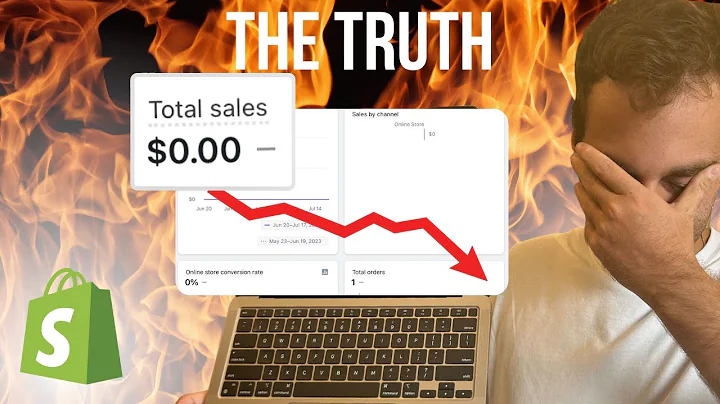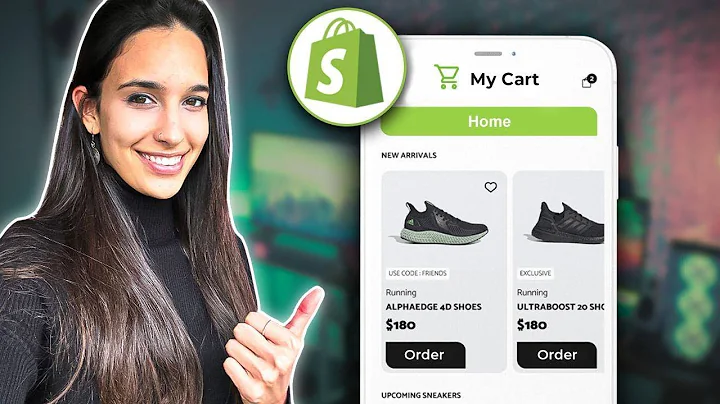Simplify and Enhance Your Shopify Store with Metafields
Table of Contents:
- Introduction
- Setting Up Meta Fields in Shopify
2.1. Importing Products via Easy CSV
2.2. Creating Meta Fields for Products
- Setting Meta Fields for Products and Variants
3.1. Understanding Meta Fields
3.2. Choosing Meta Field Types
3.3. Setting Meta Fields with Easy CSV
- Creating Virtual Fields
4.1. Using Virtual Fields
4.2. Setting Virtual Fields for Products and Variants
- Importing Data into Easy CSV
5.1. Importing CSV Files
5.2. Using Scheduled Fetcher
5.3. Importing Data From URLs
- Filtering Imported Products
6.1. Setting up Filters
6.2. Filtering Out Unwanted Products
- Importing and Creating Products
7.1. Initiating the Import Process
7.2. Monitoring the Import Progress
7.3. Checking for Errors and Troubleshooting
- Verifying Meta Field Set Up in Shopify
8.1. Checking Meta Fields for Products
8.2. Verifying Meta Fields for Variants
- Conclusion
Setting Up Meta Fields in Shopify
Shopify provides a robust platform for e-commerce businesses to set up their online stores. One essential feature of Shopify is the ability to create and manage meta fields for products and variants. In this article, we will guide you through the process of setting up meta fields using the Easy CSV app.
Introduction
Setting up meta fields in your Shopify store allows you to add custom information to your products and variants. This information can be used for various purposes, such as displaying additional product details, organizing inventory, or applying specific discounts. Easy CSV simplifies the process of setting meta fields by allowing you to import products and variants through CSV files. Let's explore how to set up meta fields step by step.
Setting Up Meta Fields in Shopify
When importing products via Easy CSV, you have the option to create and set meta fields for your products. To begin, navigate to the "Settings" section in your Shopify admin dashboard and scroll down to "Meta Fields." Here, you can create different meta fields for different types of products and variants.
Setting Meta Fields for Products and Variants
Before setting meta fields, it is essential to understand the concept of meta fields in Shopify. Meta fields are used to store additional information about your products or variants. They can be created as text, true/false values, URLs, references, JSON, or date and time fields. When importing products via Easy CSV, you can use these meta fields to set specific values for each product.
When setting meta fields using Easy CSV, you need to provide the namespace and key for each meta field. The namespace is an identifier that groups related meta fields, while the key is the specific identifier for each meta field within that namespace. By following the proper syntax, you can set meta fields in the format "product.metafields.namespace.key." Easy CSV supports various meta field types, including text, true/false, virtual fields, URLs, references, and more.
Creating virtual fields allows you to set values for meta fields based on specific conditions or static values. By using virtual fields, you can create dynamic meta fields that change based on the imported data. To set virtual fields, you need to specify the product or variant, namespace, key, and provide the desired value. Easy CSV simplifies the process of setting virtual fields and allows you to import products and variants with pre-defined meta field values.
Importing Data into Easy CSV
Before setting up meta fields, you need to import your data into Easy CSV. You can import CSV files directly into Easy CSV by dragging and dropping the file onto the setup process. Alternatively, you can email the files as attachments to Easy CSV or use the scheduled fetcher to fetch files from FTP or URLs. Importing data into Easy CSV is easy and flexible, allowing you to automate your Shopify spreadsheet processes.
Filtering Imported Products
To ensure data accuracy and exclude unwanted products, Easy CSV provides filtering options. By setting up filters, you can control which products get imported based on specific criteria. Filters help you eliminate unnecessary data and streamline the importing process. By leveraging the filtering feature, you can prevent the importation of erroneous or unwanted product data.
Importing and Creating Products
Once you have set up your meta fields and imported your data into Easy CSV, you're ready to initiate the import process. Easy CSV will queue up your import requests and use the Shopify API to create new products. The import progress can be monitored through the Easy CSV interface, and you will receive an email notification once the process is completed. In case of any errors during the import, Easy CSV provides a detailed log that helps troubleshoot the issues.
Verifying Meta Field Set Up in Shopify
To verify the successful set up of meta fields, you can check the meta fields for your products and variants in the Shopify admin dashboard. By navigating to the product and variant pages, you can review the meta field values and ensure that they are correctly set. This step is crucial in confirming that your meta fields are working as intended.
Conclusion
Setting up meta fields in Shopify enhances your ability to customize and manage product and variant information. Easy CSV simplifies the process of setting meta fields, allowing you to import data via CSV files and set values for meta fields effortlessly. By following the step-by-step guide provided in this article, you can easily set up meta fields for your products and variants in Shopify and streamline your e-commerce operations.
Highlights:
- Shopify provides the ability to create and manage meta fields for products and variants.
- Using the Easy CSV app, you can import products and variants via CSV files.
- Easy CSV simplifies the process of setting meta fields for imported data.
- Meta fields can be created as text, true/false values, URLs, references, JSON, or date and time fields.
- Virtual fields allow you to set dynamic meta field values based on specific conditions.
- Easy CSV offers flexible options for importing data, including drag and drop, email attachments, and scheduled fetching.
- Filtering options in Easy CSV help eliminate unwanted products during the import process.
- Monitoring the import progress and checking for errors is made easy through the Easy CSV interface.
- Verifying the meta field setup in Shopify ensures the correct functioning of meta fields for products and variants.
FAQ:
Q: Can I create new meta fields for products using Easy CSV?
A: No, Easy CSV does not allow the creation of new meta fields. However, it enables you to set values for existing meta fields.
Q: What types of meta fields are supported by Easy CSV?
A: Easy CSV supports various meta field types, including text, true/false, virtual fields, URLs, references, JSON, and date and time fields.
Q: Can I set dynamic meta field values based on specific conditions?
A: Yes, by using virtual fields, you can set dynamic meta field values based on specific conditions or static values.
Q: How can I import my data into Easy CSV?
A: You can import CSV files into Easy CSV by dragging and dropping the file onto the setup process, emailing it as an attachment, or using the scheduled fetcher to fetch files from FTP or URLs.
Q: How can I ensure that only desired products are imported?
A: Easy CSV provides filtering options that allow you to exclude unwanted products based on specific criteria.
Q: Is there a way to monitor the import progress and check for errors?
A: Yes, the Easy CSV interface allows you to monitor the import progress, and in case of errors, a detailed log is provided to help troubleshoot the issues.