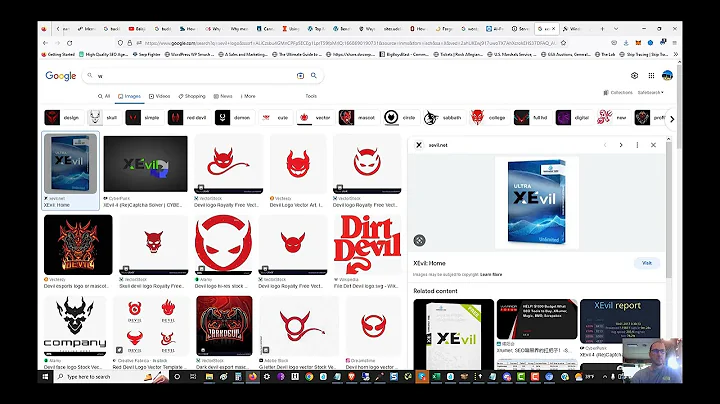Master WordPress SEO: Rank Your Website on Google
Table of Contents
- Introduction
- Understanding Google's Ranking Algorithm
- The Importance of User Intent
- Creating Content That Ranks on Google
- Choosing the Right Audience
- Identifying User Intent
- Creating SEO-Optimized Content
- Using WordPress to Create Content
- Adding Headings and Images
- Making Your Content Readable
- Optimizing Your Website Appearance on Google
- Improving the Title and Link
- Adding an Attractive Description
- Telling Google About Your Website's Content
- Installing the Google Site Kit Plugin
- Setting up the Google Plugin
- Submitting Your Sitemap to Google
- Assessing Your Website's Ranking on Google
- Checking Impressions and Clicks
- Tracking Individual Post Rankings
- Conclusion
- Frequently Asked Questions (FAQs)
Understanding Google's Ranking Algorithm
Google's search ranking algorithm is designed to provide users with the most relevant and useful content. In order to rank your website on Google, you need to understand how the algorithm works and what criteria Google uses to determine the ranking of a website.
When a user searches for something on Google, the search results are based on various factors such as relevance, user intent, and the quality of the content. Google wants to show the best content to its users, so it looks for websites that it believes will solve the user's problem.
Creating SEO-Optimized Content
To rank your website on Google, you need to create content that is optimized for search engines. The first step is to find out what people are searching for in relation to your business. Use Google's auto-suggest feature to see what keywords people are using when searching for your products or services.
Once you have identified the keywords, you need to choose the right audience that you want to target. Think about the user intent behind the search and create content that answers their questions or provides a solution.
Using WordPress, you can easily create SEO-friendly content. Add headings to your content to make it more organized and easy to read. Include relevant images to enhance the visual appeal of your content.
Optimizing Your Website Appearance on Google
Your website's appearance on Google's search results page is crucial for attracting clicks from users. To make your website look good, you need to optimize the title, link, and description.
In WordPress, you can easily customize the link structure of your posts by going to the Permalinks settings. Choose the "Post Name" option to make your links more attractive and descriptive.
The description that appears on Google's search results page is usually taken from your content. To have more control over the description, you can install an SEO plugin like Yoast SEO and add a custom meta description.
Telling Google About Your Website's Content
In order for Google to find and index your website's content, you need to share your website details with Google. This can be done by installing the Google Site Kit plugin on your WordPress site.
Once the plugin is installed, set it up by signing in with your Google account and adding your website. To help Google discover all the pages and posts on your website, submit your sitemap to Google using the Search Console.
Assessing Your Website's Ranking on Google
After optimizing your website and publishing your content, you need to assess how well your website is ranking on Google. The Google Site Kit plugin provides valuable insights into the impressions and clicks your website receives from Google search results.
You can track the performance of individual blog posts to see how well they are ranking for specific search terms. By monitoring your website's rankings, you can make informed decisions about further optimizing your content.
Conclusion
Ranking your website on Google requires understanding Google's ranking algorithm and creating SEO-optimized content. By following the steps outlined in this article, you can increase the visibility of your website and drive more organic traffic from Google search results.
Remember to be patient as it takes time for Google to recognize and rank your content. Continuously assess your website's ranking and make improvements based on user feedback and search trends. With persistence and optimization, your website can climb the ranks on Google's search results page.
Frequently Asked Questions (FAQs)
Q: How long does it take for Google to rank my website?
A: Google's ranking process can vary depending on various factors such as the competitiveness of the keyword, the quality of your content, and the authority of your website. It can take anywhere from a few days to several months to see significant changes in your website's ranking.
Q: How can I find low competition keywords to rank for?
A: To find low competition keywords, you can use keyword research tools such as Google Keyword Planner, SEMrush, or Ahrefs. Look for keywords with low search volume and low competition scores. Long-tail keywords and niche-specific keywords are often easier to rank for.
Q: What should I do if my website is not ranking on Google?
A: If your website is not ranking on Google, there may be several reasons for this. Start by assessing the quality and relevance of your content. Make sure your website is properly optimized for SEO, including proper use of keywords, meta tags, and headings. Consider improving the user experience, promoting your website through link building, and regularly creating fresh and engaging content.
Q: Can I rank my website on Google without doing SEO?
A: While it is possible to rank your website on Google without extensive SEO efforts, it is highly recommended to optimize your website for search engines. SEO helps improve your website's visibility, organic traffic, and user experience. By following SEO best practices, you increase the chances of ranking higher on Google and attracting more targeted visitors to your website.