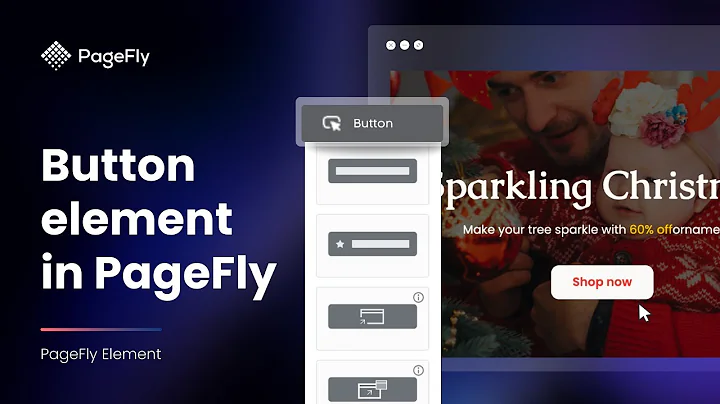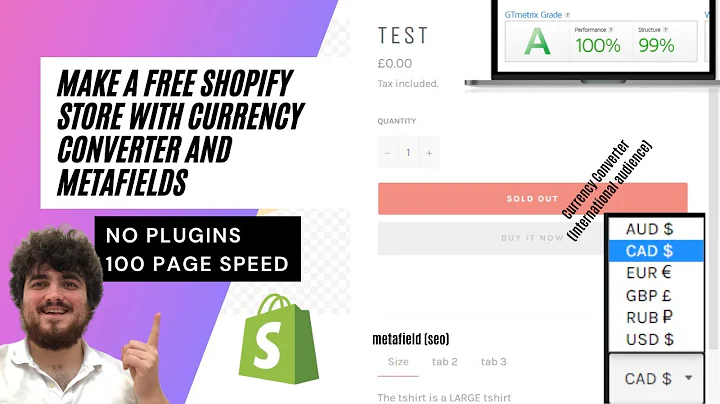Effortlessly Automate Shopify Blog Posts on Facebook with Zapier
Table of Contents
- Introduction
- What is Zapier?
- Benefits of Automating Processes with Zapier
- Getting Started with Zapier
- Sign up for a Zapier account
- Connecting Zapier to Shopify
- Automating Shopify Blog Posts on Facebook
- Setting up the Trigger: New Blog Entry
- Configuring the Action: Posting to Facebook Page
- Customizing the Facebook Post
- Selecting the Facebook Page
- Adding the Message Content
- Including Links and Descriptions
- Testing and Finalizing the Zap
- Conclusion
Automating Shopify Blog Posts on Facebook with Zapier
In today's digital age, automation is key to streamlining business processes and increasing efficiency. With the help of Zapier, a powerful automation tool, you can effortlessly connect different applications and automate tasks. In this article, we will focus on automating Shopify blog posts on Facebook using Zapier.
1. Introduction
Automation has become an essential aspect of modern business operations. It saves time, reduces human error, and allows businesses to focus on more important tasks. Zapier is a leading automation platform that connects numerous applications, enabling seamless workflow automation.
2. What is Zapier?
Zapier is a web-based tool that allows you to automate processes by connecting various applications. It acts as a bridge between different software systems, enabling them to communicate and trigger actions based on specific events or criteria. With thousands of app integrations available, Zapier offers limitless possibilities for automating your business processes.
3. Benefits of Automating Processes with Zapier
Automating processes with Zapier brings several benefits to businesses, including:
- Time-saving: Zapier eliminates the need for manual data entry and repetitive tasks, saving valuable time for you and your team.
- Increased productivity: By automating routine tasks, you can focus on more important aspects of your business, boosting overall productivity.
- Error reduction: Manual data entry is prone to errors, but Zapier ensures accuracy and reduces the risk of mistakes.
- Seamless data transfer: Zapier enables smooth data transfer between applications, ensuring that information is always up-to-date and accessible.
- Cost-effective: Automating processes allows you to optimize your resources and allocate them more efficiently, resulting in cost savings.
4. Getting Started with Zapier
Before automating your Shopify blog posts on Facebook, you'll need to set up an account on Zapier and establish a connection with your Shopify store.
Sign up for a Zapier account
To get started, visit Zapier's website and sign up for an account. Choose a plan that suits your business needs, keeping in mind that certain features may be available only with paid plans.
Connecting Zapier to Shopify
Once you have created your Zapier account, you will need to establish a connection with your Shopify store. This connection enables Zapier to access the necessary data and trigger actions based on specific events within your store.
5. Automating Shopify Blog Posts on Facebook
Now that you have a Zapier account and have connected it to Shopify, let's proceed with automating your Shopify blog posts on Facebook.
Setting up the Trigger: New Blog Entry
Within Zapier, you can create a "Zap" that consists of a trigger and an action. The trigger is an event that initiates the automation, while the action determines what happens when the trigger event occurs.
For this automation, our trigger will be a new blog entry in your Shopify store. Whenever a new blog entry is added, Zapier will detect it and initiate the automation.
Configuring the Action: Posting to Facebook Page
The action in this automation is posting the blog entry on your Facebook page. When a new blog entry is detected, Zapier will post the entry's content on your selected Facebook page.
To configure the action, you will need to select the Facebook app as the trigger app within Zapier. Then, choose the Facebook page where you want the blog entry to be posted.
6. Customizing the Facebook Post
After setting up the basic automation, it's time to customize the Facebook post to ensure it appears the way you want on your page.
Selecting the Facebook Page
Within Zapier, you can select the specific Facebook page where the blog entry will be posted. Choose the desired page from your connected Facebook accounts.
Adding the Message Content
The message content is the text that accompanies the blog entry. You can customize this message to include essential details or catch the attention of your Facebook audience. Experiment with different content formats to find what works best for your target audience.
Including Links and Descriptions
In the Facebook post, it is crucial to include relevant links and descriptions to direct users to your Shopify blog. By selecting the appropriate fields within Zapier, you can ensure that the post contains the necessary information and encourages users to visit your blog.
7. Testing and Finalizing the Zap
After configuring all the necessary settings, it is vital to test your Zap to ensure that the automation functions as expected. By running test scenarios, you can verify that blog entries from Shopify are correctly posted on your Facebook page.
Once you are satisfied with the results, finalize the Zap by activating it. From that moment on, every time a new blog entry is added to your Shopify store, it will automatically be posted on your Facebook page.
8. Conclusion
Automating your Shopify blog posts on Facebook using Zapier can save you time, increase efficiency, and enhance your online presence. By following the steps outlined in this article, you can seamlessly integrate these two platforms, ensuring that your content reaches a wider audience.
With Zapier's versatile capabilities and extensive app integrations, you can explore various automation possibilities and continue to enhance your business processes. Embrace automation and optimize your workflows with Zapier today.
Highlights
- Zapier is a powerful automation tool that connects different applications, enabling seamless workflow automation.
- Automating Shopify blog posts on Facebook with Zapier allows you to save time, reduce errors, and increase productivity.
- Zapier offers numerous benefits, such as time savings, increased efficiency, and cost-effectiveness.
- Setting up automation with Zapier requires signing up for an account and connecting it to your Shopify store.
- Configuring the trigger (new blog entry in Shopify) and action (posting on Facebook) enables automatic posting of blog entries on Facebook pages.
- Customizing the Facebook post allows you to include relevant links, descriptions, and engaging message content.
- Testing the automation and activating the Zap ensures that the process functions smoothly.
- Automating Shopify blog posts on Facebook using Zapier enhances your online visibility and optimizes your business processes.
FAQ
Q: Can I automate blog posts from other platforms to Facebook using Zapier?
A: Yes, Zapier supports integrations with various platforms, allowing you to automate blog posts on Facebook from different sources like WordPress, Squarespace, and more.
Q: Can I schedule the timing of automated blog posts on Facebook?
A: While Zapier itself doesn't provide scheduling functionality, you can combine it with other tools like Google Calendar or Trello to schedule the triggering of automation at specific times.
Q: Is Zapier free to use?
A: Zapier offers both free and paid plans. The free plan allows for limited integrations and features, while paid plans provide more advanced automation options.
Q: Can I customize the appearance of the Facebook post for my Shopify blog entries?
A: While there are some limitations to the customization within Zapier and Facebook, you can experiment with different formats, messages, and link descriptions to make your posts more visually appealing and engaging.