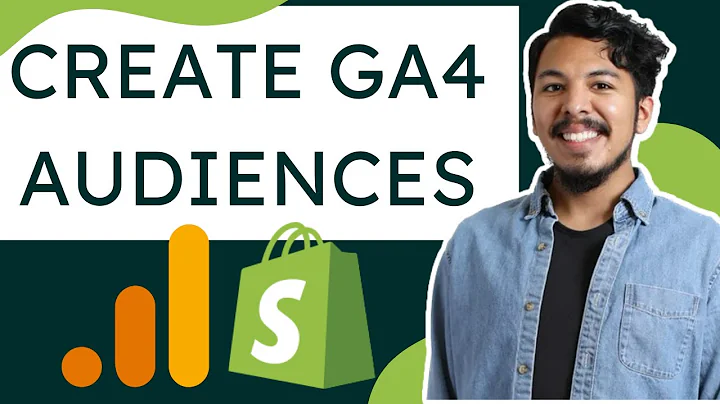Designing a Gorgeous Shopify Site with Pagefly
Table of Contents:
- Introduction
- Choosing Shopify as Your Website Platform
- Using Pagefly for Website Design
- Creating a Full-Width section
- Adding Columns and Resizing Them
- Inserting Images into Columns
- Aligning Images and Adding Headings
- Adjusting Margins and Spacing
- Adding Gradient Background
- Resizing and Aligning Images
- Fixing Line Height and Text Color
- Adding Background Images
- Adjusting Background Image Settings
- Animating Components
- Advantages of Animated Elements
- Conclusion
How to Create a Stunning Website on Shopify Using Pagefly
In today's digital era, having a visually appealing and user-friendly website is crucial for any business. Shopify, one of the leading e-commerce platforms, provides a powerful yet easy-to-use solution for building websites. In this article, we will explore the step-by-step process of creating a stunning website on Shopify using the Pagefly app.
1. Introduction
Before we delve into the technical details, let's understand why Shopify is an excellent choice for your website development needs. Its robust features, seamless integration with other tools, and dedicated customer support make it a popular platform for both small businesses and large enterprises.
2. Choosing Shopify as Your Website Platform
Shopify offers a range of benefits, from secure hosting to a wide variety of customizable themes. We will discuss the reasons why Shopify is the best choice for your website platform. We will also highlight some alternatives and the unique advantages that set Shopify apart.
3. Using Pagefly for Website Design
Pagefly is a powerful app that allows you to design and customize your Shopify website with ease. We will guide you through the process of installing and setting up Pagefly on your Shopify store. You will learn how to utilize its drag-and-drop functionality to create a visually stunning website without any coding knowledge.
4. Creating a Full-Width Section
The first step in designing your website is to create a full-width section. We will show you how to add this section to your Shopify page using Pagefly. By utilizing a full-width section, you can make your website more visually impressive and create a captivating first impression for your visitors.
5. Adding Columns and Resizing Them
Columns play a vital role in organizing content on your website. We will demonstrate how to add and resize columns within the full-width section using Pagefly. With the ability to customize column widths, you can create visually appealing layouts and present your content in an organized manner.
6. Inserting Images into Columns
Images are a powerful tool for engaging website visitors. We will guide you through the process of adding images to the columns within your full-width section. Learn how to duplicate and position images effectively to create eye-catching visual elements that enhance your website's aesthetic appeal.
7. Aligning Images and Adding Headings
Alignment and headings add structure and clarity to your website design. We will show you how to align images and add headings to your columns, ensuring a clean and professional look. These simple yet crucial steps will enhance the visual coherence of your website and make it more user-friendly.
8. Adjusting Margins and Spacing
Creating the right amount of margin and spacing is essential for a polished website layout. We will demonstrate how to adjust margins and spacing between elements within your columns using Pagefly. Achieve the perfect balance between content and negative space, making your website visually pleasing and easy to navigate.
9. Adding Gradient Background
A gradient background can add depth and visual interest to your website. Learn how to implement a gradient background using a line of code and create an attractive backdrop for your content. We will provide resources to access ready-made gradient backgrounds that can be easily applied to your Shopify page.
10. Resizing and Aligning Images
Maintaining consistent image sizes and alignments is crucial for a cohesive website design. We will guide you through the process of resizing and aligning images within your columns using Pagefly. Achieve a visually appealing and harmonized layout that enhances the overall user experience.
11. Fixing Line Height and Text Color
Proper line height and text color significantly impact readability and user engagement. Learn how to adjust line height and change the text color within your headings using Pagefly. Optimize the visual presentation of your content to ensure visitors can easily read and digest the information on your website.
12. Adding Background Images
Background images provide another layer of visual interest and storytelling on your website. We will show you how to add background images to specific rows using Pagefly. This technique allows you to create immersive website experiences and convey your brand's unique personality.
13. Adjusting Background Image Settings
Customizing background image settings can fine-tune the visual impact of your website. We will explore different settings such as image size, position, and repetition using Pagefly. Achieve the desired visual effects that complement your content and create a cohesive visual narrative.
14. Animating Components
Animation brings your website to life and grabs the attention of visitors. We will demonstrate how to animate various components of your website using Pagefly's animation features. Add subtle or eye-catching animations to create an engaging and interactive experience that keeps users hooked.
15. Advantages of Animated Elements
We will discuss the advantages of using animated elements on your website. From enhancing user experience to improving conversion rates, animated components have numerous benefits. Understand why animation is a crucial aspect of modern web design and how it can elevate the overall quality of your Shopify website.
16. Conclusion
In conclusion, creating a stunning website on Shopify is an achievable goal with the help of Pagefly. By following the steps outlined in this article, you can design a visually appealing and user-friendly website that drives engagement and conversions. Embrace the power of Shopify and Pagefly to create a website that effectively showcases your brand and captivates your target audience.