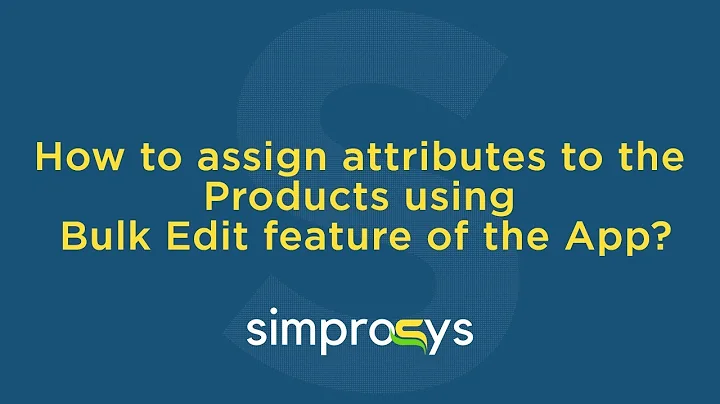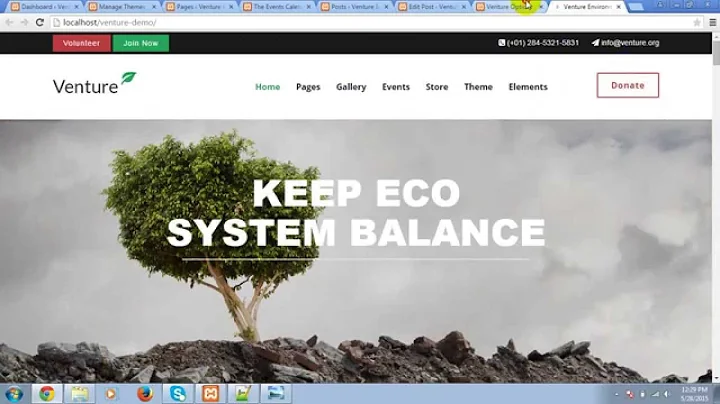Customize Your Shopify Store with Debutify: A Complete Guide
Table of Contents
- Introduction
- Choosing a Shopify Theme
- Customizing the Theme
- Accessing the Shopify Dashboard
- Exploring Free and Premium Themes
- Installing a Third-Party Theme
- Customizing the Beautify Theme
- Understanding Shopify Plans
- Free Forever Plan
- Startup Plan
- Pro Plan
- Enterprise Plan
- The Benefits of Using Premium Add-Ons
- Customizing Your Website Using Sections
- Customizing the Header Section
- Customizing the Footer Section
- Adding and Editing Sections
- Important Theme Settings
- Customizing the Sticky Header
- Configuring the Search Functionality
- Adjusting the Product Image Settings
- Enabling the Transparent Header
- Customizing Colors, Typography, and Social Media Handles
- Integrating Apps with Your Shopify Store
- Installing and Configuring Live Chat App
- Testing Your Customizations
- Editing and Adding Sections to Individual Pages
- Editing the About Us Page
- Customizing the Contact Us Page
- Adding Sections to Blog and Privacy Policy Pages
- Conclusion
How to Customize Your Shopify eCommerce Website
Are you looking to make your Shopify eCommerce website stand out? Customizing your website can help you create a unique and visually appealing online store. In this tutorial, we will walk you through the process of customizing your Shopify website using the Beautify theme. Whether you are using a free theme or a premium third-party theme, we will cover everything you need to know about customizing your website to match your brand and meet your business needs.
Introduction
When it comes to online selling, having a visually appealing and user-friendly website is crucial. Shopify is a popular eCommerce platform that offers various themes to help you get started with your online store. While the default themes provided by Shopify are great, customizing your website allows you to personalize its look and feel to match your brand identity.
Choosing a Shopify Theme
Before you dive into the customization process, it's essential to choose a theme that best represents your brand. Shopify provides both free and premium themes for you to choose from. Free themes are a good starting point for beginners, while premium themes offer additional features and customization options. Explore themes made by Shopify as well as third-party developers to find the perfect fit for your online store.
Customizing the Theme
To start customizing your Shopify website, you'll need to access your Shopify dashboard and install the theme of your choice. If you decide to use a premium theme from a third-party developer, you can upload the zip file directly in the Shopify dashboard. Once you have installed and activated your theme, you can begin customizing it to match your desired look and functionality.
Understanding Shopify Plans
Before diving into the customization process, it's important to understand the different Shopify plans available. Shopify offers a range of plans to cater to different business needs. The Free Forever plan allows you to get started with no monthly costs but has limited features. The Startup plan offers additional features for a small monthly fee. The Pro plan provides access to even more premium add-ons, and the Enterprise plan offers complete access to all premium features.
The Benefits of Using Premium Add-Ons
Premium add-ons can enhance the functionality and aesthetics of your Shopify website. When using the Beautify theme, opting for the five premium add-ons can save you money compared to installing multiple third-party apps. Premium add-ons offer features such as gift wrapping, minimum order requirements, product upselling, color swatches, delivery time estimations, quantity discounts, and more. By using premium add-ons, you can ensure a seamless and efficient customer experience without compromising on website speed.
Customizing Your Website Using Sections
The Beautify theme allows you to customize various sections of your website, including the header, footer, and other customizable blocks. Within the Shopify dashboard, you can easily access the sections and edit them according to your preferences. The sections feature allows you to rearrange the structure of your website and add new sections to showcase different products, promotions, or brand messaging. By leveraging sections, you can create a visually appealing and unique website that reflects your brand identity.
Important Theme Settings
Theme settings play a vital role in customizing your Shopify website. In the theme settings, you can enable sticky headers, transparent headers, and customize the appearance of different elements such as buttons and fonts. These settings allow you to fine-tune the overall look and feel of your website. You can choose the color scheme, adjust typography, and configure social media handles to ensure a cohesive and branded website.
Integrating Apps with Your Shopify Store
Shopify provides a wide range of apps that can enhance the functionality of your store. From email marketing and live chat to SEO optimization and product reviews, integrating apps can help you provide a smooth and efficient online shopping experience. We will demonstrate how to install and configure a live chat app on your website, enabling you to engage with customers in real-time and address their queries promptly.
Testing Your Customizations
After making customizations to your website, it's essential to test the changes to ensure everything looks and functions as expected. Switch between devices and screen sizes to evaluate the responsiveness of your website. Make sure all sections, buttons, and links are working correctly. Testing allows you to spot any discrepancies and make adjustments as needed to deliver the best user experience to your customers.
Editing and Adding Sections to Individual Pages
While your website's overall design and appearance are crucial, each page within your Shopify website may require specific customization. Whether it's the About Us page, Contact Us page, blog posts, or the privacy policy page, you can edit and add sections to tailor the content and layout of each individual page. By adding sections, you have the flexibility to highlight particular products, feature testimonials, or embed videos to create a compelling user experience.
Conclusion
Customizing your Shopify eCommerce website is a fun and creative process that allows you to create a unique and visually appealing online store. By choosing the right theme, customizing sections, and fine-tuning the settings, you can create a professional and branded website that effectively showcases your products and engages customers. Whether you opt for free themes or premium add-ons, Shopify provides a wide range of tools to help you create an outstanding online shopping experience for your customers. So start customizing today and watch your business thrive!