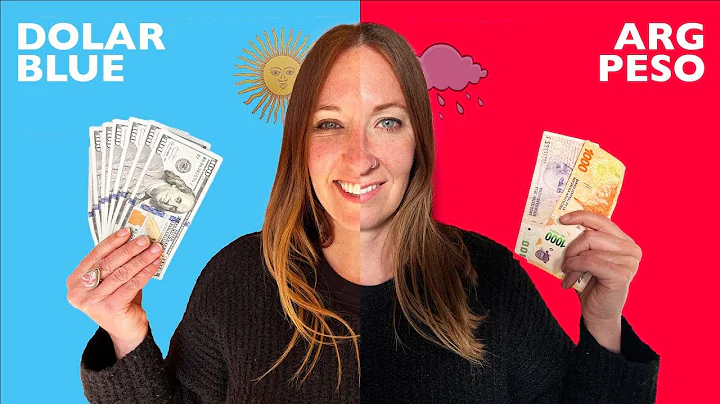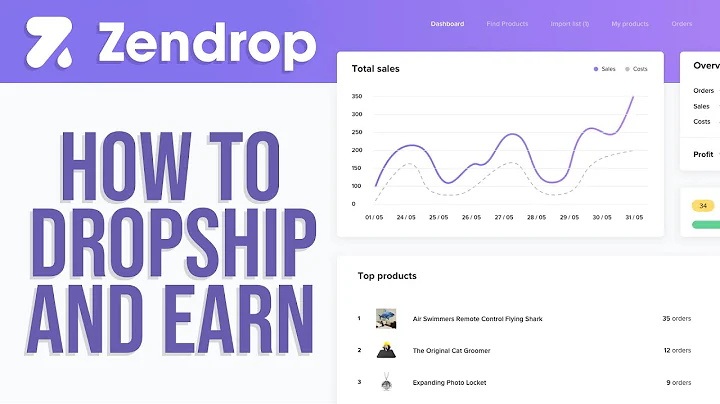Customize Packing Slips & Invoices in Shopify
Table of Contents
- Introduction
- Default Packing Slip in Shopify
- Customizing the Packing Slip Template
- Using the Order Printer App
- Other Apps for Printing Custom Invoices
- Advanced Customization with Code
- Alternative Apps for Customized Invoices
- Conclusion
- FAQ
How to Print Custom Packing Slips or Invoices for Your Shopify Orders
Introduction
In this tutorial, we will discuss how to print out packing slips or invoices for your Shopify orders. Many Shopify users may not be satisfied with the default packing slip template and would like to explore other options for more custom invoices or packing slips. Thankfully, there are apps available that can help you achieve this customization. In this article, we will guide you through the process of finding and customizing your packing slips, as well as introduce you to a recommended app for printing custom invoices.
Default Packing Slip in Shopify
By default, Shopify provides a packing slip template that you can use for printing. To access this template, go to the "Settings" section of your Shopify admin panel and navigate to "Shipping." Scroll down to find the "Packing Slips" option. Click on "Edit" to view the default packing slip layout. This template is based on HTML, CSS, and liquid variables and allows for certain edits to be made.
Customizing the Packing Slip Template
If you want to make customizations to the default packing slip template, you can follow the instructions provided by Shopify. They offer a link within the template editor where you can learn how to make common edits. By adding your logo or including order details, you can enhance the appearance of your packing slips. However, if you prefer a simpler solution or want more advanced customization options, using an app may be a better choice.
Using the Order Printer App
One highly recommended app for printing custom invoices and packing slips is the Order Printer app. This app is free to use and offers various customization options. To install the app, go to the Shopify App Store and search for "Order Printer." Once installed, you can access the app from the Apps section of your Shopify admin panel. The Order Printer app allows you to print templates for individual orders from the orders list. Additionally, you can manage templates and even add your own code for further customization.
Other Apps for Printing Custom Invoices
If the Order Printer app doesn't meet your requirements, you have other options to explore. In the Shopify App Store, you can find several apps specifically designed for generating customized invoices and packing slips. Simply search for keywords like "invoices" or "packing slips" to discover a range of apps with different functionalities and pricing options. Some popular choices include Invoice Hero, Ottoman, Sophia, and Order Printer Pro.
Advanced Customization with Code
For users who want more advanced customization features, the Order Printer app provides an option to add your own code to the templates. Shopify offers helpful documentation on how to set up the app and provides code snippets that you can copy and paste to customize your templates. By adding your logo, street address, and item details, you can create a highly personalized packing slip or invoice.
Alternative Apps for Customized Invoices
Apart from the Order Printer app, there are several alternative apps available that offer different levels of customization and ease-of-use. Invoice Hero, for example, is a free app that allows you to send professional invoices. It also supports the sending of automated invoices. Sophia is another app that focuses on creating beautiful and compliant invoices. You can try out these apps and explore their features to find the best fit for your business needs.
Conclusion
Printing custom packing slips or invoices for your Shopify orders is possible through the default Shopify packing slip template or with the help of apps. Whether you choose to customize the default template or utilize an app like Order Printer, you can enhance the appearance and information provided on your packing slips or invoices. Take your time to explore various options and find the solution that suits your business requirements and customer preferences.
FAQ
Q: Are there any additional costs associated with using the Order Printer app?
A: No, the Order Printer app is free to use and does not require any additional costs.
Q: Can I print packing slips or invoices for multiple orders at once using the Order Printer app?
A: Yes, the Order Printer app allows you to print templates for individual orders as well as multiple orders from the orders list.
Q: Is it possible to customize the design of packing slips or invoices with my own branding and information?
A: Yes, both the default Shopify packing slip template and the Order Printer app offer customization options. You can add your logo, street address, and other details to personalize the design. Additionally, the Order Printer app allows you to add your own code for advanced customization.
Q: Can I try out different apps before deciding which one to use for printing customized invoices?
A: Yes, most apps offer a trial period or a free version with limited features. You can try out different apps to see which one meets your needs before making a final decision.
Q: Are there any limits on the number of templates I can create using the Order Printer app?
A: There are no specific limits on the number of templates you can create with the Order Printer app. You can manage and organize your templates based on your requirements.