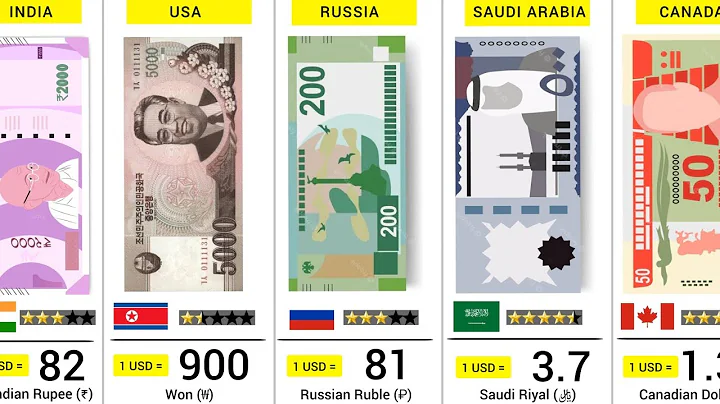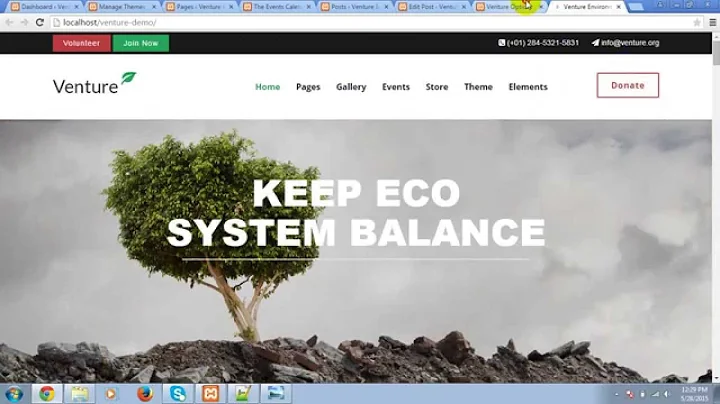Create Your Own Profitable Shopify Store with This Step-by-Step Guide
Table of Contents
- Introduction
- Setting Up a Shopify Store
- Creating a Shopify Account
- Choosing a Store Name and Plan
- Connecting Drop Shipping Partners
- Adding Products to Your Store
- Finding a Reliable Drop Shipping Supplier
- Importing Products into Shopify
- Customizing Product Descriptions and Pricing
- Customizing Your Store
- Designing a Logo
- Choosing a Theme
- Customizing Pages and Navigation
- Implementing Upselling Strategies
- Optimizing Your Product Page
- Enhancing Product Information and Images
- Implementing Quantity Discounts
- Showcasing Product Benefits and Features
- Adding Testimonials and Reviews
- Building an Engaging Home Page
- Designing a Compelling Hero Section
- Integrating Product Showcases and Offers
- Adding an FAQ Section
- Implementing Visitor Replays and Reviews
- Configuring Shopify Settings
- Setting Up Payments
- Optimizing Shipping and Delivery
- Crafting Store Policies
- Configuring Domains and Removing Password
- Conclusion
Setting Up a Profitable Shopify Store Step-by-Step
Are you ready to create your own successful e-commerce venture? Setting up a Shopify store is a fantastic way to start an online business and capitalize on the booming world of drop shipping. In this guide, we will walk you through the process of building a Shopify store that will attract customers, drive sales, and generate profits. We'll cover everything from selecting a plan and adding products to customizing your store and optimizing your product page. By the end of this article, you'll have all the knowledge and tools necessary to launch a profitable Shopify store and embark on your entrepreneurial journey.
Introduction
In today's digital age, the e-commerce industry is thriving. More and more people are turning to online shopping for their needs, and drop shipping has become a popular business model for aspiring entrepreneurs. Drop shipping allows you to sell products directly to customers without the need to stock inventory or handle shipping. And with the right platform, like Shopify, starting your own profitable online store has never been easier.
Setting Up a Shopify Store
Before diving into the world of drop shipping, you'll need to create a Shopify account. Shopify is a robust e-commerce platform that provides you with all the tools you need to build, run, and grow your online store. To get started, simply visit the Shopify website and sign up for an account. Once you've completed the signup process, you can begin customizing your store and adding products.
Choosing a store name is an important step in establishing your brand identity. While the store name itself doesn't hold much significance, it's worth choosing a name that aligns with your niche or products. After selecting a store name, you'll need to choose a Shopify plan. Shopify offers various pricing tiers, each with different features and benefits. If you use our referral link, you can take advantage of a special offer and get the advanced plan for only $1 a month. This plan comes with reduced transaction fees, giving you a competitive edge in the drop shipping market.
Once your store is set up, you'll want to connect with a reliable drop shipping supplier. One popular option is CJ Drop Shipping, which offers a wide range of products for drop shipping fulfillment. By partnering with CJ Drop Shipping, you can access their extensive product catalog and enjoy seamless integration with your Shopify store. To connect your Shopify store with CJ Drop Shipping, simply follow the step-by-step process outlined in our guide.
Adding Products to Your Store
Next, it's time to populate your Shopify store with products from your chosen drop shipping supplier. CJ Drop Shipping provides a user-friendly interface that allows you to easily search and import products into your store. Select the specific products you want to sell, customize the product descriptions and pricing, and list them on your Shopify store. Make sure to optimize your product descriptions to highlight the unique features and benefits of each item.
Customizing Your Store
To make your Shopify store stand out and align with your brand, you'll want to customize its appearance. A visually appealing and user-friendly website is crucial for attracting and retaining customers. Start by designing a captivating logo that reflects your brand identity. There are various tools available, such as Photoshop or online photo editing software, that can help you create an eye-catching logo.
Choosing the right theme for your store is equally important. Shopify offers a wide range of free and paid themes that provide different layouts and design options. In our guide, we recommend using the Shrine theme, which is a highly customizable and feature-rich theme specifically designed for e-commerce stores. By using our referral link and entering the code "theme10," you can enjoy a 10% discount on the Shrine theme.
With your theme selected, it's time to customize your store's pages and navigation. Create essential pages such as an About Us page, a FAQ page, and a Contact page. Utilize the Shopify page editor to input relevant information, such as company details, shipping and return policies, and frequently asked questions. Consider incorporating an FAQ section that answers common queries, providing a seamless shopping experience for your customers.
Optimizing Your Product Page
The product page is the heart of your Shopify store, and optimizing it is crucial for driving conversions. Enhance your product information by highlighting key features, benefits, and specifications. Use high-quality product images to entice customers and showcase the item from multiple angles. Implement quantity discounts to encourage customers to purchase more. Display testimonials and reviews to build trust and social proof. By making these optimizations, you'll create a compelling product page that leaves a lasting impression on potential buyers.
Building an Engaging Home Page
In addition to the product page, your store's home page plays a vital role in capturing customer attention. Design a captivating hero section that showcases your best-selling products or current promotions. Use visually appealing images and compelling copy to entice visitors to explore your store further. Incorporate product showcases and offers to entice customers into making a purchase. Consider integrating visitor replays and reviews to enhance the shopping experience and build credibility.
Configuring Shopify Settings
To ensure a seamless purchasing process for your customers, it's important to configure Shopify settings properly. Set up Shopify Payments to simplify transaction management and provide a secure checkout experience. Offer additional payment options such as PayPal to increase conversion rates. Optimize your shipping and delivery settings by setting up worldwide shipping and selecting appropriate shipping rates for different markets. Craft store policies that highlight your commitment to customer satisfaction and protect your business. Finally, configure your store's domain and remove the password to make it accessible to the public.
Conclusion
Congratulations on setting up your own profitable Shopify store! By following the step-by-step process outlined in this guide, you've created a visually appealing, customer-centric, and revenue-generating online business. Remember to continuously evaluate and refine your strategies as you navigate the dynamic world of e-commerce. With dedication, creativity, and a customer-focused approach, your Shopify store has the potential to become a thriving success.