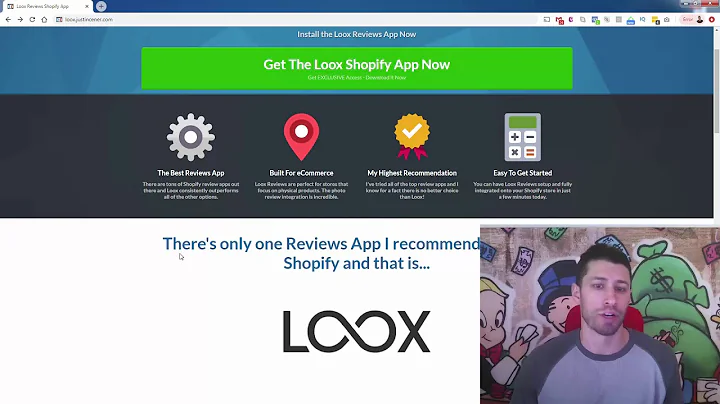Create an Amazing Online Store Using Shopify
Table of Contents
- Introduction
- Setting Up a Shopify Store
- Creating an Account
- Adding Store Information
- Navigating the Shopify Platform
- Building Your Online Store
- Choosing a Theme
- Customizing Your Store
- Adding Products to Your Store
- Adding a Product
- Managing Inventory
- Setting Pricing and Variants
- Promoting Your Business
- Creating Social Media Accounts
- Running Ads
- Building an Email List
- Managing Orders and Customers
- Viewing and Fulfilling Orders
- Managing Customer Information
- Monitoring Your Store's Performance
- Tracking Analytics
- Understanding Conversion Rates
- Optimizing Your Store for Better Performance
- Additional Shopify Features
- Marketing Tools
- App Store
- Conclusion
How to Build an Online Store Using Shopify
In today's digital age, having an online store can be highly profitable and rewarding. Shopify, one of the leading e-commerce platforms, offers a user-friendly solution for building and managing online stores. With Shopify, you can create a professional and fully functional online store without any coding or design skills.
1. Introduction
In this article, we will walk you through the step-by-step process of setting up and building your own online store using Shopify. From creating an account to customizing your store and adding products, we will cover everything you need to know to get started. Whether you are a beginner or an experienced entrepreneur, this guide will provide you with the knowledge and tools to successfully launch your online business.
2. Setting Up a Shopify Store
Before you can start building your online store, you need to create a Shopify account. Follow these simple steps to set up your store:
2.1 Creating an Account
- Go to the Shopify website and click on the "Get Started" button.
- Enter your email address, password, and store name.
- Complete the necessary information, such as your address and industry.
- Click "I'm done" to create your account.
2.2 Adding Store Information
Once you have created your account, you need to provide some basic information about your store. This includes your store name, address, and contact details. You can also customize your store's appearance by choosing a theme from the available options.
2.3 Navigating the Shopify Platform
Shopify provides a user-friendly interface that allows you to easily navigate and manage your online store. Familiarize yourself with the main sections, such as the home page, orders, products, and customers. This will help you efficiently manage your store and enhance the customer experience.
3. Building Your Online Store
Now that your account is set up, it's time to start building your online store. Follow these steps to create a visually appealing and user-friendly store:
3.1 Choosing a Theme
Shopify offers a wide range of themes, both free and paid, to suit your store's aesthetics and brand identity. Browse through the available options and choose a theme that aligns with your vision. Once you have selected a theme, you can customize it further to match your preferences.
3.2 Customizing Your Store
Personalize your online store by customizing its layout, colors, fonts, and images. Upload your logo and banners to create a cohesive brand identity. Make sure your store is easy to navigate, with clear categories and a user-friendly interface. Optimize your store for mobile devices to ensure a seamless shopping experience for customers on smartphones and tablets.
4. Adding Products to Your Store
A crucial step in building your online store is adding products. Follow these steps to showcase your products effectively:
4.1 Adding a Product
Navigate to the "Products" section in your Shopify dashboard and click on "Add product." Fill in the necessary details, such as the product title, description, and images. Specify the price, inventory, and variants, such as size and color. Include relevant tags to improve the visibility of your products in search results.
4.2 Managing Inventory
Keep track of your inventory by enabling Shopify's inventory management feature. Set stock levels for each product and receive notifications when inventory is low. This will help you avoid overselling and provide a seamless shopping experience for your customers.
4.3 Setting Pricing and Variants
Determine the pricing for your products based on factors such as production costs, market demand, and competition. Consider offering different variants, such as sizes or colors, to cater to a wider audience. Experiment with pricing strategies, such as offering discounts or bundling products, to attract customers and increase sales.
5. Promoting Your Business
Once your online store is set up and your products are ready, it's time to start promoting your business. Here are some effective strategies to drive traffic and increase sales:
5.1 Creating Social Media Accounts
Utilize social media platforms, such as Facebook, Instagram, and Twitter, to connect with your target audience. Create engaging content, share product updates, and interact with your followers. Use hashtags and geotags to expand your reach and gain visibility.
5.2 Running Ads
Consider running paid advertisements on platforms like Facebook Ads, Google Ads, or Instagram Ads. Target your ads to reach a specific audience based on demographics, interests, and behaviors. Monitor and analyze the performance of your ads to optimize your campaigns and maximize ROI.
5.3 Building an Email List
Create a newsletter and encourage visitors to subscribe to your mailing list. Offer exclusive discounts, promotions, or valuable content to incentivize sign-ups. Send regular emails to your subscribers, keeping them informed about new products, sales, and updates.
6. Managing Orders and Customers
Efficiently managing orders and customer information is crucial for the success of your online store. Here are some important aspects to consider:
6.1 Viewing and Fulfilling Orders
Monitor incoming orders and ensure timely fulfillment. Use Shopify's order management system to view and process orders efficiently. Keep customers updated about the status of their orders and provide prompt customer support whenever needed.
6.2 Managing Customer Information
Maintain a comprehensive database of customer information, including their names, email addresses, and purchase history. Use this data to personalize customer interactions, offer tailored recommendations, and drive repeat purchases. Implement customer support systems such as live chat or email to address customer inquiries promptly.
7. Monitoring Your Store's Performance
Regularly monitor your store's performance to identify areas of improvement and make data-driven decisions. Here are some key metrics to track:
7.1 Tracking Analytics
Utilize Shopify's analytics tools to gather insights about your store's performance. Monitor important metrics such as website traffic, conversion rates, average order value, and customer behavior. Analyze this data to identify trends, understand customer preferences, and optimize your marketing strategies.
7.2 Understanding Conversion Rates
Conversion rates measure the percentage of website visitors who complete a desired action, such as making a purchase or signing up for a newsletter. Monitor your conversion rates and experiment with different strategies to enhance them. Optimize your store's checkout process, improve product descriptions, and offer incentives to encourage conversions.
7.3 Optimizing Your Store for Better Performance
Regularly perform website audits to ensure your online store is optimized for speed, mobile responsiveness, and search engine visibility. Utilize search engine optimization (SEO) techniques to improve your store's ranking in search results. Optimize product descriptions, titles, and meta tags with relevant keywords to attract organic traffic.
8. Additional Shopify Features
Shopify offers a wide range of additional features and tools to enhance your online store's functionality and customer experience. Here are some valuable features to explore:
8.1 Marketing Tools
Take advantage of Shopify's built-in marketing tools to promote your products and drive sales. Explore options such as discounts, abandoned cart recovery, gift cards, and referral programs. Leverage these tools to attract new customers, retain existing ones, and increase customer loyalty.
8.2 App Store
Shopify's App Store offers a vast selection of third-party applications and plugins to extend the functionality of your online store. Explore apps for inventory management, email marketing, social media integration, and more. Carefully review and choose apps that align with your business needs and integrate seamlessly with your store.
9. Conclusion
Building and managing an online store can be a fulfilling and profitable venture with the right tools and strategies in place. Shopify provides a user-friendly platform that empowers entrepreneurs to create and grow their businesses online. By following the steps outlined in this guide and continuously optimizing your store, you can create a successful online presence and attract customers from around the world.
Remember to stay innovative, adapt to market trends, and prioritize customer satisfaction. Continuously seek feedback, analyze data, and refine your strategies to stay ahead in the competitive e-commerce landscape. With determination, creativity, and a strong online store, your business can thrive and reach new heights.