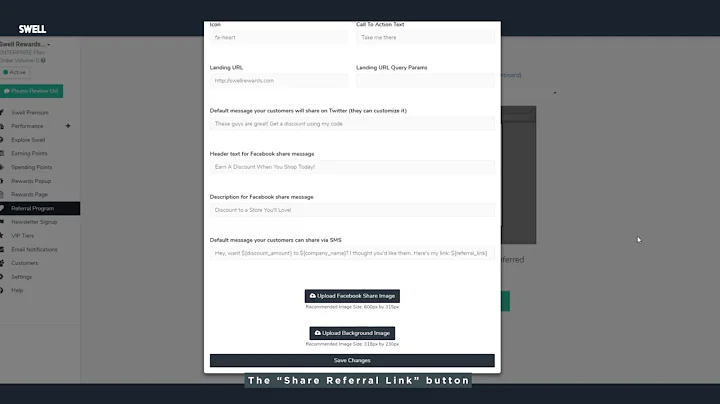Boost Sales with Subscription Products on Shopify
Table of Contents
- Introduction
- Advantages of a Subscription Business Model
- Choosing the Right App for Subscriptions on Shopify
- How to Set Up Subscription Products on Shopify
- Adding Subscription Plans
- Configuring Frequency and Pricing
- Advanced Options for Subscriptions
- Managing Subscriptions on the Shopify Backend
- Handling Subscription Orders
- Editing Subscription Details
- Viewing Analytics and Customer Data
- Enhancing the Customer Experience
- Offering Discounts and Trials
- Building Custom Subscription Boxes
- Integrating with Your Shopify Theme
- Scaling Your Subscription Business
- Adding Multiple Subscription Options
- Managing Inventory and Fulfillment
- Analyzing Subscription Performance
- Conclusion
How to Offer Subscriptions on Your Shopify Store
Are you looking to increase revenue and create a steady stream of income for your Shopify store? One effective way to achieve this is by implementing a subscription business model. In this article, we will guide you through the process of offering subscriptions on your Shopify store, from choosing the right app to managing subscriptions on the backend. By the end, you'll have all the information you need to start offering subscription products and watch your sales soar.
1. Introduction
In this modern era of online shopping, customers are looking for convenience and value. By offering subscription options, you can provide them with both. Subscriptions allow customers to receive products on a recurring basis, whether it's monthly, weekly, or even daily. This business model offers predictability in terms of revenue and allows you to anticipate future demand accurately. Big companies have long relied on subscriptions for continuous growth, and now it's time for small companies to harness this powerful strategy too.
2. Advantages of a Subscription Business Model
A subscription business model offers several advantages that can significantly benefit your Shopify store. Firstly, it allows you to accurately predict how much revenue your business will generate each month. With guaranteed sales from subscriptions, you can produce or order products accordingly, avoiding excess inventory or stockouts. Additionally, subscriptions create a loyal customer base and provide a predictable cash flow, making it easier to plan your business operations and investments.
3. Choosing the Right App for Subscriptions on Shopify
While subscriptions are not a native feature of Shopify, there are several apps available that can seamlessly integrate this functionality into your store. One highly recommended app is Still Subscriptions and Loyalty. This app stands out for its zero percent transaction fees, ensuring that you retain the full revenue from each sale. It offers a free subscription plan until you reach $500 in monthly subscription sales, after which it costs only $20 per month for up to 10,000 monthly subscription sales. With its affordable pricing and comprehensive features, this app provides excellent value for subscription-based businesses.
4. How to Set Up Subscription Products on Shopify
To start offering subscriptions on your Shopify store, you'll need to add the appropriate app and configure your subscription products. Here's a step-by-step guide to help you get started:
4.1 Adding Subscription Plans
Once you have installed the Still Subscriptions and Loyalty app, you can start creating your subscription plans. Begin by giving your plan a name and selecting the product(s) that will be associated with the subscription. Choose all the product variations you want to include in the subscription, such as different sizes or colors.
4.2 Configuring Frequency and Pricing
After selecting the products, it's time to determine the frequency of the subscription (e.g., monthly, bi-weekly) and the pricing structure. Still Subscriptions and Loyalty offers different plans, including pay-as-you-go, prepaid one-time, and prepaid auto-renew options. Define the frequency plan description that your customers will see on the product page, clearly explaining the benefits of subscribing.
4.3 Advanced Options for Subscriptions
To further customize your subscription offerings, Still Subscriptions and Loyalty provides advanced options. Set the minimum and maximum number of orders you want customers to commit to for each subscription. You can also incentivize customers by offering a free trial or a discount for subscribing. These additional options help make your subscription products more appealing and increase conversion rates.
5. Managing Subscriptions on the Shopify Backend
Once your subscription products are set up, it's crucial to know how to manage them effectively. This section will guide you through the necessary steps to handle subscriptions on the Shopify backend.
5.1 Handling Subscription Orders
All subscription orders placed by customers will be seamlessly imported into Shopify, where you can manage them like regular orders. You can fulfill the orders, generate shipping labels, and track the delivery status. This integration ensures a smooth operational process and allows you to meet customer expectations efficiently.
5.2 Editing Subscription Details
In some cases, customers may need to make changes to their subscription details or require assistance to do so. With Still Subscriptions and Loyalty, you can easily edit subscription information in the backend without relying on the customer. This flexibility ensures that you can accommodate any requests promptly, providing excellent customer service and maintaining customer satisfaction.
5.3 Viewing Analytics and Customer Data
Still Subscriptions and Loyalty provides extensive analytics and customer data that can help you understand your subscription business's performance. You can access important metrics such as subscription revenue, customer retention, and churn rate. These insights enable you to make informed decisions to optimize your strategies, enhance customer experience, and drive growth.
6. Enhancing the Customer Experience
Creating a positive and engaging customer experience is crucial for the success of your subscription business. Here are some strategies you can implement to enhance the customer experience:
6.1 Offering Discounts and Trials
To incentivize customers to subscribe, consider offering discounts or trials for your subscription products. For example, you can provide a 20% discount for customers who choose the subscription option instead of making a one-time purchase. Additionally, offering a free trial period for certain products can help customers experience the value of your offerings firsthand, increasing the likelihood of converting them into long-term subscribers.
6.2 Building Custom Subscription Boxes
Give your customers the freedom to customize their subscription boxes by integrating the "Build a Box" feature. This allows them to select items from different categories and create a personalized subscription package. Offering this level of customization can increase customer satisfaction and loyalty, as it reflects their individual preferences and needs.
6.3 Integrating with Your Shopify Theme
To provide a seamless and visually appealing experience, ensure that the subscription functionality integrates smoothly with your Shopify theme. Still Subscriptions and Loyalty allows you to customize the design, colors, and layout of your subscription options, ensuring a visually cohesive and native look and feel. This integration helps create a sense of trust and professionalism, encouraging customers to subscribe confidently.
7. Scaling Your Subscription Business
As your subscription business gains traction, it's essential to scale effectively. Consider the following strategies to expand and manage your growing subscriber base:
7.1 Adding Multiple Subscription Options
Diversify your subscription offerings by adding more options to cater to various customer preferences. Consider introducing different pricing tiers, frequencies, or exclusive perks for higher-tier subscriptions. This variety allows you to attract a broader customer base and cater to different budget ranges.
7.2 Managing Inventory and Fulfillment
With a growing number of subscriptions, efficient inventory and fulfillment management become crucial. Ensure you have a robust system in place to track inventory levels accurately, replenish stock when needed, and fulfill subscription orders promptly. Maintaining a seamless order fulfillment process is essential to guarantee customer satisfaction and retention.
7.3 Analyzing Subscription Performance
Regularly analyze your subscription performance to identify patterns, trends, and areas for improvement. Review key metrics such as subscriber growth rate, retention rate, and average revenue per user. This data will enable you to refine your subscription offerings, upgrade your marketing strategies, and optimize your overall business approach.
8. Conclusion
Offering subscriptions on your Shopify store is an excellent way to create recurring revenue and establish a loyal customer base. By implementing the steps outlined in this guide, you can seamlessly add subscription options to your product lineup, effectively manage subscriptions, and enhance the overall customer experience. Remember to continuously analyze and adapt your subscription strategies to stay ahead in the competitive e-commerce landscape. With the right approach, your subscription business has the potential to thrive and drive consistent growth.
Highlights:
- Implementing a subscription business model on your Shopify store can provide you with predictable revenue and future demand anticipation.
- Choose the right app, like Still Subscriptions and Loyalty, for seamless integration and zero percent transaction fees.
- Set up subscription products by adding plans, configuring frequency and pricing, and exploring advanced options.
- Efficiently manage subscriptions on the Shopify backend by handling orders and editing subscription details.
- Enhance the customer experience by offering discounts, trials, and customizable subscription boxes.
- Scale your subscription business by adding multiple options, managing inventory and fulfillment, and analyzing performance.
FAQ
Q: Can I offer different subscription frequencies, such as weekly or daily?
A: Absolutely! With the app Still Subscriptions and Loyalty, you can choose various frequencies, including monthly, bi-weekly, weekly, or even daily, depending on your customers' preferences and the nature of your products.
Q: Can I customize the design and layout of my subscription options to match my Shopify theme?
A: Yes, you can! Still Subscriptions and Loyalty allows you to seamlessly integrate your subscription options with your Shopify theme. You can customize the design, colors, and layout, ensuring a consistent and visually appealing experience for your customers.
Q: How can I track the performance of my subscription business?
A: The app Still Subscriptions and Loyalty provides comprehensive analytics and customer data that can help you evaluate your subscription business's performance. You can track metrics such as subscription revenue, customer retention, and churn rate to gain insights and make informed decisions to optimize your strategies.
Q: Can I offer discounts to customers who choose the subscription option?
A: Yes, offering discounts can be a great incentive for customers to subscribe. With Still Subscriptions and Loyalty, you can easily set up discount options for subscription purchases, encouraging customers to choose the recurring payment option and creating a win-win situation for both parties.
Q: How can I scale my subscription business as it grows?
A: Scaling your subscription business requires effective inventory and fulfillment management, diversification of offerings, and continuous analysis of subscription performance. By implementing sound strategies in these areas, you can effectively manage growth, meet customer demands, and drive long-term success.