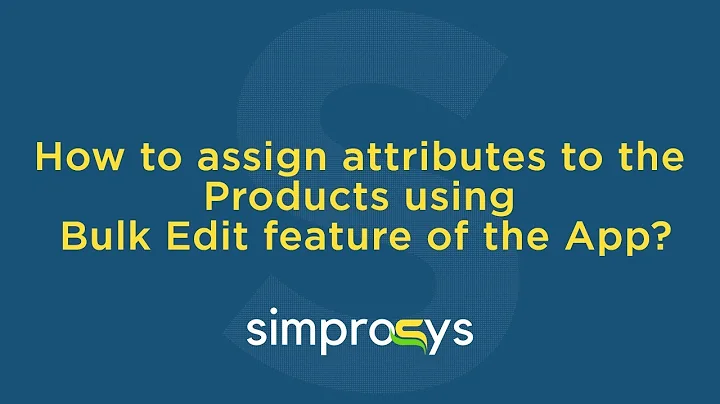Maximize Referrals with Swell
Table of Contents
- Introduction
- How to Access the Referral Program Section in Your Swell Account
- Customizing Parameters of the Referral Program
- Setting Minimum Spend Amount for Referrals
- Choosing Awards for Referrers and Referred Customers
- Customizing Coupons for Referred Customers
- Controlling Customer Rewards
- Rewards in the Rewards Pop-up
- Rewarding Customers Directly
- Customizing Referrer Share Messages
- Changing Text for Facebook and Twitter Shares
- Customizing the Referral Link Pop-up
- Enabling and Customizing the Pop-up
- Editing Pop-up Elements
- Customizing Facebook Share Image and Description
- Email Notifications and Default Store Description
- Conclusion
How to Use Swell Referral Program in Your Swell Account
In this article, we will guide you through the process of using the referral program in your Swell account. The referral program allows you to incentivize your customers to refer others to your business, ultimately increasing your customer base and sales.
1. Introduction
Referral programs are a great way to leverage your existing customer base to acquire new customers. With Swell's referral program feature, you can easily set up and customize a referral program that aligns with your business goals.
2. How to Access the Referral Program Section in Your Swell Account
To access the referral program section in your Swell account, navigate to the "Referral Program" tab. This is where you will find all the settings and customization options for your referral program.
3. Customizing Parameters of the Referral Program
The referral program offers various parameters that you can customize to suit your specific requirements. Let's explore some of these customization options:
-
Setting Minimum Spend Amount for Referrals: You can set a minimum spend amount that the referred customer has to meet in order for the referrer to earn an award. This ensures that the referrer's efforts are rewarded only when the referred customer becomes a paying customer.
-
Choosing Awards for Referrers and Referred Customers: You have the flexibility to choose the type of awards given to referrers and referred customers. For the referred customer, we recommend offering a coupon, while for the referrer, points are typically recommended. This encourages both parties to participate actively in the referral program.
-
Customizing Coupons for Referred Customers: To provide a seamless experience for referred customers, it's essential to set up coupons in the coupon section of your Swell account. Only the coupons you've created will appear in the referral program's drop-down menu. You can control all the ways customers can earn rewards through the rewards pop-up or directly for the customer, such as in the case of the referred customer.
4. Controlling Customer Rewards
When it comes to rewarding customers, Swell offers different options. Let's explore two of them:
-
Rewards in the Rewards Pop-up: The rewards pop-up is a powerful tool for engaging customers and encouraging referrals. You can customize the pop-up to reflect your brand by changing its size, background color, border, and more. Additionally, you can edit individual text items to tailor the message for your audience.
-
Rewarding Customers Directly: Swell allows you to reward customers directly, even without using the rewards pop-up. By marking a coupon as "can be rewarded directly" in the coupon section, you can provide instant rewards to customers after completing a campaign.
5. Customizing Referrer Share Messages
To make it easy for referrers to share their referral links on social media platforms, Swell provides the option to customize the text they see when sharing on Facebook, Twitter, or via email. Simply navigate to the customization settings and modify the text to your liking.
- Changing Text for Facebook and Twitter Shares: You can customize the message that appears on both Facebook and Twitter when the referrer shares their referral link. Take this opportunity to create enticing and persuasive messages that encourage their followers to visit your website and make a purchase.
6. Customizing the Referral Link Pop-up
The referral link pop-up is what referred customers see when they click on a referral link. You can customize the pop-up to align with your brand's aesthetics and messaging. Let's take a closer look at how you can customize the referral link pop-up:
-
Enabling and Customizing the Pop-up: Ensure that the referral link pop-up is enabled for it to show up when a referred customer clicks on a link. Then, use the customization options to modify various elements of the pop-up, such as size, background color, and border.
-
Editing Pop-up Elements: In addition to the overall customization of the pop-up, you can also edit specific text items within the pop-up. This allows you to craft highly personalized and persuasive messages that resonate with the referred customer, increasing the chances of conversion.
7. Customizing Facebook Share Image and Description
When a customer shares their referral link on Facebook, it's crucial to have eye-catching visuals and compelling descriptions. Swell utilizes the header image and store description in the store information section of your account as the default image and description for the Facebook share. Ensure that this information is properly set up to create an impactful Facebook share for your referrers.
8. Email Notifications and Default Store Description
In the email notifications section, you have the opportunity to customize the header image and default store description used in the referral emails. This allows you to maintain a consistent brand image and provide useful information about your store to potential customers.
9. Conclusion
With Swell's referral program feature, you can tap into the power of word-of-mouth marketing. By following the steps outlined in this article, you can set up and customize a highly effective referral program that boosts customer acquisition and retention. Start leveraging the power of your satisfied customers today!
Highlights:
- Easily customize various parameters of your referral program to suit your business needs.
- Control how customers earn rewards through the rewards pop-up or direct rewards.
- Craft persuasive messages for referrers to share on social media.
- Customize the referral link pop-up to align with your brand's aesthetics.
- Optimize Facebook shares with compelling visuals and descriptions.
- Customize email notifications and store descriptions for a consistent brand image.
FAQ:
Q: How can I access the referral program section in my Swell account?
A: To access the referral program section, simply navigate to the "Referral Program" tab in your Swell account.
Q: Can I customize the awards given to referrers and referred customers?
A: Yes, you have the flexibility to choose the type of awards given to referrers and referred customers. We recommend offering a coupon to the referred customer and points to the referrer.
Q: Can I control how customers earn rewards?
A: Yes, you have control over how customers earn rewards. You can set up rewards through the rewards pop-up or directly reward customers, depending on your preference.
Q: How can I customize the text for Facebook and Twitter shares?
A: In the customization settings, you can modify the message that appears when referrers share their referral link on Facebook and Twitter.
Q: How can I customize the referral link pop-up?
A: You can enable and customize the referral link pop-up by modifying its size, background color, border, and text elements.