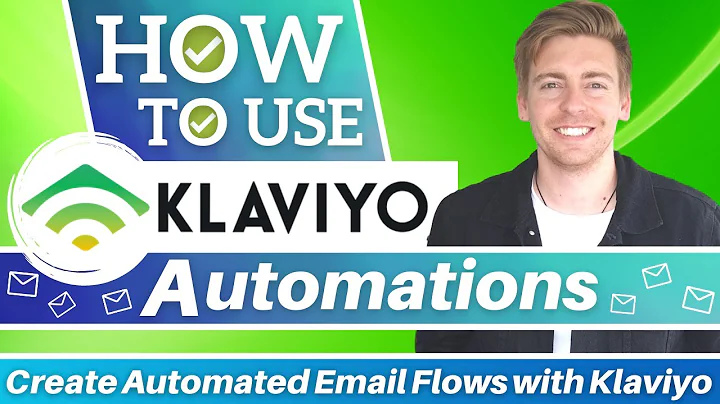Boost Sales with Product Bundles
Table of Contents:
- Introduction
- The Trade-Off of Creating Product Bundles
- Step 1: Accessing the Shopify Store
- Step 2: Editing the Code
4.1. Duplicating the Website Code
4.2. Finding the Product Section
4.3. Adding the Product Bundle Code
4.4. Saving the Changes
- Step 3: Adding Snippets
5.1. Creating a New Snippet
5.2. Copying and Pasting the Code
5.3. Saving the Snippet
- Step 4: Bundle Price
6.1. Adding the Bundle Price Code
- Step 5: Adding the Product Bundles Section
7.1. Customizing the Shopify Store
7.2. Adding the Product Bundles Section
- Alternative Method: Using Bundler App
- Conclusion
- Pros and Cons of Creating Product Bundles in Shopify
How to Create Product Bundles in Shopify
Are you looking to create product bundles on your Shopify store? In this tutorial, we will guide you through the process step by step. However, before we begin, it's important to understand that creating product bundles on Shopify comes with a trade-off. By adding product bundles, you will have to sacrifice your inventory tracking capabilities. If this is not suitable for your business, we will also explore an alternative method later in the article.
Step 1: Accessing the Shopify Store
To start creating product bundles, log in to your Shopify store. Once logged in, navigate to the "Online Store" section. Click on "Actions" and then select "Edit Code". Before making any changes, it is advisable to duplicate your website code as a precautionary measure.
Step 2: Editing the Code
In the "Edit Code" section, you will find different sections on the left and a preview on the right. Scroll down to the "Sections" folder and click on it. Here, you will search for the "product.liquid" section. If you can't find it, make sure you have added your product page.
Next, you need to add the product bundle code. Copy and paste the provided code into the appropriate section. Save your changes and ensure there are no errors in the code.
Step 3: Adding Snippets
In this step, you will add snippets to further customize your product bundles. Go to the "Snippets" section and create a new snippet. Give it a name like "Product Bundle" and save it. Copy and paste the code provided for the product bundle into this snippet. Repeat this process for the bundle price snippet.
Step 4: Bundle Price
The bundle price code allows you to set a specific price for your product bundles. Copy and paste the code provided for the bundle price into a new snippet. Save your changes.
Step 5: Adding the Product Bundles Section
To add the product bundles section to your store, click on "Customize" in the "Online Store" section. Scroll down and click on "Add Section". Look for the "Product Bundles" option and add it to your page.
Alternative Method: Using Bundler App
If the coding process seems too complex or time-consuming, you can use apps like "Bundler" to create product bundles on your Shopify store. Simply search for the app in Shopify's app store and follow the installation instructions.
Conclusion
Creating product bundles in Shopify can be a valuable strategy for boosting sales and offering customers enticing deals. Whether you choose to implement it through coding or using an app, it ultimately depends on your technical expertise and preferences. Choose the method that suits your business requirements best.
Pros of Creating Product Bundles in Shopify
- Increased sales opportunities
- Enhanced customer experience
- Easy to implement with coding or apps
- Ability to bundle related products and increase visibility
Cons of Creating Product Bundles in Shopify
- Sacrifice inventory tracking capabilities
- Coding process may be challenging for non-technical users
- Some apps may have limitations or additional costs
FAQ
Q: Can I still track inventory if I create product bundles in Shopify?
A: No, creating product bundles in Shopify requires a trade-off, and inventory tracking is sacrificed in the process.
Q: Are there any alternative methods to create product bundles on Shopify?
A: Yes, you can use apps like Bundler to create product bundles without the need for coding.
Q: Can I customize the bundle price for my product bundles?
A: Yes, Shopify allows you to set a specific bundle price using the provided code.
Q: Are there any costs associated with using apps to create product bundles?
A: Some apps may have limitations or additional costs, so it's important to research and choose the one that suits your requirements.