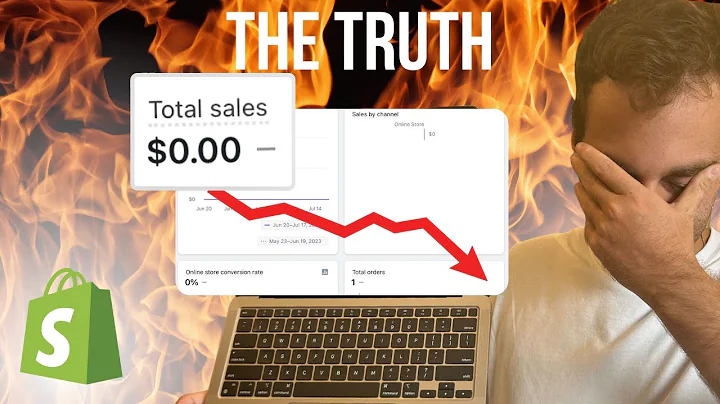Boost Ecommerce Sales with Mobile Optimization
Table of Contents
- Introduction
- Importance of Mobile Optimization
- Views to Optimize in Shogun
- Mobile View
- Tablet View
- Desktop View
- Optimizing with Columns
- Increasing Column Number
- Placing Elements in the Center Column
- Resizing Elements for Different Views
- Optimizing with Margins
- Utilizing Percentage Margin
- Adjusting Margin for Different Views
- Difference between Images and Background Images
- Cropping of Background Images on Mobile
- Using Image Element for Full Image Display
- Summary of Mobile Optimization Methods
- Conclusion
Optimizing Shogun Pages for Mobile Viewing
In today's digital era, mobile optimization has become crucial for the success of any website. With the majority of e-commerce purchases happening on mobile devices, it is essential for businesses to ensure that their web pages are optimized for mobile viewing. This article will guide you through the process of optimizing and designing your Shogun pages for mobile viewing.
Importance of Mobile Optimization
Mobile devices have become the primary medium for browsing content and making online purchases. In 2021, mobile is expected to account for 54% of all e-commerce purchases. The shift towards mobile usage emphasizes the need for businesses to prioritize mobile optimization alongside desktop optimization. Neglecting mobile optimization can result in a poor user experience and lost sales opportunities.
Views to Optimize in Shogun
Shogun provides three primary views for optimizing your web pages: mobile, tablet, and desktop with widescreen. In this article, we will focus on optimizing for the mobile view, as it is the most critical view to address due to its widespread usage.
Optimizing with Columns
One method of optimizing content for mobile viewing in Shogun is by utilizing columns from the Element Builder. By strategically placing elements in the center column, you can ensure that they resize proportionally when viewed on different devices.
To do this, start by adding a column element to your page. Increase the column number to three to effectively center the content. For example, you can place a title, subtitle, and button in the center column. These elements will automatically adapt and resize when viewed on mobile or tablet devices.
Optimizing with Margins
Another method of mobile optimization in Shogun involves using the margin feature. Margins help control the spacing between different elements on a page. To optimize for mobile, it is recommended to use percentage margins instead of pixel margins.
For example, if you want to center your product page draft for mobile viewing, you can adjust the margin to a percentage value. A margin of 10% from the right and left helps create a more centered appearance. This ensures that the content adapts well when viewed on different devices.
Difference between Images and Background Images
When using background images on your web pages, it is essential to consider their behavior on different screen sizes. Background images act as wallpaper, covering the entire area of their section. As the screen size reduces, the image may get cropped.
To ensure a full image is shown regardless of screen size, consider using the image element instead. The image element scales down proportionally based on the width of the screen, allowing the entire image to be viewable by visitors.
Summary of Mobile Optimization Methods
- Implementing the column element to create a center column for other elements.
- Utilizing percentage margins to help content elements scale properly.
- Selecting the right image element (or background image) to ensure correct display.
Mobile optimization plays a vital role in providing a seamless browsing experience across devices. By following the methods discussed in this article, you can ensure that your Shogun pages are optimized for mobile viewing, leading to improved user engagement and increased conversions.
Conclusion
Optimizing your web pages for mobile viewing is no longer optional but a necessity in today's mobile-first era. Businesses that prioritize mobile optimization will reap the benefits of better user experiences, higher conversion rates, and improved search engine rankings. By following the tips and techniques outlined in this article, you can effectively optimize your Shogun pages for mobile viewing and stay ahead in the competitive online landscape.
Highlights
- Mobile optimization is crucial for the success of your website.
- Shogun provides three main views for optimization: mobile, tablet, and desktop.
- Utilize columns and margins to optimize content for mobile viewing.
- Consider the difference between images and background images for proper display.
- A well-optimized mobile experience leads to better user engagement and increased conversions.
FAQ
Q: Why is mobile optimization important?
A: Mobile optimization is essential because the majority of users browse and make purchases on mobile devices. Ignoring mobile optimization can result in a poor user experience and lost sales opportunities.
Q: How can I optimize content for mobile viewing in Shogun?
A: You can optimize content in Shogun by utilizing columns and adjusting margins. By strategically placing elements in the center column and using percentage margins, you can ensure that the content adapts well to different screen sizes.
Q: What is the difference between images and background images?
A: Background images act as wallpaper, covering the entire area of their section. They may get cropped on smaller screen sizes. On the other hand, image elements scale down proportionally based on the screen width, ensuring the full image is viewable.
Q: How can mobile optimization benefit my business?
A: Mobile optimization leads to better user experiences, higher conversion rates, and improved search engine rankings. By providing a seamless mobile browsing experience, you can engage users and increase conversions on your website.