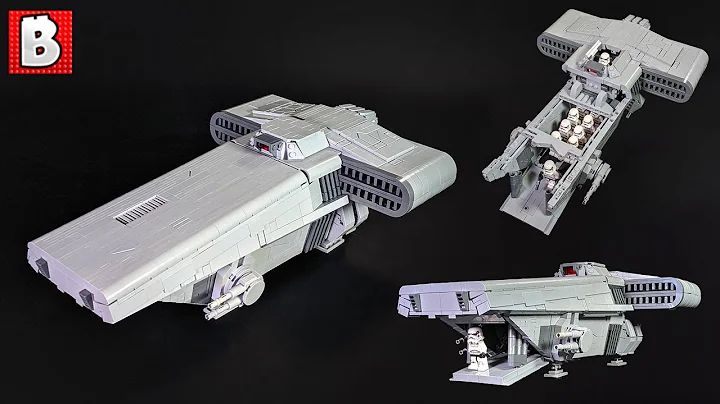Streamline Your Business with Dropshipping on Magento
Table of Contents:
- Introduction to dropshipping
- Defining a Dropshipping Depot
- Creating a Standard Depot
- Configuring the Dropshipping Depot
- Synchronizing the Dropshipping Depot with the Supplier
- Importing Stock Levels via File or FTP
- Updating Quantities and Procurement Costs
- Placing Orders with the Dropshipping Depot
- Automatic Order Association
- Selecting a Supplier and Sending the Order
- Activating Automatic Mode
- Transmitting the Order to the Supplier
- Supplier Email Notification and Printing the Supplier Order
- Supplier Access to Admin Panel and Order Management
- Confirming Shipment and Tracking the Package
- Order Completion and Synchronization
- Automatic Shipment and Synchronization with Supplier Order
- Checking Shipment Status and Tracking Number
- Conclusion
Dropshipping for Embedded ERP on Magento: A Comprehensive Guide
Dropshipping has become an increasingly popular business model in the e-commerce industry. It offers entrepreneurs the ability to sell products without having to stock inventory or handle the shipping process. In this guide, we will walk you through the process of setting up dropshipping for embedded ERP on Magento, a leading e-commerce platform. From defining a dropshipping depot to transmitting orders to suppliers, we'll cover all the necessary steps to successfully implement dropshipping in your business.
1. Introduction to Dropshipping
Before diving into the technical aspects of dropshipping for embedded ERP on Magento, it's essential to understand the basic concept of dropshipping. Dropshipping is a retail fulfillment method where the store doesn't keep the products it sells in stock. Instead, when a store sells a product, it purchases the item from a third party and has it shipped directly to the customer. This eliminates the need for inventory management and order fulfillment, making it an attractive option for online sellers.
2. Defining a Dropshipping Depot
The first step in implementing dropshipping is to define a dropshipping depot. A depot is a designated location where the dropshipping products are stored and made available for fulfillment. In Magento, creating a standard depot is a straightforward process. Simply follow these steps:
2.1 Creating a Standard Depot
- Access your Magento admin panel and navigate to the "Depots" section.
- Click on "Create New Depot" and provide a name for the depot (e.g., "dropship").
- Save the depot configuration.
2.2 Configuring the Dropshipping Depot
It is crucial to ensure that the created depot (in this case, the "Dropship" depot) is correctly configured for selling and shipping. This includes setting up the necessary shipping methods, taxation rules, and any specific requirements from your suppliers. Once the depot is properly configured, any products available in the dropshipping depot will automatically be displayed as in stock on your website.
3. Synchronizing the Dropshipping Depot with the Supplier
To facilitate a seamless dropshipping process, it is essential to synchronize the stock levels of the dropshipping depot with your suppliers. This ensures that accurate stock information is available to your customers and reduces the risk of overselling or backorders. Here's how you can synchronize the dropshipping depot with your supplier:
3.1 Importing Stock Levels via File or FTP
In the supplier configuration section, specify how you wish to import stock levels of products. This can be done either through a file (available via URL) or a file located on an FTP server. Magento's embedded ERP system will automatically update the quantities of the dropshipping depot based on the data provided in the file. Additionally, the FTP can also be used to update procurement costs if necessary.
3.2 Updating Quantities and Procurement Costs
After successfully importing stock levels, you will find the products and their corresponding quantities in the dropshipping depot. It is crucial to regularly update and reconcile stock levels to ensure accurate availability information on your website. Furthermore, keeping a close eye on procurement costs will help you maintain healthy profit margins while dropshipping.
4. Placing Orders with the Dropshipping Depot
When an order is placed on your website and includes products exclusively available from the dropshipping depot, the system will automatically associate the order with the dropship depot. However, if a product is available in both the dropshipping depot and your stock, you have the flexibility to choose between dropshipping or shipping from your own inventory. Here's how you can handle orders with the dropshipping depot:
4.1 Automatic Order Association
The dropshipping interface in Magento has been designed to handle orders for both dropshipping and traditional shipping methods. The system automatically selects a preferred supplier for dropshipping orders based on various criteria such as price or availability. However, you can also manually choose the supplier and specify that the product should be dropshipped.
4.2 Selecting a Supplier and Sending the Order
Once the product is marked for dropshipping, the system will automatically send the drop shipping order to the selected supplier. In some cases, this can be done manually by validating the product, but Magento also offers an automatic mode that manages the entire process seamlessly.
4.3 Activating Automatic Mode
By activating the automatic mode in dropshipping, the system takes full control of order transmission to the supplier. This includes sending the dropshipping order once it is ready, notifying the supplier via email, and providing them with all the necessary information to fulfill the order. This automated approach streamlines the dropshipping process and reduces the need for manual intervention.
5. Transmitting the Order to the Supplier
Once the dropshipping order is sent to the supplier, they will receive an email notification containing all the details required to process and ship the order efficiently. This email includes a link that allows the supplier to access the supplier order page and perform necessary actions. Here's how the transmission process works:
5.1 Supplier Email Notification and Printing the Supplier Order
Upon receiving the supplier order notification email, the supplier can click on the provided link to access the dedicated page. From there, they can view and print the PDF version of the supplier order and the accompanying delivery form. The delivery form contains all the required information to ship the product directly to the end customer.
5.2 Supplier Access to Admin Panel and Order Management
By clicking on the link provided in the email, the supplier will be automatically connected to your Magento site. This link grants them access to their own admin panel, where they can manage the dropshipping orders assigned to them. It provides a convenient interface for viewing, accepting, declining, or confirming shipments for each order.
5.3 Confirming Shipment and Tracking the Package
Once the supplier confirms the shipment, they will have the option to include a tracking number for the package. When saved, this information will be automatically synchronized with Magento, allowing you and the customer to track the shipment. This seamless integration ensures a transparent and reliable dropshipping experience for both you and your customers.
6. Order Completion and Synchronization
After the supplier confirms the shipment and the order is marked as shipped in your Magento backend, the order status is synchronized with the supplier order. This update is reflected in the supplier order's completion status, indicating that the order has been successfully shipped to the customer. Here's how the order completion and synchronization process works:
6.1 Automatic Shipment and Synchronization with Supplier Order
Once the supplier confirms the shipment, Magento automatically updates the order status to "Completed" and synchronizes it with the supplier order. This synchronization ensures that both your backend and the supplier's records accurately reflect the fulfillment of the order. It creates a streamlined workflow, minimizing any potential discrepancies or confusion.
6.2 Checking Shipment Status and Tracking Number
In your Magento admin panel, you can easily check the shipment status of each dropshipping order. The system displays the tracking number, if available, allowing you to keep track of the package's journey. Providing this information to your customers further enhances their buying experience, as they can stay informed about the whereabouts of their shipped products.
7. Conclusion
Implementing dropshipping for embedded ERP on Magento can greatly simplify your e-commerce operations. By leveraging the power of Magento's embedded ERP system, you can effectively manage inventory, streamline order fulfillment, and provide a seamless dropshipping experience to your customers. Remember to regularly update and synchronize stock levels, closely monitor procurement costs, and choose reliable suppliers for successful dropshipping. Incorporating dropshipping into your business strategy opens up new opportunities for growth and scalability while reducing operational complexities.
Highlights:
- Dropshipping offers entrepreneurs the ability to sell products without stocking inventory or handling shipping.
- Magento's embedded ERP system allows for seamless dropshipping implementation.
- Define a dropshipping depot and synchronize its stock levels with your suppliers.
- Easily place orders with the dropshipping depot and choose between dropshipping or shipping from your own inventory.
- Automate the transmission of orders to suppliers and provide them with necessary information.
- Suppliers can access their dedicated admin panel and manage dropshipping orders efficiently.
- Confirm shipment, include tracking numbers, and complete orders in Magento.
- Keep track of shipment status and provide tracking information to customers.
- Magento's embedded ERP system simplifies inventory management and order fulfillment.
- Dropshipping enhances scalability and reduces operational complexities for e-commerce businesses.
FAQs:
Q: Can I combine dropshipping with my own stock inventory?
A: Yes, Magento allows you to choose between dropshipping and shipping from your own inventory depending on product availability.
Q: How can I ensure accurate stock levels in the dropshipping depot?
A: By regularly synchronizing stock levels with your suppliers and updating quantities based on the data provided in the file or FTP.
Q: What information does the supplier receive when an order is placed?
A: The supplier receives an email notification containing the supplier order details, including a PDF version of the order and a delivery form.
Q: Can the supplier track the package once it's shipped?
A: Yes, the supplier can include a tracking number for the package, which will be synchronized with Magento, allowing you and the customer to track the shipment.
Q: Does dropshipping simplify order fulfillment?
A: Absolutely! Dropshipping eliminates the need for inventory management and order processing, streamlining the fulfillment process for online sellers.
Q: How does dropshipping benefit e-commerce businesses?
A: Dropshipping enables businesses to scale quickly, reduce operational costs, and offer an extensive range of products without the need for maintaining inventory.