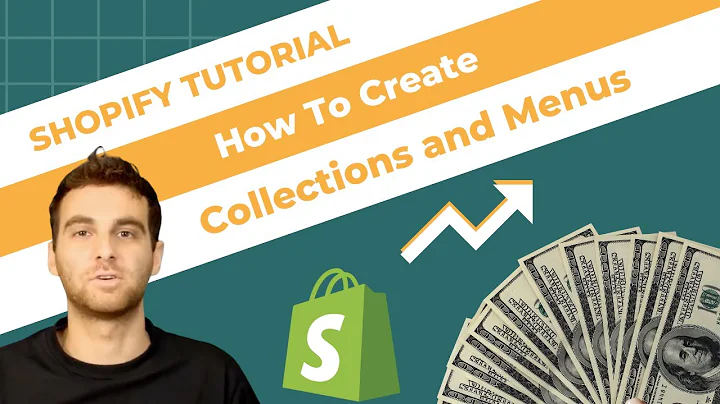WooCommerce vs Shopify: Choose the Best eCommerce Platform
Table of Contents
- Introduction
- The Differences between WooCommerce and Shopify
2.1 Custom Features
2.1.1 Pros of WooCommerce Custom Features
2.1.2 Cons of WooCommerce Custom Features
2.1.3 Pros of Shopify Custom Features
2.1.4 Cons of Shopify Custom Features
2.2 Restricted Products
2.2.1 Pros of WooCommerce for Industries with Restricted Products
2.2.2 Cons of WooCommerce for Industries with Restricted Products
- Advantages of Owning Your Own Platform - WooCommerce over Shopify
3.1 Ownership of Data
3.2 Customization and Flexibility
3.3 Supportive Community
- Issues and Challenges with Scaling WooCommerce
4.1 Database Structure
4.2 Optimizing Performance
4.3 Making Better Decisions
- Tips to Improve the WooCommerce Experience
5.1 Evaluate Plugin Functionality
5.2 Monitor and Optimize Performance
5.3 Prioritize Essential Business Features
- Conclusion
The Differences between WooCommerce and Shopify
When it comes to building an e-commerce store, two popular platforms often come to mind: WooCommerce and Shopify. While both offer powerful solutions for online businesses, there are distinctive differences between the two. This article aims to delve deeper into these differences and help you make an informed decision on which platform best suits your needs.
Custom Features
One significant difference between WooCommerce and Shopify lies in the ability to customize features. WooCommerce is built on WordPress, a highly flexible content management system that allows for extensive customization. With WooCommerce, you have complete control over your store's design, functionality, and integration with other systems. You can easily create custom themes, plugins, and extensions to tailor your online store to your specific requirements.
Pros of WooCommerce Custom Features
- Greater flexibility and customization options
- The ability to build unique, bespoke online stores
- Easy integration with existing systems and plugins
- Endless possibilities for expanding functionality
Cons of WooCommerce Custom Features
- Requires technical knowledge or hiring a developer
- More prone to compatibility issues and plugin conflicts
- May take more time and effort to set up and maintain
On the other hand, Shopify is a software-as-a-service (SaaS) platform that offers an all-in-one solution for building and managing an online store. While it may not provide the same level of customization as WooCommerce, Shopify offers a wide range of pre-built themes and extensions that can be easily implemented without the need for development skills.
Pros of Shopify Custom Features
- User-friendly interface and easy setup process
- Extensive marketplace for ready-made themes and plugins
- Regular updates and maintenance handled by Shopify
- Less reliance on technical expertise
Cons of Shopify Custom Features
- Limited customization options compared to WooCommerce
- Dependency on Shopify's platform and infrastructure
- Extra fees for premium themes and certain features
- Restricted access to underlying code and database structure
Restricted Products
Another crucial aspect to consider is the type of products you plan to sell. WooCommerce allows for more flexibility when it comes to selling restricted products, such as CBD, gun accessories, or alcohol. While WooCommerce doesn't impose strict limitations on product categories, it's essential to comply with the legal requirements and regulations of your specific industry.
Pros of WooCommerce for Industries with Restricted Products
- Greater freedom to sell a wide range of products
- Ability to customize compliance features to meet industry-specific regulations
- Access to a variety of plugins and extensions to handle specialized product requirements
Cons of WooCommerce for Industries with Restricted Products
- Responsibility to adhere to legal requirements and compliance standards
- Potential challenges in finding suitable plugins or integrations for unique product categories
Shopify, on the other hand, has predefined rules and restrictions on the types of products that can be sold. While this is intended to protect the platform's reputation and maintain a high standard for sellers, it can pose limitations for certain industries.
Advantages of Owning Your Own Platform - WooCommerce over Shopify
One of the most significant advantages of WooCommerce is that you own your platform and data. With WooCommerce, you have complete control over your online store, hosting, and website files. This allows for greater flexibility, the ability to switch hosts easily, and no reliance on a single platform provider.
Another advantage is the customization and flexibility WooCommerce offers. As mentioned earlier, WooCommerce is built on WordPress, which is known for its vast ecosystem of themes, plugins, and developer support. This means you can create a highly customized and unique online store that reflects your brand and business vision.
Lastly, one of the most compelling advantages of WooCommerce is the supportive community surrounding it. The WordPress and WooCommerce community are known for their willingness to help and share knowledge. Whether you need assistance troubleshooting an issue, finding the right plugin, or seeking advice, there are countless forums, groups, and resources available to support you.
Issues and Challenges with Scaling WooCommerce
Despite its numerous advantages, scaling a WooCommerce store can present challenges, especially as the store grows in size and complexity. One of the main challenges lies in the database structure. By default, WooCommerce uses custom post types and post metadata to store various data, such as products, orders, and customer information. While this allows for flexibility, it can impact performance and scalability, particularly for larger stores with high transaction volumes.
Another issue to address is optimizing performance. As your store grows, it's crucial to monitor and optimize your website's speed and performance to ensure a smooth user experience. This may involve implementing caching mechanisms, optimizing images, and fine-tuning server configurations to handle increased traffic and database queries.
Additionally, making better decisions when it comes to plugin selection and functionality is crucial for maintaining good store performance. Evaluating each plugin's impact on performance and removing unnecessary features or plugins can help improve speed and reduce potential conflicts.
Tips to Improve the WooCommerce Experience
To ensure a smooth experience with WooCommerce and address potential performance issues, here are a few tips to consider:
-
Evaluate Plugin Functionality: Take a critical look at the functionality and features you've added to your WooCommerce store. Consider whether each plugin is necessary or if it's causing unnecessary bloat. Disable or remove plugins that aren't essential or are causing performance issues.
-
Monitor and Optimize Performance: Utilize tools like New Relic or performance monitoring plugins to identify bottlenecks and optimize performance. Stay vigilant with updates, caching mechanisms, and image optimization to improve page load times.
-
Prioritize Essential Business Features: Focus on optimizing the core functionality that directly impacts your business, such as the checkout process and product performance. Invest time and resources into enhancing these critical areas rather than adding unnecessary features or plugins.
By following these tips, you can enhance the performance and scalability of your WooCommerce store, allowing for a seamless shopping experience that encourages conversions.
Conclusion
While WooCommerce and Shopify offer different approaches to e-commerce, WooCommerce provides unparalleled flexibility, ownership, and customization opportunities. By making informed decisions, optimizing performance, and prioritizing essential features, store owners can overcome the challenges associated with scaling WooCommerce and create successful online businesses. Remember, success lies not only in choosing the right platform but also in making continual improvements and adaptations as your business grows.