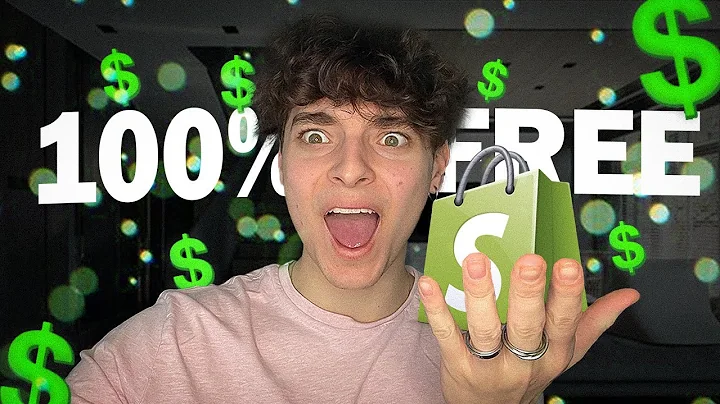Unlocking User Insights with Hotjar Heat Maps
Table of Contents
- Introduction
- What is a Heat Map?
- Benefits of Using Heat Maps
- Understanding User Interaction
- Scroll Maps
- Click Maps
- Move Maps
- Engagement Zones
- Rage Clicks
- Additional Features of Hotjar
- Viewing Recordings
- Creating Custom Heat Maps
- Analyzing Website Statistics
- Optimizing for Different Devices
- Conclusion
Introduction
In this article, we will explore the functionality and benefits of using heat maps, specifically focusing on hotjar's heat map function. Heat maps are powerful tools that allow website owners and product managers to visualize and analyze user interactions on their websites. By understanding how users engage with different elements and pages, businesses can make data-driven decisions to improve user experience, increase conversion rates, and drive overall website success.
What is a Heat Map?
A heat map is a visual representation of complex data that provides insights into how users interact with a website. These maps use color-coding to indicate areas on a webpage that receive the most or least attention from users. Heat maps can be created for different types of user interactions, such as scrolling, clicking, and mouse movement. By analyzing heat maps, businesses can identify patterns and trends that help them optimize their websites for better user engagement and conversion.
Benefits of Using Heat Maps
Heat maps offer several benefits for businesses looking to improve their website performance. Here are some key advantages of using heat maps:
1. Easy Visualization of User Behavior
Heat maps simplify the process of understanding user behavior by presenting data in a visually appealing and easy-to-read format. Instead of going through extensive data reports, businesses can quickly identify user trends and patterns by glancing at a heat map.
2. Improved User Experience
By analyzing heat maps, businesses can identify areas of their website that receive the most attention and those that are often overlooked. This information allows them to optimize their website layout, content placement, and design to enhance the user experience and ensure that important information is easily accessible to visitors.
3. Increased Conversion Rates
Heat maps can help businesses identify potential roadblocks or distractions that hinder visitors from taking desired actions, such as making a purchase or filling out a form. By identifying these obstacles, businesses can make data-driven decisions to optimize their website elements and CTAs, leading to higher conversion rates.
4. Better Decision Making
Heat maps provide valuable insights into user engagement, which can guide businesses in making informed decisions. By understanding which elements are most engaging, businesses can prioritize their efforts and resources towards optimizing those areas, leading to better overall website performance.
Understanding User Interaction
Before diving into the specific features of hotjar's heat map function, it's essential to understand how user interaction data can be leveraged to improve website performance. Heat maps can track various user behaviors, including scrolling, clicking, mouse movement, and engagement zones.
Scroll Maps
Scroll maps show the percentage of website visitors who scrolled down to different sections of a webpage. By observing scroll maps, businesses can identify whether users are reaching important content and ascertain if they are missing out on crucial information placed at the bottom of the page. This information can highlight opportunities for improving website layout and content placement.
Click Maps
Click maps provide insights into where visitors click on a webpage. By analyzing click maps, businesses can determine which elements and buttons attract the most attention from users. This data enables businesses to optimize their website by positioning key features in areas that receive the highest engagement.
Move Maps
Move maps track the movement of the user's mouse cursor on a webpage. These maps can provide valuable insights into where users are looking as they navigate through a page. By understanding where users' attention is focused, businesses can optimize their website design and placement of important information or CTAs.
Engagement Zones
Engagement zones combine data from multiple heat maps, including clicks, scrolls, and mouse movement, to provide a comprehensive view of user interaction. By analyzing engagement zones, businesses can quickly identify areas of high and low engagement, enabling them to focus on enhancing the user experience in specific sections of their website.
Rage Clicks
Rage clicks indicate moments of frustration for users when they repeatedly click on an element that doesn't respond as expected. By pinpointing areas of rage clicks, businesses can detect pain points within their website and take action to resolve them. Addressing these issues can significantly improve the user experience and reduce friction, thus boosting conversions.
Additional Features of Hotjar
Hotjar offers several advanced features that further enhance the usability of their heat map function. These features provide businesses with more in-depth insights and tools for optimizing their websites.
Viewing Recordings
Hotjar allows users to view recordings of individual user sessions on their website. These recordings provide a detailed look into user behavior, frustration levels, engagement, and more. By analyzing these recordings, businesses can gain a better understanding of how users navigate their website and identify areas for improvement.
Creating Custom Heat Maps
In addition to the pre-defined heat maps offered by Hotjar, users can create custom heat maps to meet their specific needs. This feature allows businesses to compare user interactions between different elements or pages on their website, helping them make data-driven decisions to optimize their online presence.
Analyzing Website Statistics
Hotjar provides users with various statistics about their website performance. These statistics include total clicks, rage clicks, average time spent on a page, drop-off rate, and total errors on a page. By tracking these metrics, businesses can identify areas of concern and make data-driven decisions to improve their website's overall performance.
Optimizing for Different Devices
Hotjar enables users to track user interactions across desktop, tablet, and phone sessions. This feature allows businesses to analyze how users engage with their website on different devices. Optimizing a website for each device is crucial to ensuring a seamless user experience and maximizing conversion rates.
Conclusion
Heat maps, particularly with hotjar's heat map function, offer valuable insights into user behavior and interaction on a website. By utilizing heat maps, businesses can optimize their website design, layout, and placement of important elements to enhance the user experience and increase conversion rates. By utilizing the various features of hotjar, such as scroll maps, click maps, move maps, engagement zones, and rage clicks, businesses can gain a deep understanding of user behavior and make data-driven decisions to improve their website's performance. Remember, analyzing and acting upon the data provided by heat maps is crucial for achieving website success and effectively meeting the needs of website visitors.