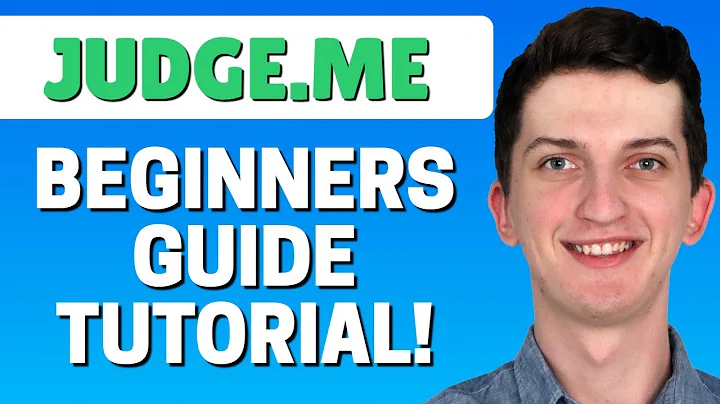Unlock Marketing Potential: Connect TikTok Business with Shopify
Table of Contents:
- Introduction
- Why Tick Tock is Important for Social Media Marketing
- Setting Up Tick Tock on Your Phone
- Creating a Tick Tock Business Account
- Connecting Tick Tock to Shopify
- Installing the Tick Tock App on Shopify
- Adding Tick Tock as a Sales Channel in Shopify
- Connecting Tick Tock to Your Tick Tock Business Account
- Creating an Ad Account in Tick Tock Business Center
- Setting Up Payment and Billing Information
- Integrating Tick Tock Ads Account with Shopify
- Data Sharing and Privacy Policies
- Optimizing Tick Tock Ads and Campaigns
Setting Up Tick Tock Ads with Shopify
Tick Tock has emerged as one of the leading social media platforms with its powerful algorithm that offers great potential for businesses. In this article, we will guide you on how to connect Tick Tock with Shopify and set up Tick Tock ads to enhance your marketing strategies and reach millions of potential customers.
1. Introduction
In this digital age, social media has become an integral part of every business's marketing strategy. With its massive user base and engaging content, Tick Tock has gained immense popularity, especially among the younger generation. Its algorithm offers valuable insights into your client base and enables you to understand who your customers are. By integrating Tick Tock with Shopify, you can unlock a whole new level of marketing opportunities.
2. Why Tick Tock is Important for Social Media Marketing
Before delving into the setup process, let's discuss why Tick Tock is crucial for businesses in today's social media landscape. Tick Tock's algorithm allows you to connect with your target audience effectively, understand their preferences, and create content that resonates with them. Tick Tock's popularity among millennials and Gen Z makes it an ideal platform for businesses aiming to target these demographics. With its creative features and viral nature, Tick Tock can help you expand your brand's reach and increase awareness.
3. Setting Up Tick Tock on Your Phone
To begin the setup process, install the Tick Tock app on your phone and create a Tick Tock business account. Log in to your profile and navigate to the top section, where you can find options to add an account. Click on "Add Account" and fill in the necessary details to create your business account. Ensure that you choose a professional or business account type to access exclusive features.
4. Creating a Tick Tock Business Account
Next, we'll focus on connecting your Tick Tock business account with Shopify. Open your Shopify dashboard and click on "Apps" and then "Sales Channel Settings." From there, customize your store and search for the Tick Tock app in the Shopify theme store. Choose the Tick Tock app made by Tick Tock and install it. Grant the required permissions to connect Tick Tock with your Shopify store.
5. Connecting Tick Tock to Shopify
After installing the Tick Tock app, it's time to establish the connection between Tick Tock and Shopify. Navigate to the Tick Tock sales channel in Shopify and click on "Connect." A dialog box will appear, prompting you to log in with your Tick Tock account credentials. Ensure you're logged in with your business Tick Tock account, and agree to the terms of service to proceed.
6. Installing the Tick Tock App on Shopify
Once the connection is successfully established, you will access a screen similar to the Facebook setup. Tick Tock will attempt to connect with your account automatically. Follow the on-screen instructions to complete the setup process and confirm the connection.
7. Adding Tick Tock as a Sales Channel in Shopify
To leverage the benefits of Tick Tock's advertising platform, you need to create an ad account. In Shopify, go to the Tick Tock sales channel settings and select "Create Ad Account." Fill in the required information, including time zones and other details. Once done, submit the information and proceed to set up a payment method for your ads.
8. Connecting Tick Tock to Your Tick Tock Business Account
Return to the Tick Tock business center and log in with your Tick Tock account credentials. Integrate the business account created earlier with the business center. This step is crucial to ensure that your advertising efforts align with your business goals.
9. Creating an Ad Account in Tick Tock Business Center
To get started with Tick Tock ads, you need to create an ad account. Tick Tock provides options to create a new ad account or request access to an existing one. Choose the appropriate option and fill in the necessary details, including time zone and account information. Submit the information and proceed to set up payment and billing settings.
10. Setting Up Payment and Billing Information
In order to run Tick Tock ads, you need to set up payment and billing information. This ensures that your advertising expenses are accurately billed. Fill in the required billing details, such as your company name, industry, and the type of products you sell. Review and confirm the information, and then create the ad account.
11. Integrating Tick Tock Ads Account with Shopify
Now that your Tick Tock ad account is set up, connect it with Shopify for seamless ad management. Go back to Shopify and refresh the Tick Tock sales channel settings. Verify that your ads account has been successfully created and approved. Click on "Connect" to complete the integration process.
12. Data Sharing and Privacy Policies
Tick Tock offers data sharing options to optimize ad targeting and customer conversion. Decide on the level of data sharing based on your privacy policies. Ensure that your privacy policies comply with relevant regulations to protect customer information. Data sharing helps Tick Tock identify potential customers and deliver personalized ads.
13. Optimizing Tick Tock Ads and Campaigns
Finally, explore the various options available to optimize your Tick Tock ads and campaigns. Familiarize yourself with the features of Tick Tock Business Center, such as tracking pixels and conversion ads. Utilize Tick Tock's powerful algorithm to improve the performance of your ads and attract the right audience to your Shopify store.
By following these step-by-step instructions, you can successfully connect Tick Tock with Shopify and leverage Tick Tock's advertising capabilities to grow your business. Don't forget to stay tuned for future articles in this series, where we will delve deeper into creating effective ad campaigns on Tick Tock.
Highlights:
- Tick Tock provides valuable insights into your client base and enables targeted marketing.
- Tick Tock's algorithm helps create engaging content and increase brand awareness.
- Connecting Tick Tock with Shopify allows businesses to unlock new marketing opportunities.
- A business Tick Tock account and a Tick Tock ads account are required for the setup.
- Data sharing options help optimize ad targeting while maintaining privacy policies.
FAQ:
Q: Is it necessary to have a Tick Tock business account to connect with Shopify?
A: Yes, a Tick Tock business account is required to connect Tick Tock with Shopify and access advertising features.
Q: Can I create Tick Tock ads directly from the Shopify platform?
A: No, Tick Tock ads need to be created within the Tick Tock Business Center, which can be accessed through the platform.
Q: Is data sharing with Tick Tock safe for customer information?
A: Tick Tock adheres to privacy policies and regulations. Ensure that your privacy policies comply with relevant regulations to protect customer information.
Q: How can I optimize my Tick Tock ads and campaigns?
A: Utilize the features provided by Tick Tock Business Center, such as tracking pixels and conversion ads, to optimize your ads and attract the right audience.
Q: Will connecting Tick Tock with Shopify increase my brand's reach?
A: Yes, integrating Tick Tock with Shopify opens up new marketing opportunities, allowing you to reach millions of potential customers on the Tick Tock platform.