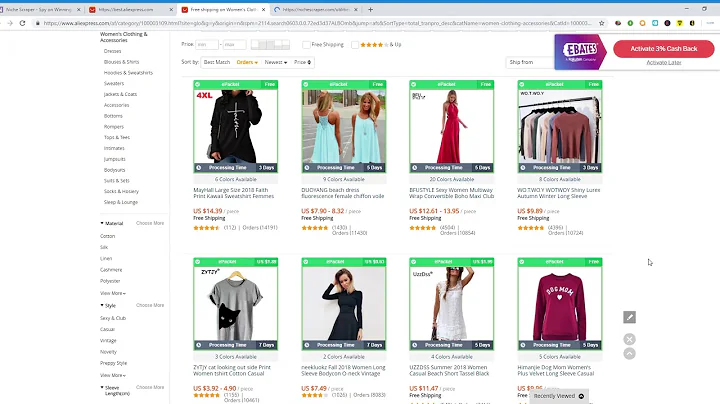The Ultimate Guide to Choosing the Best Free Shopify Theme
Table of Contents
- Introduction
- The Importance of a Well-Designed Online Store
- Understanding Your Target Market
- 3.1 Age and Demographics
- 3.2 Interests and Preferences
- 3.3 Creating the Desired Experience
- Choosing the Right Shopify Theme
- Customizing Your Shopify Theme
- 5.1 Colors and Fonts
- 5.2 Layout and Navigation
- 5.3 Product Display and Features
- Maximizing the User Experience
- 6.1 Simplifying the Website
- 6.2 Highlighting Key Features
- 6.3 Learning from Competitors
- Finding the Best Free Shopify Themes
- 7.1 Browsing the Shopify Theme Store
- 7.2 Using Filters to Narrow Down Options
- 7.3 Exploring Theme Demos and Reviews
- Enhancing Theme Functionality with Apps
- Utilizing Free Shopify Tools for Design and Content
- 9.1 Logo Generator
- 9.2 Slogan Generator
- 9.3 Privacy and Refund Policy Pages
- Conclusion
The Best Free Shopify Themes: Creating an Exceptional User Experience
In today's digital age, having a well-designed online store is vital for attracting and retaining customers. A visually appealing and user-friendly website can make a significant difference in converting visitors into customers. With the right Shopify theme, you can easily create a beautiful and functional store that reflects your brand's personality. In this article, we will discuss the importance of a well-designed online store, understanding your target market, choosing the right Shopify theme, customizing your theme, maximizing the user experience, finding the best free Shopify themes, enhancing theme functionality with apps, and utilizing free Shopify tools for design and content.
1. Introduction
In the world of e-commerce, a website's design plays a crucial role in capturing and retaining customers. A poorly designed website can quickly turn potential customers away, while a well-designed one can create a lasting impression and drive sales. In this article, we will explore how to create an exceptional user experience using the best free Shopify themes.
2. The Importance of a Well-Designed Online Store
When it comes to online shopping, first impressions matter. Customers expect a seamless and personalized experience that caters to their needs and desires. A well-designed online store not only captures the attention of visitors but also guides them through the purchasing process, instilling trust and confidence. By investing in a visually appealing and user-friendly website, you can significantly enhance your brand's reputation and increase customer loyalty.
3. Understanding Your Target Market
To create an exceptional user experience, it's essential to understand your target market. By gaining insights into your customers' age, demographics, interests, and preferences, you can tailor your website's design to resonate with them. For example, if your target market consists of design-minded men, you can use images, layout, fonts, and colors that evoke the feeling or emotion you want them to experience. Understanding your target market allows you to make informed decisions when selecting a Shopify theme.
3.1 Age and Demographics
Consider the age range and demographics of your target market. Are they primarily young adults, families, or seniors? This information will impact the design elements you choose, such as font styles, colors, and imagery. For example, if your target market is younger, you may want to incorporate modern, vibrant colors and trendy fonts.
3.2 Interests and Preferences
Knowing your customers' interests and preferences can help you create a website that resonates with them on a personal level. If your target market is interested in fashion, you may want to choose a theme that showcases elegance and style. On the other hand, if your target market is interested in sports, you may opt for a theme that portrays energy and motivation.
3.3 Creating the Desired Experience
Once you have a clear understanding of your target market, it's essential to determine the type of experience you want them to have when browsing your store. Do you want them to feel inspired, relaxed, or motivated? Aligning your theme's layout, font choices, and color schemes with the desired experience will make your website more cohesive and engaging.
4. Choosing the Right Shopify Theme
With Shopify, you have the option to use the default theme or select a custom theme. While the default theme may offer convenience and familiarity, custom themes allow you to personalize your store's appearance further. When choosing a theme, it's crucial to consider the customer experience and the features you require for your website. Avoid the temptation to focus solely on colors and fonts, as those can be customized in any theme.
5. Customizing Your Shopify Theme
Once you have selected a Shopify theme, you can customize it according to your brand's aesthetics and functionalities. Customization options include colors, fonts, layout, navigation, and product display. By ensuring consistency and cohesiveness throughout your website, you can enhance the user experience and showcase your products effectively.
5.1 Colors and Fonts
Choose colors and fonts that align with your brand image and the emotional experience you want to evoke in your customers. Color psychology plays a significant role in influencing consumer behavior, so select colors that convey your brand's personality and resonate with your target market. Similarly, font choices should be legible and consistent with your brand's tone and style.
5.2 Layout and Navigation
The layout and navigation of your website are crucial for creating a seamless user experience. Ensure that your theme provides intuitive navigation menus, clear product categorization, and easy-to-find search functionalities. Consider the flow of information and strategically place important elements on your website to guide visitors through their buying journey.
5.3 Product Display and Features
Product display and features are vital for showcasing your offerings effectively. Consider whether you want to feature product videos, customer reviews, or your brand's story. Determine the number of products you plan to sell and select a theme that accommodates your catalog size. Avoid overwhelming visitors with too much information or too many products at once. Keep it simple, organized, and visually appealing.
6. Maximizing the User Experience
Creating an exceptional user experience requires simplifying your website, highlighting key features, and learning from your competitors. By minimizing complexity and maximizing organization and intuitiveness, you can reduce barriers to purchase and enhance customer satisfaction.
6.1 Simplifying the Website
Simplicity is key when it comes to e-commerce websites. Visitors may experience negative emotions such as anxiety and stress when making purchase decisions. By creating a clean and uncluttered website, you can minimize these negative emotions and make the purchasing process more straightforward for your customers. Use white space strategically to give focus and emphasize key elements.
6.2 Highlighting Key Features
Identify the key features of your products or brand that differentiate you from competitors. Highlight these features prominently on your website to captivate visitors' attention and communicate the unique value you offer. Use images, banners, and call-to-action buttons to guide visitors' focus and encourage them to explore further.
6.3 Learning from Competitors
Spend time exploring your competitors' websites to gather inspiration and gain insights into effective design practices. Identify what you like about their websites and what aspects you want to avoid. By analyzing their successes and failures, you can refine your own website's design and stay ahead of the competition.
7. Finding the Best Free Shopify Themes
Shopify offers a wide range of free themes to choose from. To find the best free Shopify theme for your store, you can browse the Shopify Theme Store, use filters to narrow down options, and explore theme demos and reviews.
7.1 Browsing the Shopify Theme Store
Start by heading to the Shopify Theme Store and selecting the "free" option. This will display the available free Shopify themes. Take the time to explore each theme's details and features to find the ones that align with your target market and desired website experience.
7.2 Using Filters to Narrow Down Options
The Shopify Theme Store provides filters to help you refine your search based on factors such as the number of products you plan to sell and recommended industries. While the recommended industries are just suggestions, they can give you an idea of themes that may work well for your business. Use your answers from understanding your target market and desired experience to guide your filtering process.
7.3 Exploring Theme Demos and Reviews
Before making a final decision, explore the demos of the selected themes to visualize how they would look and function on your website. Pay attention to details such as layout, product display, and overall aesthetics. Additionally, read customer reviews and ratings to gain insights into the themes' performance and suitability for different businesses.
8. Enhancing Theme Functionality with Apps
If you find a theme that looks perfect but lacks certain features you desire, don't worry. The Shopify App Store offers various apps that can extend your theme's functionality. From product review apps to social media integration, these apps allow you to tailor your website's features to meet your specific needs. Don't hesitate to leverage these apps to enhance your customers' experience and drive more sales.
9. Utilizing Free Shopify Tools for Design and Content
In addition to free themes and apps, Shopify provides useful tools to simplify the design and content creation process for your website. These tools include a logo generator, a slogan generator, and template options for essential web pages such as privacy policies and refund policies. By utilizing these tools, you can create a cohesive and professional-looking website without the need for extensive design or coding knowledge.
9.1 Logo Generator
Your brand's logo is a crucial element of your website's design. Shopify's logo generator allows you to create a unique and professional logo that aligns with your brand's identity. With various customization options, you can design a logo that represents your business effectively.
9.2 Slogan Generator
A catchy slogan can enhance brand recall and capture your customers' attention. Shopify's slogan generator helps you create a memorable and impactful slogan that complements your brand image and resonates with your target market. Experiment with different combinations until you find the perfect slogan for your business.
9.3 Privacy and Refund Policy Pages
To build trust with your customers, it's essential to have clear and comprehensive privacy and refund policies. Shopify offers templates and guidelines for creating these essential web pages, ensuring that your website complies with legal requirements and provides transparency to your customers. Customize these templates to align with your specific policies and maintain transparency with your customers.
10. Conclusion
Creating an exceptional user experience is the key to a successful online store. By understanding your target market, selecting the right Shopify theme, customizing it to reflect your brand, and maximizing the website's functionality, you can create a visually appealing and user-friendly store that converts visitors into satisfied customers. Explore the available free Shopify themes, utilize apps to enhance functionality, and leverage Shopify's free tools to simplify the design and content creation process. With careful planning and experimentation, you can build a successful online presence and achieve your e-commerce goals.
Highlights
- A well-designed online store is essential for attracting and retaining customers in the competitive e-commerce market.
- Understanding your target market is crucial for customizing your website's design and creating a personalized user experience.
- Choosing the right Shopify theme requires considering the customer experience and the features you need for your website.
- Customizing your Shopify theme allows you to align your website with your brand's aesthetics and showcase your products effectively.
- Maximizing the user experience involves simplifying the website, highlighting key features, and learning from competitors.
- Browsing the Shopify Theme Store, using filters, and exploring theme demos and reviews can help you find the best free Shopify themes.
- Enhancing theme functionality is possible through the use of apps available on the Shopify App Store.
- Shopify offers free tools such as a logo generator, slogan generator, and privacy and refund policy templates to assist with design and content creation.
FAQ
Q: Can I customize the colors and fonts of a Shopify theme?
A: Yes, Shopify themes offer customization options for colors and fonts, allowing you to align them with your brand's identity.
Q: How can I create a logo for my online store?
A: Shopify provides a logo generator tool that allows you to design a unique and professional logo for your business.
Q: Are there tools available to create a catchy slogan for my brand?
A: Yes, Shopify offers a slogan generator tool that helps you create a memorable and impactful slogan for your business.
Q: How can I create privacy and refund policy pages for my website?
A: Shopify provides templates and guidelines for creating privacy and refund policy pages, ensuring transparency and legal compliance.
Q: Can I enhance the functionality of my Shopify theme with additional features?
A: Yes, the Shopify App Store offers various apps that can extend your theme's functionality and meet specific business needs.