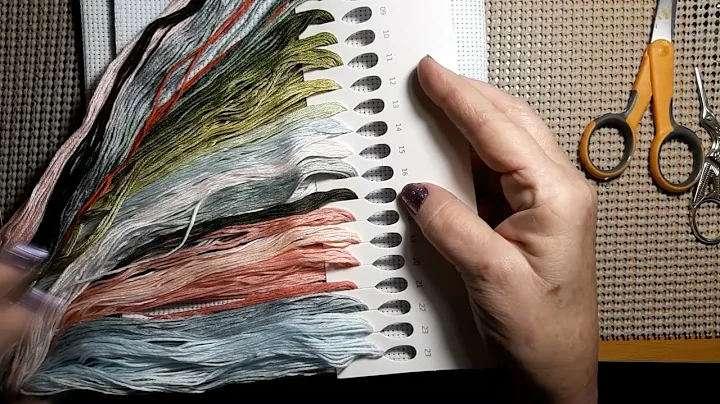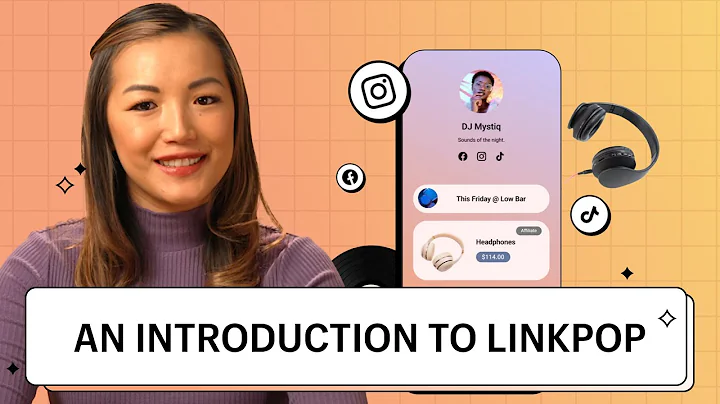The Process of Amazon Receiving Your FBA Shipment
Table of Contents:
- Introduction
- Setting up email notifications in Amazon Seller Central
- The Three Emails from Amazon
3.1 Email 1: Amazon has received your packages
3.2 Email 2: Amazon is receiving your items
3.3 Email 3: Amazon has received your items in full
- The Timeframe for Getting In Stock
4.1 Sending to a Bigger Warehouse
4.2 Sending to a Smaller Warehouse
4.3 The Timeline for Getting In Stock
- Launching Your Product
5.1 When Your Listing Appears
5.2 Estimated Date of Availability
5.3 Turning on PPC
- Conclusion
What Happens When Amazon Receives Your FBA Shipment
Introduction
Sending your first Amazon FBA shipment can be an exciting and nerve-wracking experience. But what exactly happens once Amazon receives your packages? In this article, we will walk you through the process step by step, from setting up email notifications to the timeframe for getting your items in stock. We will also discuss launching your product and when to turn on your PPC (Pay-Per-Click) campaigns. Read on to find out everything you need to know about what happens when Amazon receives your FBA shipment.
Setting up email notifications in Amazon Seller Central
To ensure that you receive important updates from Amazon regarding your FBA shipment, you need to set up email notifications in your Seller Central account. Here's how:
- Log into your Amazon Seller Central account.
- Go to Settings and then click on Notifications.
- Under Order Notifications, make sure that your email address is correct.
- Check the three items related to FBA shipment notifications.
Once you have set up your email notifications, you will start receiving updates from Amazon regarding your shipment.
The Three Emails from Amazon
Email 1: Amazon has received your packages
The first email you will receive is confirmation that Amazon has received your packages. This email indicates that the labels on your boxes or cartons have been scanned, and Amazon is aware of the arrival of your shipment.
Email 2: Amazon is receiving your items
The second email informs you that Amazon is in the process of receiving your items. This means that they are unpacking your boxes, cartons, or pallets and scanning each individual item. You can check your Amazon Seller Central account to see how many items have been received. If there are any discrepancies or missing items, you can contact Amazon for assistance.
Email 3: Amazon has received your items in full
The third email, which may take a few weeks or months to receive, confirms that Amazon has received all the items you sent or the items they believe you sent. It is important to note that there may be cases where Amazon receives fewer items due to inaccurate counts or discrepancies. You can review the details in your managed shipments and contact Amazon to resolve any issues.
The Timeframe for Getting In Stock
The timeframe for getting your items in stock may vary depending on the warehouse and the size of your shipment.
Sending to a Bigger Warehouse
If you are sending your items to a larger warehouse located in states like California or Texas, the process of scanning each item and making them available for sale can be relatively quick. You may see a significant portion of your items in stock soon after they have been received.
Sending to a Smaller Warehouse
In contrast, sending your items to smaller warehouses, like in Charlotte, North Carolina, may take longer. These warehouses serve as distribution centers, and after receiving your items, they are dispersed throughout the USA. Therefore, it may take approximately a month for all your inventory to be fully stocked in smaller warehouses.
The Timeline for Getting In Stock
In general, it can take around a month for all your inventory to be fully in stock, regardless of the warehouse size. However, it is important to note that even if your items are partially in stock, you can still sell them. When your items become available for sale, the estimated date of availability will be displayed on your listing. Customers can still purchase your items, but they will be informed that the items will not ship until the specified date.
Launching Your Product
When it comes to launching your product, timing is crucial. Here are a few key points to consider:
When Your Listing Appears
As soon as Amazon checks in your items, your listing will appear live on the Amazon marketplace. Whether it is Amazon.com or Amazon UK, your listing will have an estimated date of availability. This date will be shown in red, indicating that the items will not be available for immediate shipment.
Estimated Date of Availability
The estimated date of availability provided on your listing notifies customers about the expected wait time before their items can be shipped. Once your items are in stock at Amazon's warehouses, the estimated date of availability will disappear, and your listing will become a regular listing.
Turning on PPC
If you are planning to use PPC campaigns to promote your product, it is advisable to wait until you have a sufficient number of items in stock. Many customers prefer to buy products with shorter delivery times, like Amazon Prime. By having a decent inventory, ideally around 20 items, you can ensure a smoother launch and better customer experience.
Conclusion
Sending your first Amazon FBA shipment is an important milestone in your journey as an online seller. Understanding the process of what happens after Amazon receives your items is crucial for planning your product launch and managing customer expectations. By following the steps outlined in this article, you can navigate through the FBA shipment process with confidence. Remember to set up email notifications, track the progress of your shipment, and make informed decisions about launching and promoting your product. Good luck with your FBA journey!