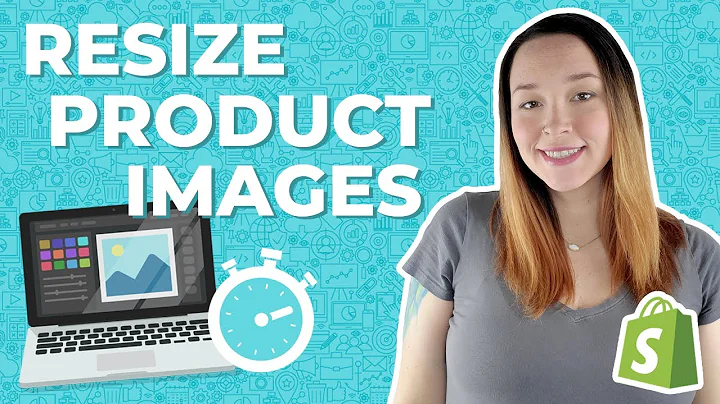Take Stunning Product Photos at Home with Your Smartphone
Table of Contents
- Introduction
- Importance of Product Photography in E-Commerce
- The Power of Smartphone Photography
- Essential Equipment for Budget Product Photography
- Setting Up a Photography Studio
- Harnessing Natural Light for High-Quality Photos
- Using White Backdrops for Even Lighting
- Reflecting Light with White Bounce Boards
- Choosing the Right Room for Photography
- Using Diffuser Paper for Softening Harsh Light
- Shooting Angles for Product Photography
- Tips for Shooting with a Smartphone
- The Basics of Editing Product Photos on a Smartphone
- Conclusion
Introduction
In the world of e-commerce, visual presentation plays a crucial role in attracting and convincing customers to make a purchase. High-quality product photography has the power to captivate potential buyers and convey the value of a product effectively. While professional photography equipment can be expensive, there's no need to worry. In this article, we will guide you on how to take amazing product photos on a budget, utilizing the power of your smartphone and natural light. We will explore essential equipment, setup techniques, lighting strategies, shooting angles, and even smartphone editing tips to help you optimize your product photography without breaking the bank.
Importance of Product Photography in E-Commerce
Product photography is vital in the world of e-commerce as it significantly impacts the online trustworthiness of a brand. Potential customers often judge the reliability and quality of products based on visual presentation since they cannot physically touch or feel the items. Therefore, it is crucial to provide high-quality, attractive, and visually appealing product photos to enhance the purchasing decision of online shoppers.
The Power of Smartphone Photography
Contrary to popular belief, you don't necessarily need an expensive camera to capture stunning product photos. Smartphones nowadays come equipped with high-resolution cameras, making them a powerful tool for photography. By learning some essential techniques and utilizing the right smartphone photography apps, you can achieve professional-looking product images that are more than capable of representing your brand effectively.
Essential Equipment for Budget Product Photography
Before diving into the photography process, it's essential to have the right equipment on hand. Investing in a few simple and affordable tools will go a long way in improving the quality of your product photos. Some of the must-have items include a cell phone with a high megapixel count, a mini tripod to stabilize your phone, a white backdrop for even lighting, Scotch tape or sticky tack for securing items, white bounce boards for reflecting light, and diffuser paper for softening harsh light.
Setting Up a Photography Studio
Creating an organized and well-equipped photography studio allows you to consistently produce high-quality product photos. Setting up a designated area near a window with ample natural light is key. Proper positioning of your table, backdrop, and props will ensure optimal lighting conditions. We will guide you through the step-by-step process of arranging your studio to maximize both convenience and visual appeal in your product photography.
Harnessing Natural Light for High-Quality Photos
Natural light is your best friend when it comes to product photography. Utilizing sunlight not only saves you the expense of artificial lighting equipment but also provides the most realistic illumination for your products. We will teach you how to position your setup effectively to make the most out of natural light, including shooting at the brightest time of the day and using diffuser paper to soften strong sunlight.
Using White Backdrops for Even Lighting
A white backdrop is essential for achieving even lighting in your product photos. By reflecting natural light onto the product, a white background enhances the overall quality and consistency of your images. We will discuss the importance of using pure white backdrops and provide tips on finding the right material to control light effectively.
Reflecting Light with White Bounce Boards
When working with window light, some areas of your product may appear too shadowed. That's where white bounce boards come in handy. By strategically placing a white reflective surface, you can bounce light back into the shadowed areas, brightening them up and creating balanced lighting. We will show you how to use white bounce boards effectively to improve the overall lighting and appeal of your product photos.
Choosing the Right Room for Photography
Selecting the right room for your product photography can make a significant difference in the final results. A room with ample windows and natural light sources is ideal. The size and location of the windows play crucial roles in determining the lighting conditions. We will guide you in choosing the best room for your product photography, ensuring you have access to the optimum amount of natural light.
Using Diffuser Paper for Softening Harsh Light
On days when sunlight is too harsh and creates overly bright or blown-out images, the use of diffuser paper becomes essential. By placing a thin, translucent sheet between the window and your product, you can soften the harsh light and achieve a more balanced and pleasing lighting effect. We will discuss different options for diffuser paper and provide tips on effectively using them to control and soften light.
Shooting Angles for Product Photography
When it comes to showcasing your products, variety is key. A variety of camera angles can help answer potential customer questions and provide a 360-degree view of your products. We will explore different camera angles such as eye level, high angle, low angle, bird's-eye view, and slanted shots. These angles will help highlight various features, showcase the product's quality, and provide a comprehensive visual representation.
Tips for Shooting with a Smartphone
Shooting with a smartphone requires some specific techniques to ensure the best possible results. We will provide a checklist of tips to prepare your phone for a successful photo shoot. These tips include ensuring your phone is charged and has enough storage, setting up the white balance for accurate color representation, checking exposure to maintain proper lighting, and locking settings to prevent auto-adjustments during the shooting process.
The Basics of Editing Product Photos on a Smartphone
Editing plays a vital role in perfecting your product images before showcasing them on your website or online marketplace. We will guide you through the basics of editing product photos on your smartphone using readily available apps such as Photoshop Mix. From isolating objects from the background to adjusting color, exposure, and contrast, you will learn essential editing techniques to enhance the overall quality and appeal of your product photos.
Conclusion
Taking amazing product photos doesn't have to be expensive or complicated. By harnessing the power of your smartphone and utilizing natural light, you can achieve professional-quality images on a budget. We've covered essential equipment, setup techniques, lighting strategies, shooting angles, smartphone shooting tips, and basic editing principles to help you optimize your product photography process. Now it's time to put these techniques into action and capture stunning product images that will captivate your customers and drive sales for your online business. So let's get started and take your product photography to the next level!
The Power of Smartphone Photography
In the world of e-commerce, visual presentation plays a crucial role in attracting and convincing customers to make a purchase. High-quality product photography has the power to captivate potential buyers and convey the value of a product effectively. But you don't need an expensive camera and professional equipment to achieve impressive results. Your smartphone is more than capable of producing stunning product photos if you know how to harness its power.
Smartphones today are equipped with advanced camera technology, including high-resolution sensors, advanced image processing capabilities, and various built-in shooting modes. These features make smartphones a convenient and accessible tool for photography, especially when you're on a budget. With a few essential techniques and the right smartphone photography apps, you can capture professional-looking product images that will impress your customers and boost your online sales.
One of the advantages of smartphone photography is its portability. You can carry your phone with you everywhere, allowing you to capture product shots wherever and whenever inspiration strikes. Additionally, smartphones offer a range of editing tools and apps that allow you to enhance and polish your images directly on the device. This convenience saves you time and effort compared to transferring and editing photos on a computer.
To maximize the potential of your smartphone for product photography, it's essential to familiarize yourself with its features and capabilities. Start by exploring the settings and camera options available on your phone. Adjusting settings such as exposure, white balance, and focus can significantly impact the quality of your photos.
Furthermore, smartphone photography apps can provide additional functionality and creative options. Apps like Adobe Photoshop Mix, Snapseed, and VSCO offer advanced editing tools, allowing you to fine-tune your images, adjust colors and tones, and apply professional-grade filters. These apps are user-friendly and often free or available at affordable prices, making them accessible tools for any aspiring product photographer.
Despite the convenience and power of smartphone photography, it's important to remember that it still requires proper technique and attention to detail. Composition, lighting, and product styling all play essential roles in creating visually appealing product images. Carefully consider the backgrounds, angles, and props to create a cohesive and attractive visual story for your products.
In conclusion, smartphone photography is a cost-effective and practical solution for capturing high-quality product photos. With the right techniques, apps, and attention to detail, you can achieve professional-looking results that will enhance your brand's online presence and attract more customers. So grab your smartphone, explore its capabilities, and start taking amazing product photos to showcase your products in the best possible light. Your customers will be impressed, and your online business will thrive.