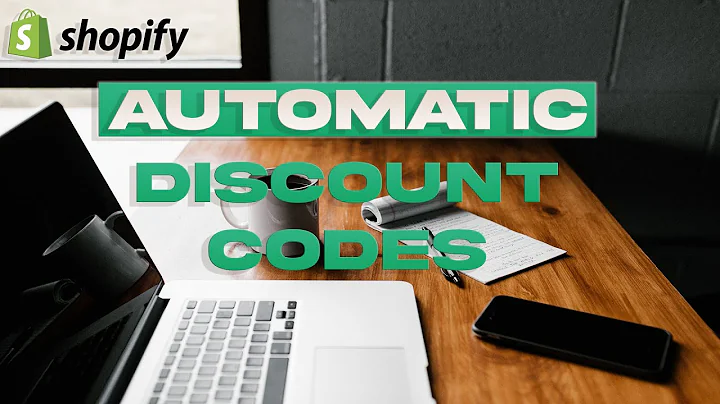Boost Your Shopify Sales with Faster Loading Times
Table of Contents
- Introduction
- Importance of Site Speed in Online Shopping
- Evaluating Your Site's Performance
- Factors Affecting Page Speed
- 4.1 Theme Optimization
- 4.2 App Review and Removal
- 4.3 Image Sizing
- Resizing Images in Shopify
- Recommended Image Sizes for Different Areas
- External Tools for Image Resizing
- Benefits of Faster Loading Times
- Improving Mobile User Experience
- Conclusion
How to Speed Up Your Shopify Site and Improve Sales Performance
In the fast-paced world of online shopping, the loading speed of your website can make or break a potential sale. Customers often abandon slow-loading sites, causing businesses to lose out on sales opportunities. In this article, we will explore various techniques to speed up your Shopify site and enhance its performance. From evaluating your site's speed metrics to optimizing themes and resizing images, we'll cover essential steps to ensure a fast and seamless shopping experience for your customers.
1. Introduction
As more consumers turn to online shopping, the importance of fast-loading websites becomes increasingly evident. Slow sites frustrate visitors and negatively impact conversion rates. In this article, we will delve into the importance of site speed in online shopping, explore methods to evaluate your site's performance, and provide practical tips and strategies to improve your Shopify site's speed.
2. Importance of Site Speed in Online Shopping
The loading speed of your website plays a crucial role in user experience and conversion rates. Customers expect instant gratification and don't want to spend valuable time waiting for a page to load. Slow-loading sites result in high bounce rates and low customer satisfaction. On the other hand, fast-loading sites enhance user engagement, boost sales, and improve search engine rankings. Therefore, investing time and effort in optimizing your site's speed is essential for online success.
3. Evaluating Your Site's Performance
To determine the speed and performance of your Shopify site, you can rely on various tools and metrics. One such tool is Google's Page Speed, which provides detailed information about your homepage, collection page, and product page loading times. The tool assigns a score to each section, allowing you to identify areas that require improvement. Additionally, within your Shopify store's backend, you can find a speed score that compares your site's performance to others in your industry.
4. Factors Affecting Page Speed
Several factors contribute to the overall speed of your Shopify site. Understanding these factors helps pinpoint areas that need attention and optimization.
4.1 Theme Optimization
The theme you use for your Shopify store can significantly impact site speed. Some themes contain excess code or bulky functionalities that slow down loading times. While it may be challenging to modify theme code, you can mitigate the issue by avoiding unnecessary apps and regularly reviewing your app list. Ensure that each app you install offers substantial benefits and remove any apps that no longer serve a purpose.
4.2 App Review and Removal
Apps from the Shopify App Store can enhance site functionality but can also introduce additional code that slows down your site. Regularly review your app list and consider removing apps that are redundant or no longer needed. Removing unnecessary code improves site speed and reduces the risk of conflicts between different apps.
4.3 Image Sizing
Improperly sized images are a common cause of slow-loading websites. Large, high-resolution images can take longer to load, especially on mobile devices. To optimize your site's speed, ensure that you resize and compress images before uploading them to Shopify. This practice reduces file sizes without compromising image quality and results in faster loading times.
5. Resizing Images in Shopify
Shopify provides built-in tools to resize images directly within the platform. By accessing the product page, you can upload an image and choose to crop, draw on, or resize it. The recommended image size depends on the desired functionality. For images that allow zooming, a size of 2048 pixels is appropriate, ensuring excellent zoom capabilities. For images without zoom functionality, a size of approximately 1024 pixels is sufficient. Resizing images within Shopify ensures optimal performance across different devices and screen sizes.
6. Recommended Image Sizes for Different Areas
Different areas of your Shopify site may require specific image sizes. For instance, your homepage slideshow or banner images may have different size requirements than product images. It's crucial to consult your theme documentation or guidelines to determine the recommended image sizes for each section. By adhering to these recommendations, you avoid unnecessarily large file sizes and contribute to faster page loading times.
7. External Tools for Image Resizing
External tools like Adobe Photoshop and Canva.com can assist in image resizing and optimizing file sizes. These tools offer a range of features to ensure images are correctly sized and compressed without sacrificing quality. Before uploading images to Shopify, use these tools to resize and save images according to the recommended dimensions provided by your theme.
8. Benefits of Faster Loading Times
Improving your Shopify site's loading speed yields numerous benefits. Firstly, it enhances user experience and customer satisfaction, reducing bounce rates and increasing engagement. Additionally, fast-loading sites rank higher in search engine results, improving visibility and organic traffic. Finally, a well-optimized site is more likely to convert visitors into customers, leading to increased sales and revenue.
9. Improving Mobile User Experience
Given the prevalence of mobile shopping, optimizing your Shopify site for mobile devices is crucial. Mobile users have even less patience for slow-loading sites, making speed optimization a top priority. By implementing the strategies discussed in this article, such as resizing images and reducing code bloat, you can significantly improve the mobile user experience and increase the likelihood of converting mobile visitors into paying customers.
10. Conclusion
In the highly competitive world of online shopping, having a fast-loading Shopify site can give you a significant advantage. By focusing on site speed optimization, you can enhance user experience, increase customer satisfaction, and improve conversion rates. Evaluate your site's performance, review themes and apps, and prioritize proper image sizing to create a seamless and enjoyable shopping experience for your customers. By implementing the strategies outlined in this article, you will not only boost your site's speed but also your sales performance.
Highlights:
- The loading speed of your Shopify site significantly affects sales performance.
- Slow-loading sites lead to high bounce rates and lost sales opportunities.
- Evaluating site performance through tools like Google's Page Speed can help identify areas for improvement.
- Theme optimization, app review, and image resizing are essential steps to enhance site speed.
- Resizing images within Shopify and using external tools ensure optimal image size and faster loading times.
- Faster loading times result in improved user experience, better search engine rankings, and increased sales.
- Optimizing mobile user experience is crucial for converting mobile visitors into customers.
Frequently Asked Questions (FAQ):
Q: Why is site speed important for online shopping?
A: Site speed directly affects user experience, with slow-loading sites leading to high bounce rates and lost sales. Customers expect instant loading times and may abandon a site that takes too long to load.
Q: How can I determine the speed of my Shopify site?
A: You can use tools like Google's Page Speed to evaluate your site's performance. Additionally, Shopify provides a speed score that compares your site's speed to others in your industry.
Q: Can I optimize the speed of my Shopify site without modifying the theme code?
A: While theme optimization plays a significant role in site speed, you can improve performance by reducing unnecessary apps and resizing images.
Q: Why is image sizing important for site speed?
A: Large image files can significantly slow down loading times. By resizing and optimizing images, you can reduce file size without compromising image quality, resulting in faster page loading times.
Q: How can I resize images in Shopify?
A: Shopify offers built-in tools to resize images directly within the platform. By accessing the product page, you can upload an image and choose to crop, draw on, or resize it.
Q: Are there any external tools that can assist with image resizing?
A: Yes, tools like Adobe Photoshop and Canva.com offer features for resizing and optimizing images. These tools allow you to adjust image dimensions and compress files while maintaining image quality.
Q: What are the benefits of faster loading times?
A: Faster loading times enhance user experience, decrease bounce rates, improve search engine rankings, and increase sales conversion rates. It leads to happier customers and better overall site performance.
Q: Is mobile optimization important for site speed?
A: With the rise of mobile shopping, optimizing your site for mobile devices is essential. Mobile users have less tolerance for slow-loading sites, and optimizing for mobile improves user experience and increases mobile conversion rates.