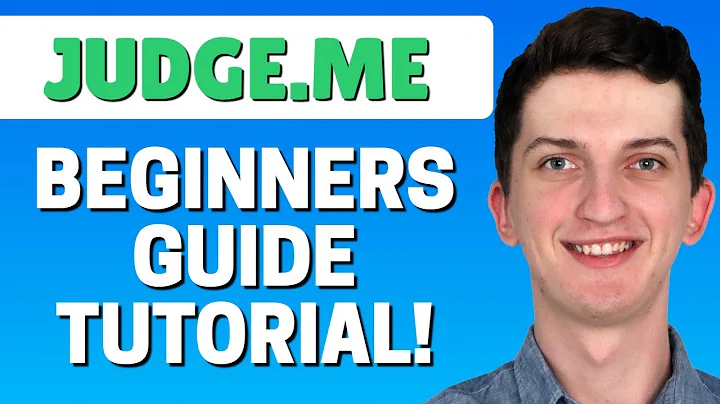Supercharge Your Email Marketing with Klaviyo
Table of Contents
- Introduction
- Clavio Tutorial Overview
- Setting up a Clavio Account
- Connecting Shopify Store
- Setting up Email and SMS Subscribers
- Creating the Welcome Series Flow
- Designing the Sign-up Form
- Customizing the Welcome Series Emails
- Setting up the Abandoned Checkout Flow
- Creating the Abandoned Checkout Flow
- Designing Abandoned Checkout Emails
- Planning and Managing Email Campaigns
- Designing a Campaign Calendar
- Creating Engaged Segments
- Sending Campaigns to Engaged Subscribers
Clavio Tutorial: Mastering Email Marketing for your Brand
Are you looking to boost your brand's email marketing strategy and drive revenue? Look no further! In this comprehensive tutorial, we'll guide you through the step-by-step process of setting up and optimizing your email marketing using Clavio, a powerful email marketing platform. With over 20 million in revenue generated for our clients, we have the expertise to help you take your brand's email marketing to the next level.
Introduction
Email marketing has long been a staple in successful online businesses, and for good reason. It provides a direct line of communication with your audience, allowing you to build relationships, nurture leads, and drive conversions. With the right strategy and tools in place, email marketing can be a powerful asset for your brand.
In this tutorial, we will focus on using Clavio, a popular email marketing platform, to set up and optimize your email marketing campaigns. Whether you're new to email marketing or looking to enhance your existing strategy, this tutorial is designed to help you achieve success.
Clavio Tutorial Overview
To give you an idea of what to expect, here's a breakdown of the tutorial:
-
Setting up a Clavio Account: We'll walk you through the process of connecting your Shopify store and setting up your email and SMS subscribers.
-
Creating the Welcome Series Flow: Learn how to design a compelling sign-up form and customize the welcome series emails to engage and convert new subscribers.
-
Setting up the Abandoned Checkout Flow: Discover how to capture and recover abandoned carts by creating a flow that sends timely and persuasive emails to shoppers who leave without completing a purchase.
-
Planning and Managing Email Campaigns: Master the art of designing a campaign calendar, creating engaged subscriber segments, and sending targeted email campaigns to maximize open rates, click-through rates, and conversions.
By the end of this tutorial, you'll have a thorough understanding of how to leverage Clavio for optimal email marketing results. Our goal is to equip you with the knowledge and tools to create engaging campaigns that drive revenue and establish strong connections with your audience. Let's dive in!
Setting up a Clavio Account
Before you can start harnessing the power of email marketing with Clavio, you'll need to set up your account and connect it to your Shopify store. This section will guide you through the process step by step, ensuring you have a solid foundation for your email marketing efforts.
Connecting Shopify Store
To begin, follow these steps to connect your Shopify store to Clavio:
- Log in to your Clavio account and navigate to the Integrations section.
- Locate Shopify and click on it. If you don't see Shopify, click "All Integrations" and search for Shopify.
- Click "View Settings" and then "Update Settings".
- Follow the prompts to connect your Shopify store to Clavio. This will enable data synchronization between the platforms, allowing you to leverage customer information for personalized email campaigns.
Setting up Email and SMS Subscribers
After connecting your Shopify store, it's time to configure your email and SMS subscriber settings:
- In Clavio, navigate to the list where your subscribers will be stored (e.g., "Newsletter List").
- Enable single opt-in for the list. This ensures a smoother user experience for subscribers and increases your email capture rate.
- If relevant to your brand and target audience, enable SMS subscriber settings. Create an SMS list and toggle it on to capture subscribers' phone numbers for SMS marketing campaigns.
- If your store has been operational for a while, consider updating Shopify customer profiles with Clavio data. This allows you to enrich customer information and enhance segmentation and personalization efforts.
Once these steps are complete, you'll have a solid foundation for your email marketing campaigns within the Clavio platform. With your Shopify store connected and subscriber settings configured, you're ready to dive into creating powerful email flows and campaigns that drive results.
Creating the Welcome Series Flow
The welcome series is a crucial component of your email marketing strategy. It is a series of emails sent to new subscribers, providing them with valuable information about your brand and nurturing them towards making a purchase. In this section, we'll guide you through designing an effective sign-up form and customizing the welcome series emails within Clavio.
Designing the Sign-up Form
The sign-up form is often the first interaction a potential subscriber has with your brand. It's essential to create a visually appealing and compelling form that entices users to join your email list. Here are some key elements to consider when designing your sign-up form:
- Keep it simple: Avoid overwhelming the user with too many fields or information. Stick to the essentials, such as name and email address, to reduce friction and increase sign-up rates.
- Offer an incentive: Provide a clear incentive for users to sign up, such as a discount or exclusive content. This encourages immediate action and increases the likelihood of conversion.
- Clear call-to-action: Use a prominent and enticing call-to-action (CTA) button to guide users to submit the form. Make sure the CTA stands out and conveys the value they will receive by signing up.
- Responsive design: Ensure your sign-up form is mobile-friendly and adapts to different screen sizes. Mobile users make up a significant portion of internet traffic, and a poor mobile experience can deter potential subscribers.
Once your sign-up form is designed, connect it to the appropriate list in Clavio to capture new subscribers efficiently.
Customizing the Welcome Series Emails
The welcome series emails play a crucial role in nurturing new subscribers and introducing them to your brand. Customizing these emails is an opportunity to showcase your brand's unique value proposition and create a positive first impression. Here are some tips for crafting compelling welcome series emails:
- Email 1: Welcome and Introduction
- Use a personalized subject line to grab the subscriber's attention.
- Introduce your brand and its mission, highlighting what sets you apart.
- Keep the email concise, focusing on the key benefits and value your brand offers.
- Include a clear call-to-action that encourages subscribers to explore your website or make a purchase.
- Email 2: Product Benefits and Solutions
- Dive deeper into the specific benefits your products or services provide.
- Address common pain points or challenges your target audience faces.
- Show how your products or services can solve these problems and improve their lives.
- Include testimonials or case studies to build trust and credibility.
- Email 3: Social Proof and Recommendations
- Share reviews, testimonials, or social proof to demonstrate the positive experiences of past customers.
- Highlight any awards, press mentions, or influential partnerships your brand has received.
- Include user-generated content or customer stories that showcase the value of your products or services.
- Email 4 and 5: Urgency and Exclusive Offers (Optional)
- Create a sense of urgency by emphasizing limited-time offers or exclusive discounts.
- Encourage subscribers to take advantage of special promotions or join loyalty programs.
- Use countdown timers or limited stock notifications to drive immediate action.
- Remind subscribers about the benefits of being part of your community and the value they receive by staying engaged.
By customizing your welcome series emails, you can effectively engage new subscribers, build brand loyalty, and increase conversion rates. Remember to regularly review and optimize these emails based on performance data to ensure ongoing success.
Setting up the Abandoned Checkout Flow
One of the most significant opportunities for recovering lost sales is capturing and nurturing abandoned checkout customers. By setting up an abandoned checkout flow, you can send targeted emails to customers who leave your website without completing a purchase. Here's how to optimize your abandoned checkout flow using Clavio:
Creating the Abandoned Checkout Flow
To set up the abandoned checkout flow in Clavio, follow these steps:
- Navigate to Flows in your Clavio account and click "Create Flow."
- Search for "cart abandonment" and choose the appropriate option.
- Customize the flow by specifying the trigger and delay settings.
- Use default templates or design your own abandoned checkout emails to entice customers to return and complete their purchase.
- Set up conditional splits based on customer behavior, such as whether they have opened or clicked previous emails.
- Monitor and analyze performance data to optimize and refine your abandoned checkout flow over time.
Customizing your abandoned checkout emails allows you to create persuasive messages that address customer concerns and incentivize them to return. By implementing this flow, you can recover lost sales, increase conversion rates, and boost overall revenue.
Designing Abandoned Checkout Emails
When designing your abandoned checkout emails, keep the following tips in mind:
- Subject Line: Craft an attention-grabbing subject line that sparks curiosity or urgency to increase open rates.
- Personalization: Address the customer by name and customize the content based on their shopping behavior.
- Compelling Copy: Clearly articulate the benefits of completing the purchase and address any objections or concerns the customer may have.
- Visual Imagery: Use enticing visuals, such as product images or lifestyle shots, to remind customers of the items they left behind.
- Strong Call-to-Action: Include a clear and prominent call-to-action button that leads customers back to their abandoned cart.
- Incentives or Offers: Consider offering a limited-time discount or free shipping to encourage customers to take action immediately.
By following these design principles and continuously testing and optimizing your abandoned checkout emails, you can maximize the chances of recovering lost sales and turning potential customers into paying customers.
Planning and Managing Email Campaigns
To maintain a successful email marketing strategy, it's essential to plan and manage your campaigns effectively. In this section, we'll cover how to create a campaign calendar, segment your engaged subscribers, and send targeted campaigns for optimal results.
Designing a Campaign Calendar
A campaign calendar helps you stay organized and ensure consistent communication with your subscribers. Here's how to design an effective campaign calendar:
- Choose your sending frequency: For smaller brands, sending one campaign per week is a good starting point. As you gain experience and resources, you can increase the frequency to two or more campaigns per week.
- Select optimal sending days and times: Tuesdays and Thursdays tend to perform well for most brands, but consider your target audience's preferences and behavior. Experiment with different sending days and times to identify the most effective schedule.
- Use a calendar tool: Utilize project management tools like Notion to visualize your campaign schedule, track progress, and collaborate with team members. This provides a high-level overview of your upcoming campaigns and helps ensure deadlines are met.
By planning your campaigns in advance and adhering to a consistent schedule, you increase your chances of connecting with your audience and achieving your desired outcomes.
Creating Engaged Subscriber Segments
Segmenting your subscribers based on engagement levels allows you to tailor your campaigns to their specific preferences and behaviors. Here are two essential segments to consider:
- Highly Engaged Segment: This segment includes subscribers who have shown high levels of engagement, such as consistently opening or clicking your emails within the last 90 days. These subscribers are more likely to convert and should receive targeted campaigns aimed at deepening their connection with your brand.
- Unsuppressed Segment: The unsuppressed segment comprises subscribers who have not opted out or bounced from your list. These subscribers are legally allowed to receive your emails and should be the primary focus of your campaigns.
By segmenting your subscriber list and creating targeted campaigns, you can improve open rates, click-through rates, and overall engagement with your email content.
Sending Campaigns to Engaged Subscribers
When sending campaigns to engaged subscribers, keep the following tips in mind:
- Subject Lines: Craft compelling and personalized subject lines that provoke curiosity or communicate the value of your email content.
- Preview Text: Utilize the preview text to provide a sneak peek or entice readers to open the email. Make it relevant and engaging to capture their attention.
- Design and Content: Create visually appealing emails with a clear hierarchy, compelling imagery, and concise yet impactful copy. Stick to the core message and make use of prominent CTAs to guide readers towards your desired action.
- Testing and Optimization: Regularly test and analyze different elements of your campaigns, such as subject lines, content, and design, to improve performance. Use A/B testing and data analytics within Clavio to make informed decisions and optimize your campaigns over time.
By sending targeted and well-crafted campaigns to your engaged subscribers, you can increase brand loyalty, drive conversions, and build lasting relationships with your audience.
Conclusion
Congratulations! You've reached the end of this Clavio tutorial, where we covered the essential steps and strategies for mastering email marketing for your brand. From setting up your Clavio account to creating powerful flows and managing successful campaigns, you now have the knowledge and tools to take your email marketing to new heights.
Remember, email remains one of the most effective channels for communicating with your audience, nurturing leads, and driving revenue. By applying the techniques and best practices outlined in this tutorial, you can build a strong email marketing foundation and achieve significant success for your brand.
Keep in mind that email marketing is an ongoing process that requires continuous optimization and adaptation. Regularly test and analyze your campaigns, leverage data-driven insights, and stay up to date with industry trends to ensure your email marketing efforts remain effective and impactful.
So what are you waiting for? Start implementing these strategies and watch your brand's email marketing efforts flourish. Good luck!
Highlights:
- Learn to optimize your email marketing strategy using Clavio
- Master the creation and customization of flows and campaigns
- Increase engagement and drive revenue with targeted email content
- Plan and organize your campaigns using a calendar tool
- Utilize segmentation to deliver personalized email experiences
- Continuously test, analyze, and optimize your campaigns for maximum impact
FAQs
Q: Can I use Clavio if I don't have a Shopify store?
A: While Clavio offers seamless integration with Shopify, you can still utilize Clavio's email marketing tools without a Shopify store. Clavio supports various e-commerce platforms, and you can choose the integration that best suits your needs.
Q: How often should I send email campaigns?
A: The frequency of your email campaigns depends on your brand, audience, and available resources. It's important to find the balance between staying engaged with your subscribers and not overwhelming them with excessive emails. Start with a manageable schedule, such as one campaign per week, and adjust accordingly based on response rates and subscriber preferences.
Q: How can I improve my email open rates?
A: To improve email open rates, consider the following strategies:
- Craft compelling subject lines that pique curiosity or convey the value of your email content.
- Personalize your emails by addressing subscribers by their name or segmenting your list based on their preferences.
- Test different subject lines, preview text, and send times to identify what resonates most with your audience.
- Maintain a clean subscriber list by regularly removing inactive or unengaged addresses.
- Provide valuable and relevant content that aligns with your subscribers' interests and needs.
Remember, open rates can vary based on industry, audience demographics, and other factors. Continuously analyze and optimize your campaigns to achieve the best results for your brand.