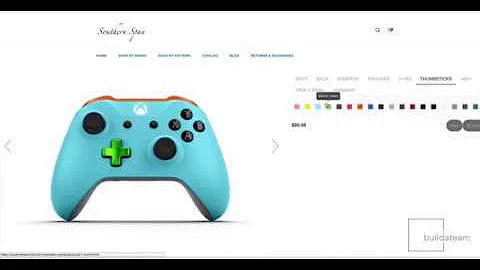Streamline Your Dropshipping Business with CJ Drop Shipping
Table of Contents
- Introduction
- Setting Up a Shopify Account
- Importing Products from CJ Drop Shipping
- Listing Products in Your Online Store
- Connecting CJ Drop Shipping to Shopify
- Order Fulfillment Process
- Tips for Successful Integration
- Troubleshooting Common Issues
- Payment and Shipping Methods
- Conclusion
Introduction
In today's tutorial, we will explore how to fulfill your orders in Shopify using CJ Drop Shipping. This platform is ideal for beginners venturing into the world of dropshipping. With its user-friendly interface, getting started is a breeze. This guide will walk you through the step-by-step process of setting up your Shopify account, importing products from CJ Drop Shipping, and connecting both platforms for seamless order fulfillment. By the end of this tutorial, you'll be well-equipped with the knowledge and tools to run your dropshipping business effectively.
Setting Up a Shopify Account
To embark on your dropshipping journey, the first step is to create a Shopify account. Fortunately, getting started is free and easy. Simply follow the link provided in the description to sign up and receive exclusive rewards. Once you have your account set up, you'll be directed to the Shopify dashboard.
Importing Products from CJ Drop Shipping
In order to populate your online store, you'll need to import products from CJ Drop Shipping. Start by navigating to the apps section in Shopify and search for the recommended app, PSDC Drop Shipping. If it's not available, you can find it in the Shopify app store and install it. Once installed, access the CJ Drop Shipping app and create a new CJ account. Fill in the required information and proceed.
Listing Products in Your Online Store
Once you're inside the CJ Drop Shipping app, it's time to choose the products you want to sell. Browse through the available items and select the one you wish to add to your store. In the product edit section, specify your store, product title, collection, recommended listing price, and other relevant details. After making the necessary adjustments, list the product in your store.
Connecting CJ Drop Shipping to Shopify
To ensure order fulfillment between your online store and CJ Drop Shipping, you need to connect the two platforms. Access your CJ account and click on the CJ Drop Shipping logo. Find your store and copy the exact name. Paste it into the SKU number and click search. Wait for the sync confirmation to appear, indicating successful connection.
Order Fulfillment Process
With your products listed and the connection established, the order fulfillment process becomes automated. When a customer makes a purchase in your Shopify store, the order will appear in both your CJ Drop Shipping account and the order section of your store. CJ Drop Shipping will handle the shipping and fulfillment for you, streamlining the entire process.
Tips for Successful Integration
- Ensure that the product details match exactly between CJ Drop Shipping and your Shopify store to avoid any discrepancies.
- Regularly check the status of your orders in both platforms to stay updated on their progress.
- Take advantage of CJ Drop Shipping's customer support for any questions or concerns you may have. They are there to assist you.
Troubleshooting Common Issues
Despite its user-friendly nature, you may encounter some hiccups along the way. Here are some common issues and potential solutions:
- If the sync is unsuccessful, double-check the product details and try again.
- If an item is not showing up in CJ Drop Shipping, make sure it is listed and available in your Shopify store.
- If you experience payment or shipping method issues, review the settings in your Shopify account and ensure they are correctly configured.
Payment and Shipping Methods
Before launching your Shopify store, it's crucial to have payment and shipping methods enabled. Access the settings in Shopify, select the payment option, and choose a provider that fits your needs. Likewise, configure the shipping methods according to your preferences. Make sure to test the payment methods in the enable test mode to simulate successful or failed transactions.
Conclusion
By following the steps outlined in this tutorial, you can seamlessly integrate CJ Drop Shipping with your Shopify store, streamlining your order fulfillment process. With the ability to import products, list them in your online store, and automatically sync orders, running a successful dropshipping business becomes more efficient. Take advantage of the tips, troubleshoot common issues effectively, and elevate your business to new heights. Good luck with your store, and happy selling!
Highlights
- Sync and automate order fulfillment between CJ Drop Shipping and Shopify.
- Easily import and list products from CJ Drop Shipping in your online store.
- Troubleshoot common integration issues for a seamless experience.
- Ensure payment and shipping methods are properly configured in Shopify.
- Leverage CJ Drop Shipping's customer support for assistance and guidance.
FAQ
Q: Do I need a Shopify account to use CJ Drop Shipping?
A: Yes, a Shopify account is necessary to integrate CJ Drop Shipping and manage your online store effectively.
Q: Can I edit product details after listing them in my Shopify store?
A: Yes, you can make adjustments to product names, descriptions, and other details within your Shopify account.
Q: What happens if there is an issue with payment or shipping methods?
A: Ensure that the settings in your Shopify account are correctly configured for payment and shipping methods. If issues persist, reach out to Shopify's customer support for assistance.
Q: Can I sync multiple products from CJ Drop Shipping to my Shopify store?
A: Yes, you can import and list multiple products from CJ Drop Shipping to populate your online store with a diverse range of offerings.