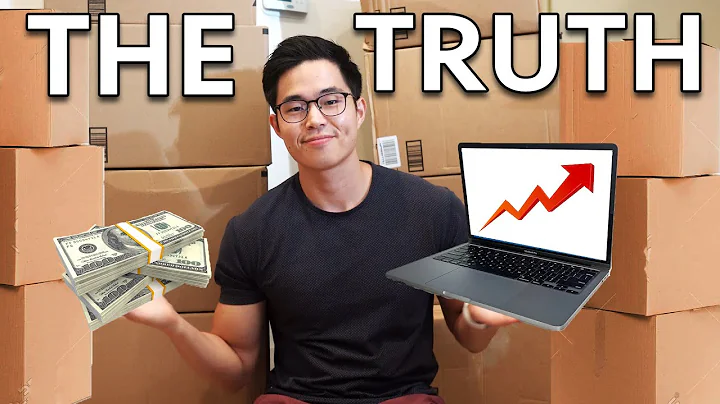Streamline Salesforce and Zendesk Integration with Easy Steps
Table of Contents
- Introduction
- Salesforce and Zendesk: Overview
- Use Cases for Salesforce and Zendesk Integration
- Getting Started with Salesforce and Zendesk Integration
- Creating a Flow in the Selego Platform
- Setting up Salesforce Connection
- Setting up Zendesk Connection
- Creating a Listener for Real-time Integration
- Mapping Fields Between Salesforce and Zendesk
- Creating an Integration to Create Organizations in Zendesk
- Creating an Integration to Create Support Tickets in Zendesk
- Enabling Real-time Integration and Monitoring
Introduction
In this article, we will explore the integration between Salesforce and Zendesk. We will discuss the benefits of integrating these two popular platforms and showcase the step-by-step process of building a seamless flow between them using the Selego platform. By the end of this article, you will have a clear understanding of how to set up a real-time integration and automate the transfer of data, such as accounts, cases, tickets, and more, between Salesforce and Zendesk.
Salesforce and Zendesk: Overview
Salesforce and Zendesk are powerful cloud-based platforms that serve different purposes within an organization. Salesforce is primarily used for managing customer relationships, sales, and marketing processes, while Zendesk offers a comprehensive solution for managing customer support, ticketing, and service desk operations. By integrating these two platforms, businesses can streamline their processes, improve customer service, and enhance overall efficiency.
Use Cases for Salesforce and Zendesk Integration
-
Syncing Accounts: By integrating Salesforce and Zendesk, businesses can ensure that data regarding customer accounts is consistent between the two platforms. This enables sales and support teams to have access to accurate and up-to-date information, resulting in improved customer service.
-
Ticket Exchange: Integrating Salesforce and Zendesk allows for the seamless transfer of tickets and cases between the two systems. This ensures that all customer inquiries and issues are efficiently addressed, regardless of the platform they originated from.
-
Order Import: One common use case is the import of orders from Salesforce to Zendesk. This integration enables businesses to automatically create organizations in Zendesk and generate support tickets for further customer assistance. This process saves time and eliminates the need for manual data entry.
-
Real-time Integration: With real-time integration, any changes made in Salesforce or Zendesk are instantly reflected in the other system. This ensures that all customer-related data, including updates to accounts, cases, and tickets, are always up-to-date and accessible to relevant teams.
Getting Started with Salesforce and Zendesk Integration
To begin the integration process, you will need to sign up for a free edition of the Selego platform. The Selego platform provides powerful tools and features for building custom integrations between various applications, including Salesforce and Zendesk. Once you have signed up, you can access the platform's dashboard, which serves as the central hub for managing your integrations.
Creating a Flow in the Selego Platform
The Selego platform uses a visual flow builder, making it easy to create and manage integrations. To build a flow, you will need to follow these steps:
-
Create an Integration: Start by creating an integration tile in the Selego platform. This tile represents the flow you are building and will serve as the foundation for your integration.
-
Set up Salesforce Connection: Connect the Selego platform to your Salesforce account by providing the necessary credential information. This connection allows the platform to communicate with Salesforce and retrieve data.
-
Set up Zendesk Connection: Connect the Selego platform to your Zendesk account by providing the required authentication details. This connection enables data exchange with Zendesk.
-
Create a Listener for Real-time Integration: Select Salesforce as the source and configure a listener to track specific events, such as the creation of new orders. This ensures that the integration is triggered in real-time whenever the defined events occur.
-
Mapping Fields Between Salesforce and Zendesk: Define the mapping between the fields in Salesforce and Zendesk. This mapping allows the platform to accurately transfer data between the two systems during the integration process.
-
Create an Integration to Create Organizations in Zendesk: Use the Selego platform to create an integration that automatically creates organizations in Zendesk based on the data in Salesforce. This integration ensures that customer information is synchronized between the two platforms.
-
Create an Integration to Create Support Tickets in Zendesk: Build another integration that generates support tickets in Zendesk based on order data in Salesforce. This integration enables businesses to manage customer inquiries and issues effectively.
-
Enable Real-time Integration and Monitoring: Once all the necessary configurations are in place, enable the real-time integration flow. Monitor the flow's execution using the Selego platform's dashboard, which provides valuable insights into the status and performance of the integration.
By following these steps, you can build a robust integration between Salesforce and Zendesk, automating data transfer and improving overall efficiency.
Conclusion
Integrating Salesforce and Zendesk can significantly enhance the way businesses manage their customer relationships and support operations. By leveraging the power of the Selego platform, organizations can seamlessly connect these two powerful systems and automate critical processes. Whether it's syncing accounts, exchanging tickets, or importing orders, the integration between Salesforce and Zendesk offers numerous benefits for businesses seeking to streamline their operations and deliver exceptional customer experiences.
Highlights
- Salesforce and Zendesk offer powerful cloud-based solutions for managing customer relationships and support operations.
- Integrating Salesforce and Zendesk enables businesses to streamline processes, improve customer service, and enhance overall efficiency.
- Use cases for Salesforce and Zendesk integration include syncing accounts, ticket exchange, order import, and real-time integration.
- The Selego platform provides tools and features for building custom integrations between Salesforce and Zendesk.
- The integration process involves creating a flow, setting up connections to Salesforce and Zendesk, creating listeners, mapping fields, and creating integrations to automate data transfer.
- Enabling real-time integration and monitoring through the Selego platform ensures seamless synchronization between Salesforce and Zendesk.
FAQs
Q: Can I create multiple integrations between Salesforce and Zendesk using the Selego platform?
A: Absolutely! The Selego platform allows you to create multiple integrations between Salesforce and Zendesk. Each integration can serve a specific purpose, such as syncing accounts, exchanging tickets, or importing orders.
Q: Is it possible to customize the field mappings between Salesforce and Zendesk in the Selego platform?
A: Yes, the Selego platform offers flexibility in mapping fields between Salesforce and Zendesk. You can choose which fields to map and define the mappings based on your specific requirements.
Q: Can I monitor the execution status and performance of my integrations in real-time?
A: Yes, the Selego platform provides a dashboard that allows you to monitor the execution status and performance of your integrations in real-time. You can track the number of records processed, execution time, and any errors or issues that may arise during the integration process.
Q: Can I schedule integrations to run at specific times or intervals?
A: While this article primarily focuses on real-time integration, the Selego platform also allows you to schedule integrations to run at specific times or intervals. This feature is particularly useful for automating batch processes or handling large data imports.
Q: Is the Selego platform suitable for both small businesses and large enterprises?
A: Yes, the Selego platform caters to businesses of all sizes. Whether you have a small business with limited integration needs or a large enterprise with complex integration requirements, the platform offers the scalability and flexibility to meet your needs.