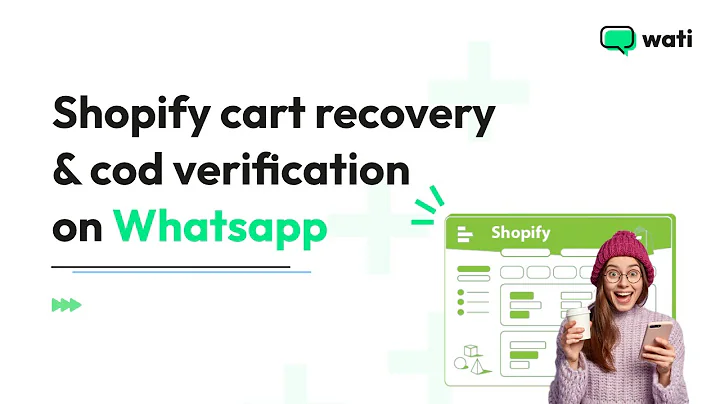Streamline Bulk Template Changes on Shopify
Table of Contents
- Introduction
- The Challenge of Changing Product Templates in Bulk
- Using Shopify Admin for Bulk Product Editing
- The Nightmare of Bulk Editing in Shopify Admin
- Introducing Postman for Bulk Template Changes
- Setting Up Postman and Fine Linen and Bath Environment
- Retrieving the Product Count in Postman
- Retrieving a List of Products in Postman
- Extracting Product IDs for Template Changes
- Formatting the Product IDs in Excel
- Using Postman PUT Method for Template Changes
- Customizing the API Call in Postman
- Running the Bulk Template Change in Postman
Article
Introduction
In today's article, we will discuss the challenges of changing product templates in bulk on the Shopify platform. We will explore the limitations of using the Shopify admin for bulk product editing and the nightmare it can become when dealing with a large number of products. However, we will also introduce a solution to this problem by utilizing Postman, a powerful API development tool. We will guide you through the process of setting up Postman, retrieving product data, and performing bulk template changes efficiently.
The Challenge of Changing Product Templates in Bulk
Changing product templates in bulk is not a simple task in Shopify. While you can export product data and edit various attributes, such as product type and description, templates are not included in the export list. This limitation makes it cumbersome to update templates for a large number of products. Manual editing would be time-consuming and prone to errors. This challenge becomes evident when faced with a scenario like fine linen and bath, which has 3,200 products in the bedding category alone.
Using Shopify Admin for Bulk Product Editing
The recommended way to edit products in bulk on Shopify is through the bulk edit feature in the Shopify admin. This feature allows you to select multiple products and make changes simultaneously. However, when dealing with a large number of products, the process becomes a nightmare. The Shopify admin loads products in chunks and struggles to display them effectively. Furthermore, inconsistent loading and occasional crashes can lead to time wasted and frustration.
The Nightmare of Bulk Editing in Shopify Admin
Let's take a closer look at the nightmare that is bulk editing in the Shopify admin. Suppose we want to change the product template for 3,200 bedding products in the fine linen and bath store. We start by locating the products in the "Bedding" collection and selecting them for editing. However, the Shopify admin's default view includes all product variants, making it challenging to focus on the task at hand. As more products load, the display becomes cluttered, and selecting the desired template for each product becomes time-consuming. Additionally, the reliability of the Shopify bulk editor can be questionable, with occasional crashes and unresponsive save actions.
Introducing Postman for Bulk Template Changes
To overcome the limitations of the Shopify admin, we turn to an alternative solution – Postman. Postman is a versatile API development tool that allows us to interact with the Shopify API and perform bulk template changes efficiently. With Postman, we can retrieve product data, manipulate it, and update templates in a more streamlined manner. In the following sections, we will walk you through the process of utilizing Postman for bulk template changes in the fine linen and bath store.
Setting Up Postman and Fine Linen and Bath Environment
Before we dive into the specifics of using Postman, we need to set up the tool and configure the environment for the fine linen and bath store. We create a private app within Shopify and obtain the necessary app credentials. These credentials are then added to Postman as environment variables for secure authentication. Once the environment is established, we can proceed with retrieving product data and performing template changes.
Retrieving the Product Count in Postman
Our first step in Postman is to retrieve the product count for fine linen and bath's bedding collection. The Shopify API provides a convenient endpoint for this purpose. By specifying the collection ID in the API call, we can obtain the total number of products within the collection. This count acts as a reference for the subsequent steps of our bulk template change process.
Retrieving a List of Products in Postman
Having obtained the product count, we move on to retrieving a list of products in the bedding collection. Again, the Shopify API offers an endpoint that allows us to fetch products based on their collection ID. However, due to limitations in Postman, we can only retrieve a maximum of 250 products per API call. To handle this constraint, we implement a pagination approach, retrieving products in batches and aggregating the results.
Extracting Product IDs for Template Changes
Now that we have a comprehensive list of product data, including their IDs, we need to extract the product IDs for the actual template changes. We export the product data to an Excel spreadsheet and perform some necessary formatting. Unfortunately, Excel's default behavior can lead to issues when dealing with long numbers in scientific notation. However, with careful handling, we can obtain a clean and organized list of product IDs for further processing.
Formatting the Product IDs in Excel
In Excel, we refine the extracted product IDs and ensure they are in a suitable format for our bulk template change operation. We sort the data in descending order, remove unnecessary rows, and convert the IDs to a number format. Additionally, we address Excel's automatic conversion of long numbers to scientific notation, which can cause discrepancies and errors.
Using Postman PUT Method for Template Changes
With the formatted product IDs ready, we proceed to utilize Postman's PUT method for performing bulk template changes. We create a custom API call that takes in the product ID as a parameter and updates the template suffix accordingly. This API call makes use of the fine linen and bath environment we set up earlier, ensuring the changes are made within the correct Shopify store.
Customizing the API Call in Postman
Before running the bulk template change, we customize the API call in Postman to match our requirements. This involves adjusting the body of the API call, setting the appropriate API version, and specifying the necessary parameters such as the product ID and the updated template suffix. By fine-tuning the API call, we ensure that the template changes are accurately applied to the desired products.
Running the Bulk Template Change in Postman
Finally, we can run the bulk template change in Postman. The Postman Runner feature allows us to execute the API calls on the entire list of formatted product IDs. We load the CSV file containing the product IDs and configure a small delay between each API call to prevent overwhelming the Shopify API. With the bulk template change running in the background, we can monitor its progress and ensure that all products have their templates updated successfully.
In conclusion, using Postman for bulk template changes in Shopify offers a more efficient and reliable solution compared to the limitations of the Shopify admin. By leveraging Postman's capabilities, we can streamline the process of updating product templates in large numbers, saving time and reducing the likelihood of errors. With the step-by-step guide provided in this article, you can confidently implement bulk template changes for your Shopify store and overcome the challenges faced in the platform's native admin interface.