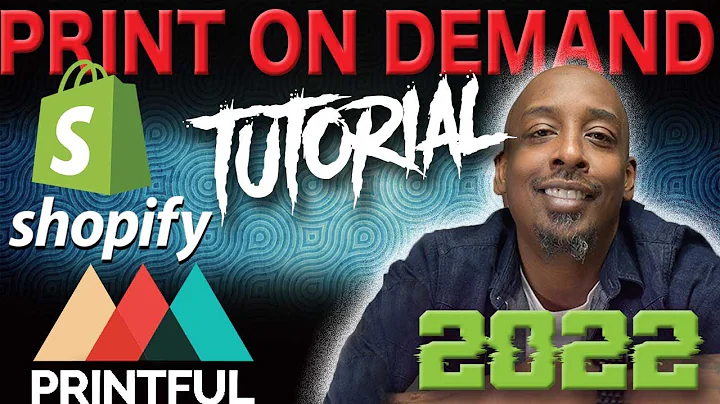Step-By-Step Shopify SEO Guide for Beginners in 2023
Table of Contents:
- Introduction
- What is SEO?
- Finding the Right Keywords
- Optimizing Your Shopify Store
4.1 Title Tags and Meta Descriptions
4.2 H1 Tags and Headings
4.3 Text Optimization
4.4 Alt Tags for Images
4.5 Updating Your Shopify Store
- Creating Fresh Content
5.1 Importance of Blog Posts
5.2 Generating Blog Post Ideas
- Updating Your Store's General Settings
6.1 Naming and Descriptions
6.2 Sitemap XML
6.3 Domain Redirect
- Conclusion
Optimizing Your Shopify Store for SEO
When it comes to driving traffic to your Shopify store, paying for ads can be expensive. But what if there was a way to get visitors to your store for free? Enter SEO, or search engine optimization. In this article, we will provide you with the exact steps and strategies you need to optimize your Shopify store for search engines and start getting free, organic traffic. But first, let's understand the basics of SEO and how it can benefit your online business.
1. Introduction
In this digital age, having an online presence is crucial for any business, and a Shopify store can provide the perfect platform for selling products and reaching a wider audience. However, with the increasing competition in the e-commerce space, simply having a store is not enough to generate sales. You need to make sure your store is easily discoverable by potential customers. This is where SEO comes into play.
2. What is SEO?
Search engine optimization (SEO) is the process of improving your website's visibility and ranking in search engine results pages (SERPs) organically. The main goal of SEO is to have your website appear higher in search engine rankings, making it more likely for potential customers to find you. By understanding how search engines work and optimizing your store accordingly, you can increase your chances of attracting targeted traffic and generating sales.
3. Finding the Right Keywords
Keywords are at the core of any successful SEO strategy. They are the words or phrases that people type into search engines when looking for products or information. Finding the right keywords for your Shopify store is crucial, as they will help search engines understand what your store is about and rank it appropriately. A great tool for finding keywords is the Google Keyword Planner, which provides valuable insights into search volume and keyword variations.
4. Optimizing Your Shopify Store
Now that you have identified the keywords relevant to your store, it's time to optimize your Shopify store to make it search engine friendly. This involves strategically placing your keywords in various elements of your store, including title tags, meta descriptions, headings, and text. Let's explore each aspect in detail:
4.1 Title Tags and Meta Descriptions:
Title tags and meta descriptions are HTML attributes that provide a brief overview of the content on each page of your store. Including your primary and secondary keywords in these elements is crucial as search engines use them to understand the relevance of your store to specific search queries.
4.2 H1 Tags and Headings:
H1 tags and headings serve as important indicators to both search engines and visitors about the structure and content of your pages. Utilize your primary keywords in these headings to reinforce the relevance of your store to specific queries.
4.3 Text Optimization:
Optimizing the text on your store's pages is essential for SEO. Ensure that your primary and secondary keywords are strategically placed throughout the text to provide search engines with clear signals about your store's relevance to specific search queries.
4.4 Alt Tags for Images:
Images play a vital role in enhancing the visual appeal of your store. However, search engines cannot interpret images. By adding alt tags to your images, you provide search engines with textual descriptions of the images, making them more relevant to specific search queries.
4.5 Updating Your Shopify Store:
To implement these optimization techniques, you need to access the backend of your Shopify store. Shopify templates automatically generate the necessary code, but you need to input the relevant information in the designated areas. Follow the guidelines provided by Shopify to ensure your store is SEO-ready.
5. Creating Fresh Content
Search engines reward websites that are frequently updated with fresh content. One effective way to accomplish this is by regularly creating blog posts. Blog posts not only provide valuable information to your audience but also give you an opportunity to include your primary and secondary keywords, further enhancing your store's SEO performance.
5.1 Importance of Blog Posts:
Blog posts provide an avenue for you to showcase your expertise, engage with your audience, and improve your SEO. By addressing relevant topics and incorporating keywords, you can attract targeted visitors and increase your store's visibility in search engine results.
5.2 Generating Blog Post Ideas:
Coming up with blog post ideas can be challenging. However, tools like Answer The Public can provide you with a plethora of ideas based on keyword research. By answering common questions or addressing specific concerns related to your niche, you can create informative and engaging blog posts that resonate with your target audience.
6. Updating Your Store's General Settings
Optimizing your store's general settings is crucial to supplement your on-page optimization efforts. These settings include the name and description of your store, sitemap XML, and domain redirect.
6.1 Naming and Descriptions:
Ensure that your store's name and description include your primary and secondary keywords. Craft a compelling description that entices visitors and includes a clear call to action.
6.2 Sitemap XML:
Shopify automatically generates a sitemap XML, which lists all the pages on your store. Submitting your sitemap to search engines, particularly the Google Search Console, helps them index your pages more effectively.
6.3 Domain Redirect:
To avoid splitting traffic and diluting your SEO efforts, choose one domain (e.g., www.yourstore.com or yourstore.com) and redirect the other version to the chosen domain. This ensures that all traffic and SEO value are consolidated to one domain.
7. Conclusion
By implementing the SEO techniques outlined in this article, you can significantly improve your Shopify store's visibility and attract targeted organic traffic. Remember to regularly update your store, create fresh content, and stay informed about the latest SEO trends and techniques. With time and persistence, your store will climb up the search engine rankings, leading to increased visibility, organic traffic, and ultimately, higher sales and revenue.
Highlights:
- SEO is essential for driving organic traffic to your Shopify store.
- Keyword research is crucial for optimizing your store's visibility.
- Proper placement of keywords in title tags, headings, and text is essential for effective SEO.
- Alt tags for images help search engines understand the content of your images.
- Creating blog posts regularly can contribute to improved search engine rankings.
- Updating your store's general settings complements on-page optimization efforts.
FAQ:
-
What is SEO, and why is it important for my Shopify store?
- SEO stands for search engine optimization, and it is the process of improving your website's visibility and ranking in search engine results pages. It is important for your Shopify store because it helps drive organic traffic, increase visibility, and boost sales.
-
How do I find the right keywords for my Shopify store?
- You can use tools like the Google Keyword Planner to find relevant keywords. Identify keywords that have high search volume and are relevant to your products or niche.
-
Where should I include keywords in my Shopify store?
- Keywords should be strategically placed in title tags, meta descriptions, headings, text, and alt tags for images.
-
How often should I create blog posts for my Shopify store?
- It is recommended to create blog posts at least once a month, or even once a fortnight if possible. Regularly updating your store with fresh content helps improve its SEO performance.
-
What are some general settings I need to update in my Shopify store for SEO?
- Update your store's name and description with relevant keywords, submit your sitemap XML to search engines, and implement a domain redirect to consolidate traffic and SEO value.
Remember to adapt the FAQs and provide accurate answers based on the specific content of the article.