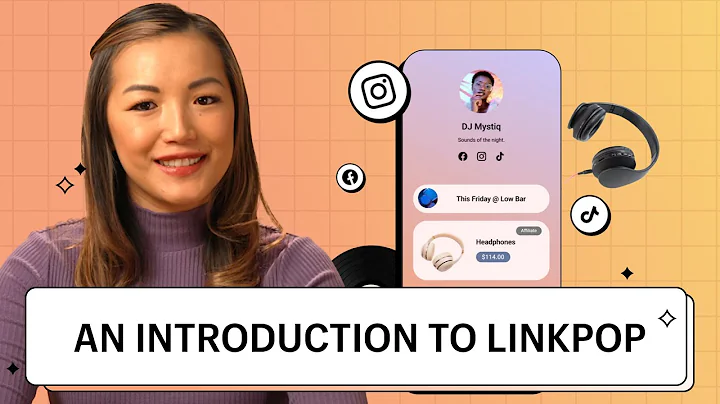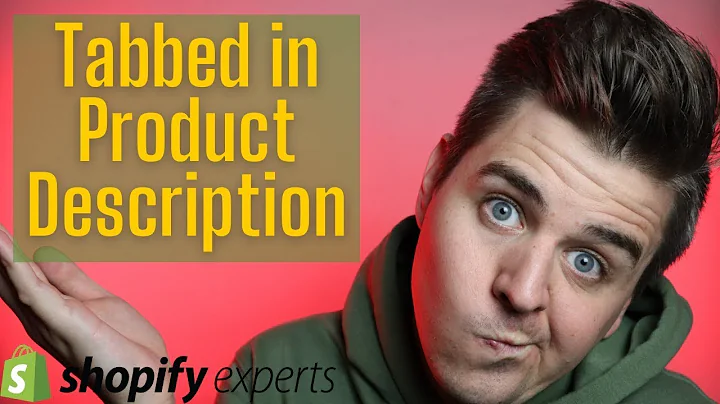Step-by-Step Guide to Selling Services on Shopify
Table of Contents
- Introduction
- Adding Services as Products on Shopify
- Customizing Product Descriptions and Pricing
- Adding Media Files
- Choosing Product Type: Digital or Service
- Managing Variants
- Customizing Your Website
- Adding Additional Information Using Meta Fields
- Offering Customizations to Customers
- Conclusion
How to Sell Services on Shopify
Are you looking to sell services on Shopify but unsure of how to go about it? In this article, we will guide you step by step on how to add and sell your services as products on Shopify. Selling services on an e-commerce platform like Shopify might seem a bit unconventional since it is primarily known for physical products. However, with the right approach, you can effectively showcase and sell your services to your target audience.
1. Introduction
Before we dive into the details, let's understand the concept of selling services on Shopify. Unlike physical products, services are intangible and require a different approach when it comes to presentation and pricing. With Shopify, you can create a seamless online store where customers can purchase your services directly.
2. Adding Services as Products on Shopify
By default, Shopify doesn't have a specific "services" category, so you need to add your services as products. It might seem a bit unconventional, but this approach allows you to leverage the existing features and functionalities of the platform.
To add your services as products, log in to your Shopify account and navigate to the "Products" section. Here, you can create a new product and provide all the necessary information about your service, such as the name, description, and pricing.
3. Customizing Product Descriptions and Pricing
When adding your services, make sure to provide a compelling and detailed description that clearly explains what you offer. Use persuasive language and highlight the benefits and unique features of your service.
In terms of pricing, determine the appropriate price point for your services. You can set a fixed price or offer different pricing options for different service packages. For example, if you provide fitness training, you can offer a regular session at a lower price and a cardio plus fitness training session at a higher price.
4. Adding Media Files
If your service includes any visual elements or reference images, you have the option to add media files to enhance the overall presentation. This can help potential customers visualize what they will be getting when they purchase your service.
Consider including high-quality images or videos that showcase your service in action. This can create a stronger impression and increase the chances of conversion.
5. Choosing Product Type: Digital or Service
When adding your service as a product on Shopify, you need to specify whether it is a digital product or a service. Since services are intangible, you can choose the "digital product or service" option. This ensures that unnecessary shipping details or checkout processes related to physical products are not included for your customers.
6. Managing Variants
If you offer different variations of your service, such as different session types or durations, you can manage them using variants. Shopify allows you to add multiple variants for a single service, making it easier for customers to choose the options that best suit their needs.
For example, if you provide fitness training sessions, you can create variants like "Cardio Plus Fitness Session" or "Strength Training Session" with different pricing for each variant.
7. Customizing Your Website
To provide more information and details about your service, you can customize your website using meta fields. Meta fields allow you to add additional sections or fields where customers can find more specific information about your service.
By utilizing meta fields, you can create a dedicated section on your product page to showcase testimonials, FAQs, or any other relevant details that might help potential customers make a purchasing decision.
8. Adding Additional Information Using Meta Fields
Meta fields offer flexibility in terms of adding custom fields and gathering specific information from your customers. For instance, you can create a customization section where customers can add their unique requests or preferences related to the service they are purchasing.
By providing this customization option, you enhance the customer experience and cater to individual needs, thereby increasing the value of your service.
9. Offering Customizations to Customers
In line with the previous section, Shopify allows you to add custom fields where customers can easily add their specific requests. This saves them from the hassle of contacting you separately via email or other communication channels.
By allowing customers to add customizations during the ordering process, you streamline the experience and make it more convenient for them to personalize the service according to their preferences.
10. Conclusion
Selling services on Shopify might require some creativity and customization, but with the right approach, you can effectively showcase and sell your services online. By utilizing the platform's features, such as adding services as products, managing variants, and utilizing meta fields, you can create a seamless and engaging customer experience. Start exploring the possibilities of selling services on Shopify and take your business to new heights.
Highlights:
- Adding services as products on Shopify
- Customizing product descriptions and pricing
- Enhancing product presentation with media files
- Managing service variations using variants
- Utilizing meta fields for additional information
- Offering customization options to customers
FAQ
Q: Can I sell services on Shopify?
A: Yes, you can sell services on Shopify by adding them as products and customizing their descriptions, pricing, and other relevant details.
Q: How do I add multiple variations of my service on Shopify?
A: Shopify allows you to manage variations of your service using variants. You can create different options, such as session types, durations, or service packages, and assign different pricing for each variant.
Q: Can I offer customizations to customers when selling services on Shopify?
A: Yes, you can offer customizations to customers by utilizing meta fields. These fields allow customers to add their specific requests or preferences during the ordering process.
Q: Is it possible to add additional information, such as testimonials or FAQs, to my service page on Shopify?
A: Yes, you can customize your website and product page using meta fields. This allows you to add sections or fields where you can provide more information about your service, including testimonials, FAQs, or any other relevant details.
Q: How can I enhance the overall customer experience when selling services on Shopify?
A: By utilizing the various features and customizations available on Shopify, such as adding media files, managing variants, and offering customization options, you can create a more personalized and engaging customer experience.