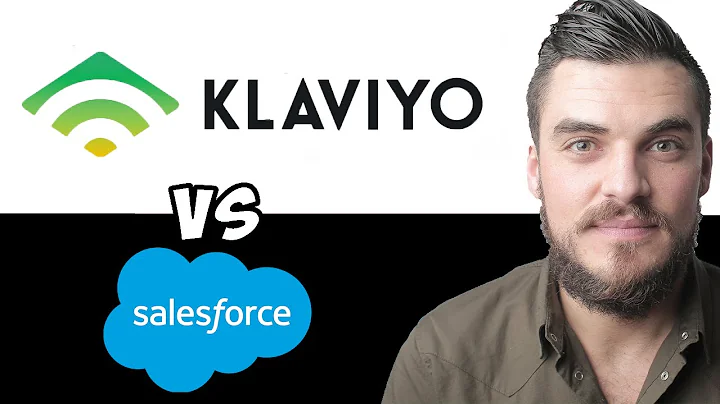Maximize Email Capture with Shopify Popups
Table of Contents:
- Introduction
- Capturing Email Clients with Pop-ups and Forms
- Downloading the App
- Creating a Pop-up Form
- Customizing the Form
- Setting up Automation
- Benefits of Using Pop-ups and Forms
- Improved Lead Generation
- Increased Conversion Rates
- Enhanced User Experience
- Best Practices for Using Pop-ups and Forms
- Timing and Placement
- Design and Copywriting
- Offering Incentives
- Examples of Successful Pop-up and Form Strategies
- Exit-Intent Pop-ups
- Gamified Pop-ups
- Survey Forms
- Newsletter Sign-ups
- Common Mistakes to Avoid
- Overusing Pop-ups
- Irrelevant and Intrusive Designs
- Asking for Too Much Information
- Poor Mobile Responsiveness
- Measuring and Analyzing Results
- Tracking Conversions
- A/B Testing
- Analyzing User Behavior
- Conclusion
- Frequently Asked Questions (FAQ)
- Are pop-ups and forms effective in capturing email clients?
- How can I make my pop-ups less intrusive?
- What are some alternative strategies to capture email clients?
Article: How to Capture New Email Clients with Pop-ups and Forms
Pop-ups and forms are powerful tools for capturing new email clients and growing your subscriber list. In this article, we will guide you through the process of effectively using pop-ups and forms to engage your website visitors and encourage them to sign up for your email list.
Introduction
In the digital marketing world, building an email list is crucial for maintaining a strong customer base and driving conversions. However, simply displaying a sign-up form on your website may not be enough to capture the attention of your visitors. This is where pop-ups and forms come in handy.
Capturing Email Clients with Pop-ups and Forms
1. Downloading the App
The first step in utilizing pop-ups and forms is to download a suitable app. Shopify offers a built-in app that is completely free. Once installed, you can proceed to create your customized pop-up form.
2. Creating a Pop-up Form
When creating a pop-up form, it is important to choose a title that grabs the attention of your visitors. For example, "Get 10% off your first order" can be a compelling title. Select a floating pop-up style and position it at the bottom right for minimal intrusiveness.
3. Customizing the Form
To make your pop-up form enticing, keep it simple by asking for only essential information like the first name and email. Design engaging copy and use a persuasive call-to-action to encourage visitors to sign up.
4. Setting up Automation
To streamline your email marketing, set up automation so that customers who subscribe receive a discount code via email. This personalized approach enhances the customer experience and increases the chances of conversion.
Benefits of Using Pop-ups and Forms
Using pop-ups and forms on your website offers several benefits that can significantly impact your email marketing efforts.
1. Improved Lead Generation
Pop-ups and forms act as lead magnets, enticing visitors to share their contact information in exchange for something valuable, such as a discount or exclusive content.
2. Increased Conversion Rates
By capturing email clients at the right moment, you can leverage the power of timely and relevant communication to convert them into paying customers.
3. Enhanced User Experience
When executed well, pop-ups and forms provide a non-intrusive and user-friendly experience, ensuring that visitors find them helpful rather than annoying.
Best Practices for Using Pop-ups and Forms
To make the most of pop-ups and forms, it is essential to follow some best practices that maximize their effectiveness.
1. Timing and Placement
- Determine the right timing for displaying pop-ups based on user behavior and intent.
- Position pop-ups strategically to grab attention without obstructing the main content.
2. Design and Copywriting
- Create visually appealing pop-ups that align with your brand identity.
- Craft compelling copy that clearly communicates the value of signing up for your email list.
3. Offering Incentives
- Provide incentives such as discounts, free resources, or exclusive access to encourage visitors to share their email addresses.
Examples of Successful Pop-up and Form Strategies
To inspire your pop-up and form strategies, here are some successful examples used by businesses across different industries:
1. Exit-Intent Pop-ups
- Display pop-ups when visitors show signs of leaving your website, offering them an incentive to stay or come back.
2. Gamified Pop-ups
- Engage visitors by turning sign-ups into interactive games or challenges, making the process more enjoyable and memorable.
3. Survey Forms
- Gather valuable customer insights by using forms to conduct surveys or polls, incentivizing participation with a reward.
4. Newsletter Sign-ups
- Encourage visitors to sign up for your newsletter by highlighting the benefits they will receive, such as exclusive content or early access to promotions.
Common Mistakes to Avoid
While pop-ups and forms can be effective, there are some common mistakes you should steer clear of:
1. Overusing Pop-ups
- Bombarding visitors with multiple pop-ups can be intrusive and may result in a negative user experience.
2. Irrelevant and Intrusive Designs
- Designs that are too flashy or interrupt the user's browsing experience can lead to high bounce rates.
3. Asking for Too Much Information
- Requesting excessive information can deter visitors from completing the sign-up process.
4. Poor Mobile Responsiveness
- Neglecting mobile optimization can lead to a frustrating experience for mobile users, reducing the chances of successful conversions.
Measuring and Analyzing Results
To evaluate the effectiveness of your pop-ups and forms, consider implementing the following measurement strategies:
1. Tracking Conversions
- Use analytics tools to track the number of visitors who submit the form or complete the desired action.
2. A/B Testing
- Experiment with different designs, copywriting, and incentives to identify the most impactful variations for optimization.
3. Analyzing User Behavior
- Study user behavior on your website to understand how visitors engage with your pop-ups and forms, and make data-driven decisions.
Conclusion
Using pop-ups and forms can be a valuable strategy in capturing new email clients and growing your subscriber list. By following best practices, avoiding common mistakes, and continuously measuring the results, you can optimize the effectiveness of pop-ups and forms in driving email marketing success.
FAQ
Q: Are pop-ups and forms effective in capturing email clients?
A: Yes, when used strategically, pop-ups and forms can effectively capture email clients and increase conversions.
Q: How can I make my pop-ups less intrusive?
A: By timing pop-ups appropriately, positioning them strategically, and designing them to be visually appealing yet non-obtrusive.
Q: What are some alternative strategies to capture email clients?
A: Some alternative strategies include slide-ins, scroll-triggered pop-ups, and embedded forms within relevant content sections.