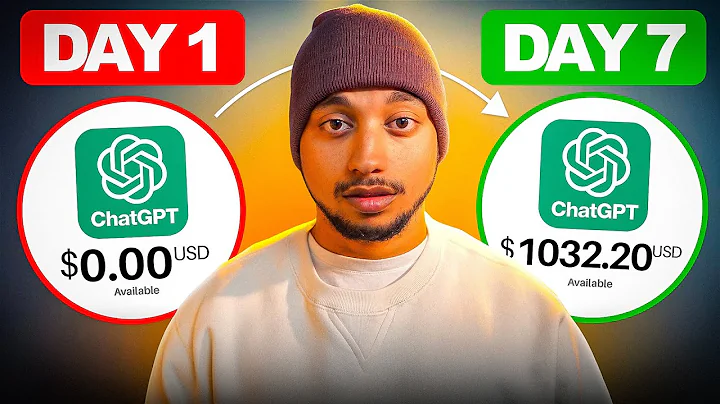Mastering Taxes and Shipping on Shopify
Table of Contents
- Introduction
- Setting Up Taxes
- Collecting Taxes
- Tax Calculations
- Tax Locations
- Shipping Setup
- Choosing Shipping Carriers
- Charging Customers for Shipping
- Offering Free Shipping
- Flat Rate Shipping
- Setting Product Weights and Sizes
- Printing Shipping Labels
- Customs Declaration for International Shipping
- Packaging Options
- Processing Time
- Conclusion
How to Set Up Your Shopify Store: Taxes, Shipping, and More
Welcome to part three of our four-part series on setting up your Shopify store from start to finish using the new and improved Online Store 2.0. In this episode, we will guide you through the process of setting up taxes and shipping for your store. By the end of this article, you'll have a clear understanding of how to properly handle taxes, choose shipping options, and ensure a seamless fulfillment process. So let's dive in!
Setting Up Taxes
Collecting Taxes
When selling on Shopify, you are responsible for collecting and remitting all taxes on every sale you make. While tax laws can be complex and subject to change, Shopify simplifies the process by providing calculations and reports to streamline your tax management. To get started, navigate to the admin dashboard, click on "Settings," and select "Taxes." Here, you can set up provincial or state and federal taxes, control tax override and exceptions, and ensure compliance with your country and state tax regulations.
Pros:
- Shopify handles the most common tax calculations and provides reports for easy filing.
- Control over tax settings allows for customization based on your specific requirements.
Cons:
- Tax laws can be complex and subject to change, requiring ongoing monitoring and adjustments.
Tax Calculations
Shopify offers options for displaying product prices with or without taxes included and allows you to choose how taxes are applied to shipping rates. To set up tax calculations, navigate to "Settings" and select "Taxes" from the admin dashboard. Here, you can choose whether to show product prices with taxes included and customize how taxes are applied to shipping costs. By aligning your tax calculations with your business model and customer expectations, you can provide a transparent and seamless checkout experience.
Tax Locations
To accurately calculate and collect taxes, you need to inform Shopify about the locations from where your orders are shipped and fulfilled. By setting up tax locations, you ensure that the appropriate taxes are applied based on the shipping destination. To configure tax locations, go to "Settings" and select "Locations" from the admin dashboard. Add your home address, business address, warehouse address, or any other location from where you ship your products. This information helps Shopify determine the correct tax rates for each order.
Shipping Setup
Choosing Shipping Carriers
Selecting the right shipping carrier is crucial for ensuring timely and cost-effective delivery of your products. Shopify offers an integrated shipping center called Shopify Shipping, which simplifies the entire shipping process. Shopify Shipping calculates shipping rates, enables direct label printing, and provides order tracking. It also offers discounted rates with popular carriers such as USPS, UPS, DHL Express, and Canada Post. Take advantage of Shopify Shipping to streamline your shipping operations and enjoy significant cost savings.
Pros:
- Shopify Shipping automates the shipping process and provides discounted rates.
- Integration with major carriers makes it easy to fulfill orders and track shipments.
Cons:
- Some carriers may have specific requirements or limitations.
Charging Customers for Shipping
Determining who pays for shipping can significantly impact your sales and customer experience. There are several options to consider, such as offering free shipping, charging a flat rate, or basing shipping costs on order weight and value. Offering free shipping can attract more customers, but it may require adjusting product prices to account for shipping costs. Alternatively, you can provide flat rate shipping based on package weight and order value. Choose the option that aligns with your business strategy and customer preferences.
Pros:
- Offering free shipping can increase conversion rates and customer satisfaction.
- Flat rate shipping simplifies shipping costs and is easy for customers to understand.
Cons:
- Including shipping costs in product prices may require adjusting profit margins.
Printing Shipping Labels
Once your customers have paid for their orders, you need to generate shipping labels to facilitate the shipment. Shopify allows you to purchase shipping labels directly from the platform. Simply navigate to "Orders" in the admin dashboard, select the order for which you want to create a label, and click "Create Shipping Label." Choose the appropriate shipping profile, enter the package weight, and buy the label. You can print the label using a regular printer or invest in a label printer for a more professional look.
Packaging Options
Providing a memorable unboxing experience is essential for customer satisfaction. Shopify offers various packaging options, including regular boxes, soft packs (padded envelopes), and regular envelopes. You can source packaging materials from carriers like USPS, UPS, or DHL Express, who often provide them for free. Select the packaging option that best suits your product needs and aligns with your brand image.
Pros:
- High-quality packaging enhances the customer experience and reinforces your brand.
- Free packaging materials from carriers reduce costs and provide consistency.
Cons:
- Packaging options should align with product dimensions and shipping requirements.
Processing Time
In addition to shipping time, it's essential to communicate your processing time to customers. Processing time refers to the duration between receiving an order and shipping it out. Clearly state your processing time on your shipping FAQ page or during the checkout process. This transparency ensures clear expectations and avoids customer dissatisfaction. Consider factors such as order volume, product availability, and production time when estimating your processing time.
Conclusion
Congratulations! You've made significant progress in setting up your Shopify store. In part three of this series, we covered the essential steps for configuring taxes, setting up shipping options, and planning for a smooth order fulfillment process. By addressing these crucial aspects, you're one step closer to launching your online store successfully. In the next and final part of this series, we will focus on marketing strategies and tips for growing your business. Stay tuned, and don't forget to hit the notification bell to be notified when the next episode drops.
Highlights
- Set up taxes easily with Shopify's calculations and reporting capabilities.
- Choose from various shipping carriers and enjoy discounted rates with Shopify Shipping.
- Offer free shipping or charge a flat rate based on package weight and value.
- Print shipping labels directly from Shopify for efficient order fulfillment.
- Customize packaging options to enhance the unboxing experience.
- Clearly communicate processing time to customers to manage expectations.
Frequently Asked Questions
Q: How can I set up taxes for my Shopify store?
A: To set up taxes on your Shopify store, navigate to the admin dashboard, click on "Settings," and select "Taxes." From there, you can configure tax collection, choose tax calculation options, and set tax locations based on where your orders are fulfilled.
Q: Can I offer free shipping to my customers?
A: Yes, you can offer free shipping to your customers. You can either include the cost of shipping in the product prices or provide free shipping once orders reach a certain dollar amount.
Q: How can I print shipping labels for my Shopify orders?
A: Printing shipping labels for your Shopify orders is simple. Go to the "Orders" section in the admin dashboard, select the order for which you want to create a label, and click on "Create Shipping Label." Follow the prompts to select the appropriate shipping profile, enter the package weight, and purchase the label.
Q: Are there any discounts available for shipping rates with Shopify?
A: Yes, Shopify offers discounted shipping rates through Shopify Shipping. You can take advantage of reduced rates with popular carriers such as USPS, UPS, DHL Express, and Canada Post.
Q: How can I ensure accurate shipping costs for my products?
A: To ensure accurate shipping costs, make sure to input the correct product weights and sizes in the Shopify admin dashboard. Additionally, set up default packaging details to calculate shipping costs correctly.
Q: What is the processing time for orders on Shopify?
A: Processing time refers to the duration between receiving an order and shipping it out. The processing time can vary based on factors such as order volume, product availability, and production time. Clearly communicate your processing time to customers to manage their expectations.