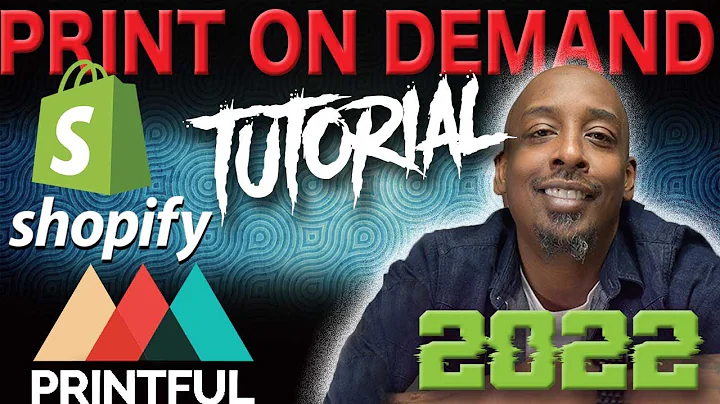Mastering Shopify Shipping: Step-by-Step Guide
Table of Contents:
- Introduction
- Setting Up Your Shopify Store
- Creating Products in Shopify
- Navigating the Shopify Admin Dashboard
- Adding Shipping Options in Shopify
5.1 Choosing Where to Ship and Setting Shipping Rates
5.2 Setting Processing Time for Orders
5.3 Enabling Local Delivery
5.4 Offering Local Pickup
5.5 Adding Package Details
5.6 Customizing Packaging Slips
5.7 Managing Carrier Accounts
5.8 Configuring Custom Order Fulfillment
- Conclusion
How to Set Up Shipping on Shopify for a Successful Online Business
Introduction:
Setting up shipping on Shopify is a crucial step in running a successful online business. Your customers expect reliable, efficient, and cost-effective shipping options. In this comprehensive guide, we will walk you through the process of setting up shipping on your Shopify store. From choosing where to ship and setting shipping rates to managing carrier accounts and custom order fulfillment, we will cover everything you need to know to ensure a smooth shipping experience for your customers.
-
Setting Up Your Shopify Store
Before you can start configuring shipping options, you need to have a Shopify store up and running. In this section, we will guide you through the process of setting up your Shopify store, including store details, plans, billing, user permission, payment, and checkout settings.
-
Creating Products in Shopify
To set up shipping, you need to have products in your Shopify store. We will explain how to create and manage products in Shopify, including adding product details, images, variants, and inventory.
-
Navigating the Shopify Admin Dashboard
Familiarizing yourself with the Shopify admin dashboard is essential for managing various aspects of your online store. In this section, we will explain the different sections of the Shopify admin dashboard and how to navigate through them efficiently.
-
Adding Shipping Options in Shopify
Now comes the critical part – adding shipping options to your Shopify store. We will guide you through each step, including choosing where to ship, setting shipping rates, processing time for orders, enabling local delivery, offering local pickup, adding package details, customizing packaging slips, managing carrier accounts, and configuring custom order fulfillment.
5.1 Choosing Where to Ship and Setting Shipping Rates
You need to determine the destinations where you want to offer shipping and set appropriate shipping rates. We will show you how to manage shipping zones and set up different shipping rates based on weight, price, or carrier calculations.
5.2 Setting Processing Time for Orders
By specifying the processing time for orders, you can provide your customers with estimated delivery dates. We will guide you through the process of setting up the processing time for your orders in Shopify.
5.3 Enabling Local Delivery
If you offer local delivery for customers in your area, we will show you how to enable this option in Shopify. You can set delivery areas, minimum order requirements, and provide delivery information.
5.4 Offering Local Pickup
Allowing customers to pick up their orders from your physical store is another convenient option. We will explain how to set up local pickup in Shopify, including pick up times, order pickup instructions, and any additional details you want to provide.
5.5 Adding Package Details
Accurate package details help in calculating shipping rates and ensure proper handling of your products. We will demonstrate how to add package details for your shipments in Shopify, including package type, dimensions, and weight.
5.6 Customizing Packaging Slips
Packaging slips are essential for including details about the order, products, and your store. We will show you how to customize your packaging slips using Shopify's pre-designed templates and how to include relevant information for a professional look.
5.7 Managing Carrier Accounts
Integrating carrier accounts with your Shopify store allows you to offer real-time shipping rates, print shipping labels, and track shipments. We will explain how to add and manage carrier accounts on Shopify, including popular carriers like FDX and UPS.
5.8 Configuring Custom Order Fulfillment
If you use a custom fulfillment service, you can set up custom order fulfillment emails in Shopify. We will guide you through the process of configuring custom fulfillment emails, including adding fulfillment services and setting email addresses.
- Conclusion
By following the steps outlined in this guide, you have successfully set up shipping options on your Shopify store. Shipping is a critical component of any online business, and with these strategies, you can provide your customers with a seamless and reliable shipping experience.
Highlights:
- Learn how to set up shipping on your Shopify store step-by-step
- Choose where to ship and set shipping rates based on different criteria
- Determine processing time and provide estimated delivery dates to customers
- Enable local delivery and offer local pickup options
- Customize packaging slips for a professional look
- Manage carrier accounts for real-time shipping rates and tracking
- Configure custom order fulfillment emails for custom fulfillment services
FAQ:
Q: How do I set up shipping rates on Shopify?
A: To set up shipping rates on Shopify, navigate to the shipping settings in your admin dashboard. From there, you can choose where to ship and set rates based on weight, price, or carrier calculations.
Q: Can I offer local delivery with Shopify?
A: Yes, Shopify allows you to enable local delivery for customers in your area. You can set delivery areas, minimum order requirements, and provide delivery information.
Q: How can I customize packaging slips in Shopify?
A: Shopify provides pre-designed templates for packaging slips. You can customize these templates by entering your order details, logo, and any additional information you want to include.
Q: Can I integrate carrier accounts with Shopify?
A: Yes, you can integrate carrier accounts like FDX and UPS with Shopify. This allows you to offer real-time shipping rates, print shipping labels, and track shipments directly from your Shopify store.
Q: How do I configure custom order fulfillment emails in Shopify?
A: If you use a custom fulfillment service, you can set up custom order fulfillment emails in Shopify. This involves adding the fulfillment service and setting the email address for custom fulfillment notifications.