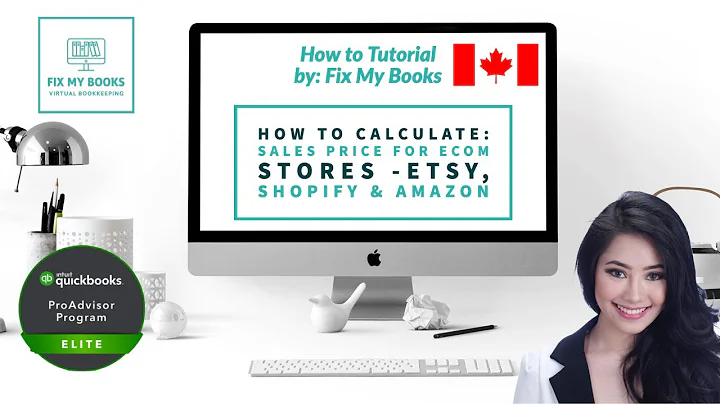Master Your Instagram Feed with These Top Planning Apps
Table of Contents
- Introduction
- Why is planning your Instagram feed important?
- The benefits of using planning apps
- Top apps for planning your Instagram feed
- Planoly
- Preview
- Unum
- Features and functionalities of Planoly
- Grid layout organization
- Photo uploading and scheduling
- Caption and hashtag management
- Analytics and engagement tracking
- Mobile app usability
- Pros and cons of using Planoly
- Features and functionalities of Preview
- Clear and user-friendly interface
- Unlimited posts and photo editing tools
- Scheduling options for different types of content
- Calendar and analytics tools
- Mobile app advantages
- Pros and cons of using Preview
- Features and functionalities of Unum
- Creating visual spaces and planning for multiple platforms
- Drag-and-drop grid layout customization
- Extensive photo editing options
- Annotation and graphic features
- Mobile app features
- Pros and cons of using Unum
- Conclusion
Planning Your Instagram Feed: The Best Apps to Use for Visualizing and Scheduling
If you're an Instagram enthusiast, you know that planning your feed and maintaining a visually appealing profile is essential. But with the plethora of posts you want to share regularly, it can quickly become overwhelming to keep your content consistent and high-quality. Luckily, there are several fantastic apps available to simplify the process of managing and planning your Instagram feed. In this article, we will explore three popular apps: Planoly, Preview, and Unum. We will dive into their features, functionalities, pros, and cons to help you choose the best app for planning your Instagram feed.
1. Introduction
In today's digital age, Instagram has become more than just a platform for posting pictures - it's a way to express creativity, showcase products or services, and connect with an audience. And when it comes to Instagram, the first impression is crucial. This is why planning your feed and ensuring a consistent aesthetic is essential. Luckily, there are numerous apps available on the market that can help you achieve this goal effectively.
2. Why is planning your Instagram feed important?
Having a well-planned and visually appealing Instagram feed can make a significant impact on your overall brand image. It helps to captivate your audience and keep them engaged with your content. By carefully curating your posts and maintaining a consistent theme, you can establish a distinctive visual identity that resonates with your followers. Planning your feed also ensures that you maintain a consistent posting schedule and avoid overwhelming your audience with too many posts at once.
3. The benefits of using planning apps
Using planning apps to organize your Instagram feed offers numerous benefits. Firstly, these apps help you visualize how your posts will look together on your profile grid. This ensures that you maintain a cohesive aesthetic and avoid any clashes between different posts. Additionally, planning apps often come with scheduling capabilities, allowing you to create a posting calendar to ensure regular and timely content. Many of these apps also provide helpful analytics and engagement tracking features, helping you understand how your posts are performing and make data-driven decisions for your Instagram strategy.
4. Top apps for planning your Instagram feed
4.1 Planoly
Planoly is a popular and user-friendly app that offers comprehensive features for both Instagram and Pinterest. Its intuitive interface allows users to drag and rearrange photos on a grid, facilitating easy planning and organization of your Instagram feed. Planoly also supports uploading images from various sources, including your computer and stock image libraries like Unsplash and Pixels. The app includes a calendar feature to schedule posts and map out your posting timeline over the week or month. Planoly's free plan provides 30 uploads per month per profile, making it a great option for beginners. However, to access premium features like adding filters or scheduling videos and reels, you'll need to upgrade to a paid plan.
4.2 Preview
Preview is another excellent app for planning your Instagram feed. Its free plan offers a wide range of features, including unlimited posts, photo editing tools, and basic analytics. The app's clear and easy-to-use interface makes it a favorite among users. The mobile app, available for free, allows users to tap to upload photos, rearrange them with ease, and schedule posts effortlessly. Preview also provides additional planning options for reels, videos, and stories, making it a versatile choice for Instagram content strategists. However, the desktop version is only available for paid users.
4.3 Unum
Unum stands out with its sleek interface and unique features. In addition to planning your Instagram feed, Unum allows you to create visual spaces and plan content for other platforms like TikTok, Snapchat, and Facebook. With Unum, you can easily arrange and rearrange photos on your grid and even add rows or placeholders to fill in blank spaces. The app offers extensive photo editing options, such as cropping, adding filters, and adjusting exposure and saturation. Unum's free plan also includes an annotation feature that enables users to draw on images and add shapes and text. However, the desktop version lacks scheduling and calendar tools, which may be a drawback for some users.
5. Features and functionalities of Planoly
5.1 Grid layout organization
One of Planoly's standout features is its intuitive grid layout system. Users can drag and rearrange photos on the grid to create a visually pleasing layout for their Instagram feed. This allows for easy experimentation with different post arrangements.
5.2 Photo uploading and scheduling
Planoly supports uploading photos from various sources, including your computer, making it convenient to plan and schedule content in advance. The app also allows users to schedule posts for specific times, ensuring consistent posting and engagement.
5.3 Caption and hashtag management
With Planoly, users can add captions and hashtags to their scheduled posts. This feature streamlines the process of preparing posts and ensures that all necessary information is included for maximum impact.
5.4 Analytics and engagement tracking
Planoly offers basic analytics and engagement tracking features to help users gauge the performance of their posts. This data can be invaluable in refining your Instagram strategy and identifying opportunities for growth.
5.5 Mobile app usability
Planoly's mobile app complements its desktop version, allowing users to plan and organize their feed on the go. This feature is particularly useful for those who need to make quick adjustments or want the convenience of managing their feed from their mobile devices.
6. Pros and cons of using Planoly
Pros:
- Intuitive grid layout system for easy post arrangement
- Multiple photo uploading options for convenience
- Scheduling feature allows for consistent posting
- Caption and hashtag management streamlines content preparation
- Basic analytics and engagement tracking for data-driven decisions
- Mobile app for on-the-go feed management
Cons:
- Premium features only available with a paid plan
- Some users may find the free plan's upload limit restrictive
7. Features and functionalities of Preview
7.1 Clear and user-friendly interface
Preview's interface is designed to be clean and user-friendly, making it easy for beginners to navigate the app and plan their Instagram feed without any hassle.
7.2 Unlimited posts and photo editing tools
Preview's free plan offers unlimited posts, allowing users to plan their feed without restrictions. The app also provides a wide range of photo editing tools to enhance the quality of your images.
7.3 Scheduling options for different types of content
Preview allows users to schedule not only posts but also reels, videos, and stories. This makes it a comprehensive tool for planning all types of content on Instagram.
7.4 Calendar and analytics tools
The app's calendar feature enables users to map out their posting schedule and ensure a consistent flow of content. Preview also offers basic analytics tools to track engagement and gain insights into post performance.
7.5 Mobile app advantages
Preview's mobile app offers all the essential features for planning your Instagram feed. It allows for easy photo uploading, sorting, and scheduling, alongside the convenience of managing your feed on-the-go.
8. Pros and cons of using Preview
Pros:
- Clean and user-friendly interface for easy feed planning
- Unlimited posts for unrestricted content creation
- Comprehensive photo editing tools for enhancing image quality
- Scheduling options for different types of content
- Calendar and analytics tools for effective post management
- Mobile app for convenient on-the-go feed planning
Cons:
- Desktop version only available for paid users
9. Features and functionalities of Unum
9.1 Creating visual spaces and planning for multiple platforms
Unum goes beyond planning your Instagram feed and offers the ability to create visual spaces and plan content for other social media platforms like TikTok, Snapchat, and Facebook. This makes it a versatile tool for cross-platform content strategists.
9.2 Drag-and-drop grid layout customization
With Unum, users can easily customize their grid layout by dragging and dropping photos. This makes it effortless to experiment with different arrangements and ensure a visually appealing Instagram feed.
9.3 Extensive photo editing options
Unum offers an array of photo editing features, including cropping, adding filters, and making various adjustments like contrast, saturation, and exposure. This allows users to enhance the overall visual appeal of their posts.
9.4 Annotation and graphic features
Unum provides an annotation feature, allowing users to draw on images and add various shapes and text. This adds a creative touch to posts and enables users to create unique and visually appealing content.
9.5 Mobile app features
Similar to the other apps, Unum's mobile app ensures seamless planning and allows users to set reminders for Instagram posts. This feature is convenient for managing your feed on-the-go.
10. Pros and cons of using Unum
Pros:
- Creating visual spaces for multiple social media platforms
- Drag-and-drop grid layout customization
- Extensive photo editing options for enhancing visuals
- Annotation and graphic features for creative post creation
- Mobile app for convenient feed management
Cons:
- Desktop version lacks scheduling and calendar tools
11. Conclusion
Planning your Instagram feed is essential for maintaining a visually appealing profile and attracting and engaging your audience. While there are numerous planning apps available, three popular options stand out - Planoly, Preview, and Unum. Planoly offers an intuitive interface with grid layout organization, photo uploading and scheduling, caption and hashtag management, analytics and engagement tracking, and a mobile app for on-the-go management. Preview provides a clear and user-friendly interface, unlimited posts, photo editing tools, scheduling options for different content types, calendar and analytics tools, and a mobile app. Unum stands out with its visual spaces for multiple platforms, drag-and-drop grid layout customization, extensive photo editing options, annotation and graphic features, and a mobile app. Consider your specific needs and preferences to choose the best app for planning your Instagram feed and take your Instagram game to the next level.
Highlights
- Planning your Instagram feed is crucial for creating a visually appealing profile and engaging your audience.
- Planoly offers grid layout organization, photo uploading and scheduling, caption and hashtag management, analytics and engagement tracking, and a mobile app.
- Preview provides a clear and user-friendly interface, unlimited posts, photo editing tools, scheduling options, calendar and analytics tools, and a mobile app.
- Unum allows for creating visual spaces, drag-and-drop grid layout customization, extensive photo editing options, annotation and graphic features, and a mobile app.
- Consider your needs and preferences to choose the best app for planning your Instagram feed.
Frequently Asked Questions (FAQ)
Q: Can I schedule posts on Instagram using Planoly's free plan?
A: Yes, you can schedule posts on Instagram using Planoly's free plan. However, to auto post to Instagram and access premium features, you'll need to upgrade to a paid plan.
Q: Does Preview support scheduling for different content types, such as reels and videos?
A: Yes, Preview allows users to schedule not only posts but also reels, videos, and stories, making it a comprehensive planning app for all types of Instagram content.
Q: Can I create visual spaces for platforms other than Instagram using Unum?
A: Yes, Unum allows users to create visual spaces and plan content for platforms like TikTok, Snapchat, and Facebook, making it suitable for cross-platform content strategists.
Q: Does Unum's desktop version have scheduling and calendar tools?
A: No, Unum's desktop version lacks scheduling and calendar tools, which may be a drawback for users who prefer managing their feed on a computer.
Q: Which app offers unlimited posts on its free plan?
A: Preview offers unlimited posts on its free plan, allowing users to plan their Instagram feed without any restrictions.