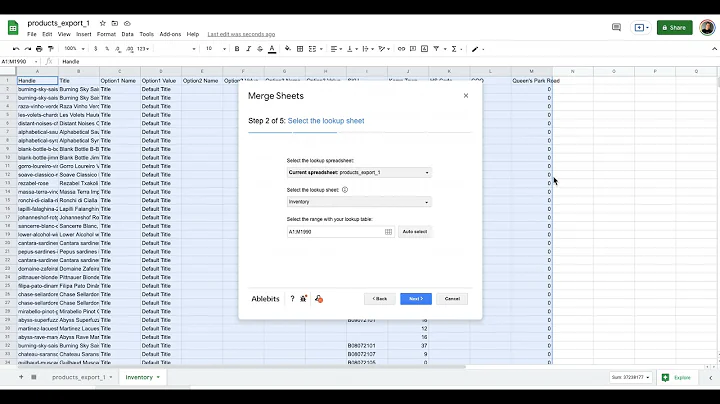Master the Art of Testing Payments with Stripe Test Cards
Table of Contents
- Introduction
- What are Stripe Test Cards?
- Why are Stripe Test Cards Useful?
- How to Set Up Stripe Test Mode
- Step 1: Ensure You're Running Test Transactions
- Step 2: Check the Settings of Your Stripe Plugin
- Step 3: Enter Your Test API Keys
- How to Complete a Test Transaction
- Step 1: Open a Product for Sale
- Step 2: Click on the Stripe Buy Now Button
- Step 3: Fill Out the Dummy Information
- Step 4: Choose a Test Credit Card
- Step 5: Process the Payment
- Understanding the Checkout Results Page
- Examples of Test Transactions with Different Cards
- Visa Test Card Example
- MasterCard Test Card Example
- Other Test Card Options
- Conclusion
What are Stripe Test Cards and How to Use Them
Stripe is a popular payment gateway for e-commerce websites. One of the essential features of Stripe is its test cards, which allow businesses to simulate transactions in a controlled environment. In this article, we will explore the purpose of test cards and provide a step-by-step guide on how to use them effectively.
Introduction
Stripe test cards provide a way for website owners to test their payment processing system before going live. These test cards enable businesses to replicate real transactions without actually charging any payments. By using these test cards, website owners can ensure that their payment integration is robust and functioning correctly.
Why are Stripe Test Cards Useful?
Stripe test cards offer several benefits for merchants and developers. Some of the key advantages include:
-
Ability to test different scenarios: Test cards allow businesses to simulate various scenarios, such as successful payments, declined transactions, and disputed charges. This allows them to identify and fix any potential issues before going live.
-
Test for specific errors and responses: Stripe provides a wide range of test cards that merchants can use to test different error conditions and response codes. This helps businesses validate their system's behavior in various scenarios.
-
No impact on live mode: Test transactions performed using test cards do not affect a business's live mode account. The test mode and live mode in Stripe are separate operations, ensuring the safety and integrity of real transactions.
How to Set Up Stripe Test Mode
Before using Stripe test cards, you need to ensure that your website is running in test mode. Here is a step-by-step guide on how to set up Stripe test mode:
Step 1: Ensure You're Running Test Transactions
Make sure that your website's payment system is set to run in test mode. This setting ensures that any transactions made during testing are not processed as actual payments.
Step 2: Check the Settings of Your Stripe Plugin
If you are using a Stripe plugin for your e-commerce website, navigate to the settings section and ensure that the live mode checkbox is unmarked. This ensures that all transactions processed are in test mode.
Step 3: Enter Your Test API Keys
To enable test mode, you need to enter your test API keys from your Stripe account into the settings menu of the plugin you are using. This ensures that the test transactions are authenticated correctly.
How to Complete a Test Transaction
Once you have set up Stripe test mode, you can proceed to complete a test transaction using the test cards. Follow these steps to simulate a test transaction:
Step 1: Open a Product for Sale
Navigate to a product on your e-commerce website that you want to test. Ensure that you are using a different browser than the one you are logged in as an administrator.
Step 2: Click on the Stripe Buy Now Button
Click on the "Buy Now" button associated with the product. This will trigger the Stripe pop-up window where you can enter the test payment information.
Step 3: Fill Out the Dummy Information
To simulate a test transaction, enter dummy information such as a dummy email address and a dummy street address in the relevant fields.
Step 4: Choose a Test Credit Card
In the credit card information section of the Stripe pop-up, choose the test credit card you want to use. You can select from a range of test cards provided by Stripe, including Visa, MasterCard, American Express, Diners Club, and Union Pay.
Step 5: Process the Payment
Enter the relevant details for the chosen test credit card, such as the card number, expiry date, and CVC. Make sure the expiry date is in the future and the CVC is a three-digit combination. Click on the payment button to process the test transaction.
Understanding the Checkout Results Page
After processing the test transaction, you will be directed to the checkout results page. This page appears similarly to a real transaction, allowing you to check how your customers would experience the payment process. Use this page to review and edit any information if needed.
Examples of Test Transactions with Different Cards
To provide a better understanding of how test transactions work, let's explore examples using different test cards.
Visa Test Card Example
For a basic Visa test transaction, you can use the card number "4242424242424242". Set the expiry date to a future month and year, such as "March 2024", and choose any three-digit CVC, for example, "123".
MasterCard Test Card Example
To simulate a MasterCard transaction, use the card number "5555555555554444". Follow the same steps as in the Visa example, ensuring a future expiry date and a three-digit CVC.
Other Test Card Options
Stripe provides a variety of test cards that you can use depending on your requirements. Explore the Stripe website to find test card options for different credit card brands and countries.
Conclusion
Stripe test cards are invaluable tools for businesses looking to ensure the smooth functioning of their payment systems. By simulating test transactions with different cards, merchants can identify and resolve any issues before going live. Understanding how to properly set up and use test cards will greatly enhance the testing process and improve the overall customer experience.
Highlights
- Stripe test cards allow businesses to simulate transactions without actual charges.
- Test cards help businesses test different scenarios and errors in a controlled environment.
- Test transactions have no impact on a business's live mode account.
- Setting up test mode and entering test API keys are crucial steps in using Stripe test cards.
- Completing a test transaction involves selecting a product, filling out dummy information, and choosing a test credit card.
- The checkout results page provides a realistic view of the payment process for customers.
FAQ
Q: Can I use Stripe test cards in live mode?
A: No, Stripe test cards should only be used in the test mode environment. They are designed to simulate transactions without actual charges.
Q: Are test transactions processed in real-time?
A: Test transactions are processed instantly but do not involve any actual financial transactions. They are purely for testing purposes.
Q: Are there any limitations to using test cards?
A: Test cards have predefined responses and are meant to simulate specific scenarios. While they provide a realistic testing environment, it's essential to also test with real payment methods to ensure a comprehensive testing process.
Q: Can I test different payment errors using test cards?
A: Yes, Stripe test cards allow you to test various payment errors and responses. By using specific test cards, you can simulate declined transactions, disputed charges, and other error conditions.