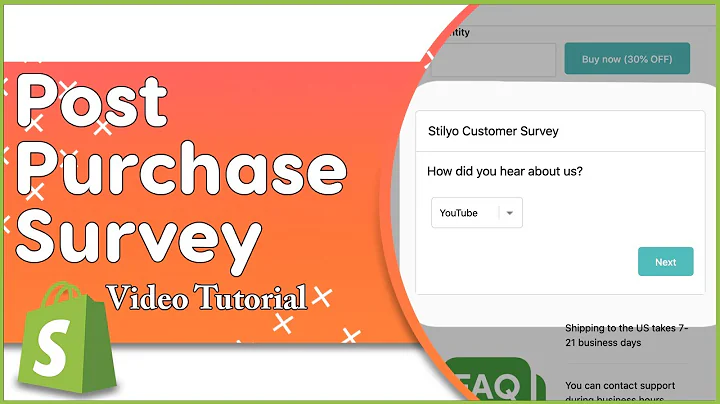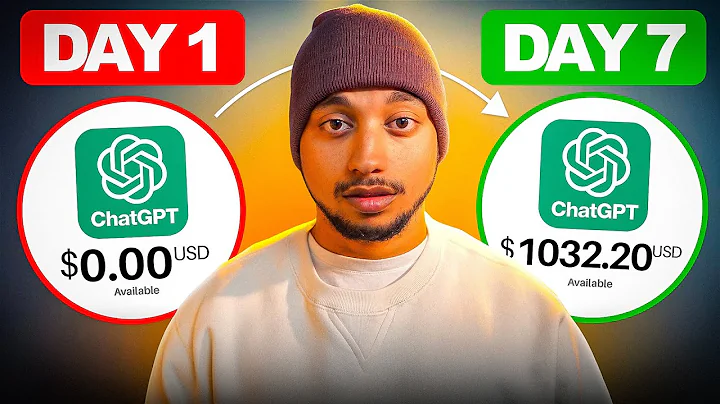Master the Art of Selling Digital Downloads on Etsy
Table of Contents:
- Introduction
- What are Digital Downloads?
- Why Sell Digital Downloads on Etsy?
- Getting Started
- Creating Digital Downloads on Canva
- Choosing the Right Designs
- Uploading Mock-Up Photos
- Setting Up Your Etsy Shop
- Creating an Account
- Adding Listings
- Writing Compelling Descriptions
- Pricing Your Digital Downloads
- Promoting Your Digital Downloads
- Utilizing Social Media
- Collaborating with Influencers
- Optimizing SEO for Your Etsy Shop
- Managing Sales and Fulfillment
- Monitoring Inventory
- Delivering Instant Downloads
- Handling Customer Inquiries
- Tips for Success
- Diversifying Your Product Offerings
- Updating and Refreshing Listings
- Analyzing and Adjusting Prices
- Pros and Cons of Selling Digital Downloads on Etsy
- Pros
- Cons
- Conclusion
How to Sell Digital Downloads on Etsy
Selling digital downloads on Etsy has become an increasingly popular method of generating passive income. Whether you're a beginner looking for a low-cost and easy way to start making money online or an experienced entrepreneur seeking to diversify your revenue streams, digital downloads on Etsy can be a lucrative option. In this article, we will guide you step-by-step through the process of creating and selling digital downloads, from choosing the right designs to setting up your Etsy shop and promoting your products. We'll also provide tips for successfully managing sales and fulfillment, as well as highlight the pros and cons of selling digital downloads on Etsy.
Introduction
In the digital age, the rapid growth of online marketplaces has presented entrepreneurs with exciting opportunities to monetize their creativity and skills. One such opportunity is selling digital downloads on Etsy, a popular e-commerce platform that specializes in handmade, vintage, and unique items. Unlike physical products that require manufacturing, inventory management, and shipping, digital downloads offer a convenient and automated way to deliver products to customers instantly.
What are Digital Downloads?
Digital downloads refer to digital files that can be purchased and downloaded by customers. They can take various forms, such as printable artwork, templates, planners, e-books, printables, and more. These files can be created using graphic design tools like Canva, which provides user-friendly templates and editing options for designing digital products. Once created, digital download files can be uploaded to Etsy, allowing customers to purchase and instantly download them upon completion of the transaction.
Why Sell Digital Downloads on Etsy?
There are several reasons why selling digital downloads on Etsy can be a profitable venture:
-
Low Startup Costs: Unlike traditional businesses that require significant upfront investments, selling digital downloads on Etsy involves minimal costs. With access to graphic design tools like Canva and a computer, you can create and sell digital products without needing expensive equipment or inventory.
-
Passive Income Potential: Once you've created your digital downloads and uploaded them to Etsy, the process becomes largely automated. With instant download functionality, customers can purchase your products 24/7, and Etsy will handle the delivery of the files. This means you can continue earning income even while you sleep or focus on other aspects of your business.
-
Etsy's Organic Traffic: As a widely recognized online marketplace, Etsy attracts millions of buyers searching for unique and handmade items. By leveraging Etsy's built-in search engine and organic traffic, your digital downloads have the potential to reach a vast audience that extends beyond your own marketing efforts.
-
Flexibility and Creativity: Selling digital downloads on Etsy allows you to explore your creative side and offer a wide range of products. You can design and sell anything from printable wall art and planners to e-books and stationery, catering to various niches and customer preferences.
Now that you understand the potential benefits of selling digital downloads on Etsy, let's dive into the step-by-step process of getting started.
Getting Started
1. Creating Digital Downloads on Canva
To begin creating your digital downloads, we recommend using Canva, a user-friendly graphic design platform that offers a wide range of templates and customization options. Canva offers both free and paid versions, with the paid version (Canva Pro) providing access to additional premium features and a broader selection of templates.
Once you've signed up for Canva Pro, follow these steps to create your digital downloads:
- Open Canva and click on "Create a design."
- Choose the type of design you want to create, such as a planner, art print, or e-book cover.
- Browse Canva's extensive collection of templates and select one that aligns with your vision.
- Customize the template by changing colors, fonts, and elements to suit your brand and design preferences.
- Ensure your design is accessible for both printing and digital use. Avoid using extremely light or dark colors that may hinder legibility when printed in black and white.
- Once your design is complete, download it in PDF format for easy interchangeability on computers and the ability to be printed.
2. Choosing the Right Designs
When selecting designs for your digital downloads, consider your target audience and the market demand. Research popular trends, search for inspiration on Etsy, and analyze what types of digital downloads are performing well. While it's essential to put your unique spin on your products, understanding customer preferences will help you create designs that resonate and attract potential buyers.
Consider offering a variety of digital downloads, catering to different niches and interests. This allows you to appeal to a broader customer base and increases your chances of making sales. Some popular digital download categories include planners, art prints, calendars, worksheets, coloring pages, and SVG cut files.
3. Uploading Mock-Up Photos
To showcase your digital downloads in a realistic and visually appealing way, it's essential to create mock-up photos. Mock-up photos allow customers to visualize how the digital product will look once printed or displayed. Placeit.net is a popular website that offers a wide selection of mock-up templates for various products. You can upload your digital design to a template, customize it to align with your branding, and download the mock-up photo.
Having attractive mock-up photos on your Etsy listings can significantly impact a customer's decision to purchase your digital downloads. It provides them with a tangible representation of the product they will receive, increasing their confidence in the quality and value of the item.
With your digital downloads created and mock-up photos ready, you're now ready to set up your Etsy shop and start selling your products.