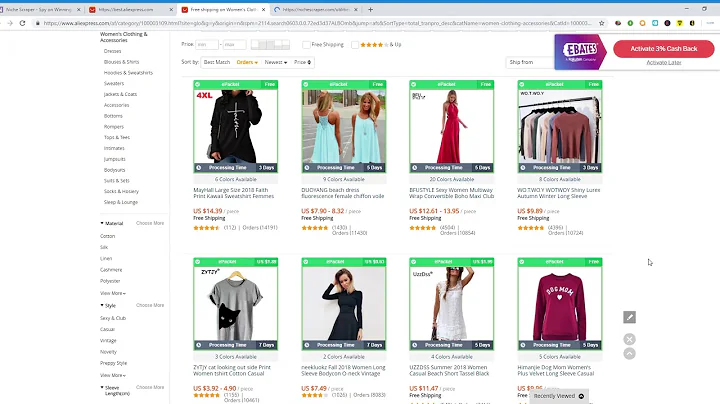Master Spocket: Link your Shopify store for drop shipping success
Table of Contents:
- Introduction
- What is Spocket and How Does it Work?
- Benefits of Using Spocket for Drop Shipping
- Setting up Your Spocket Account
- Choosing the Right Products to Sell
- Importing Products from Spocket to Your Shopify Store
- Managing and Tracking Your Orders
- Pricing and Plans on Spocket
- Tips for Success with Spocket
- Conclusion
Article: How to Link Your Spocket Account to Your Shopify Store for Drop Shipping Success
Are you looking to start a successful drop shipping business? If so, you've come to the right place. In this article, we will guide you through the process of linking your Spocket account to your Shopify store, allowing you to import high-quality products and start selling them online. Let's dive in!
1. Introduction
Drop shipping has gained immense popularity in recent years, thanks to its low startup costs and minimal risk. With drop shipping, you can sell products without having to invest in inventory or worry about shipping and handling. Spocket is a leading drop shipping platform that caters specifically to the US and EU markets, offering a wide range of high-quality products with fast shipping options.
2. What is Spocket and How Does it Work?
Spocket is a drop shipping platform that connects online retailers with suppliers who offer products sourced from the US and EU. By using Spocket, you can browse through a vast catalog of products and import them directly to your Shopify store with just a few clicks. Spocket takes care of the shipping and handling, allowing you to focus on growing your business.
3. Benefits of Using Spocket for Drop Shipping
Using Spocket for drop shipping comes with numerous benefits. Firstly, Spocket offers a wide range of high-quality products, ensuring that your customers receive top-notch items. Additionally, the platform offers fast and reliable shipping options, which can help you provide an exceptional customer experience. Furthermore, Spocket eliminates the need for inventory management and saves you valuable time by handling order fulfillment.
4. Setting up Your Spocket Account
To get started with Spocket, you'll need to create an account. Visit the Spocket website and sign up by providing your name, email address, and choosing a category that best represents your business. Once you've completed the registration process, you'll be redirected to your Spocket dashboard.
5. Choosing the Right Products to Sell
With Spocket, you have access to a vast range of products to sell in your Shopify store. You can browse through different categories, filter products based on shipping origin, and even sort them by relevance or price. It's important to choose products that align with your target market and have a high potential for profitability.
6. Importing Products from Spocket to Your Shopify Store
Once you've identified the products you want to sell, it's time to import them to your Shopify store. Simply click on the product you're interested in, review the details, and click on "Add to Import List." To enable the integration between Spocket and Shopify, go to the "Settings" tab, select "Store," and click on "Connect Your Store." Follow the prompts to authorize the connection and link your Shopify store.
7. Managing and Tracking Your Orders
Spocket makes it easy to manage and track your orders. Once a customer places an order on your Shopify store, Spocket takes care of everything, from packaging to shipping. You can track the progress of each order directly from your Spocket dashboard, ensuring that your customers receive their items in a timely manner.
8. Pricing and Plans on Spocket
Spocket offers different pricing plans to suit your needs. While there's a free plan available with limitations, upgrading to a paid plan unlocks additional features and benefits. Take the time to compare the different plans and choose the one that aligns with your business goals.
9. Tips for Success with Spocket
To maximize your success with Spocket, consider the following tips:
- Conduct thorough market research to identify profitable product niches.
- Ensure your Shopify store is well-designed and optimized for conversions.
- Build a strong brand presence by offering exceptional customer service.
- Regularly analyze your sales data to identify trends and make informed decisions.
10. Conclusion
Linking your Spocket account to your Shopify store opens up endless opportunities for your drop shipping business. With Spocket's wide range of high-quality products and efficient order management system, you can start selling products without the hassle of inventory management or shipping. Take advantage of this powerful combination to build a successful and profitable online store. Start your journey with Spocket today!
Highlights:
- Spocket provides a seamless integration between your Shopify store and a wide range of high-quality products.
- Drop shipping with Spocket eliminates the need for inventory management and order fulfillment.
- Spocket offers fast shipping options, ensuring exceptional customer satisfaction.
- Choose products that align with your target market and have the potential for profitability.
- Stay on top of your orders by easily tracking and managing them through the Spocket dashboard.
FAQ:
Q: Can I use Spocket if I'm not based in the US or EU?
A: Yes, while Spocket is optimized for the US and EU markets, you can still use it to sell products globally. However, be aware that shipping rates and times may vary.
Q: Can I list products from AliExpress on my Shopify store using Spocket?
A: No, Spocket primarily focuses on products sourced from the US and EU. While you can import products from AliExpress, keep in mind that they may have longer shipping times and higher rates.
Q: Can I choose multiple suppliers for my Shopify store?
A: Yes, Spocket allows you to work with multiple suppliers simultaneously, providing you with a diverse range of products to offer your customers.
Q: Are there any limitations on the free plan of Spocket?
A: Yes, the free plan has certain limitations, such as a restricted number of products you can import and limited access to premium features. Upgrading to a paid plan unlocks additional benefits.