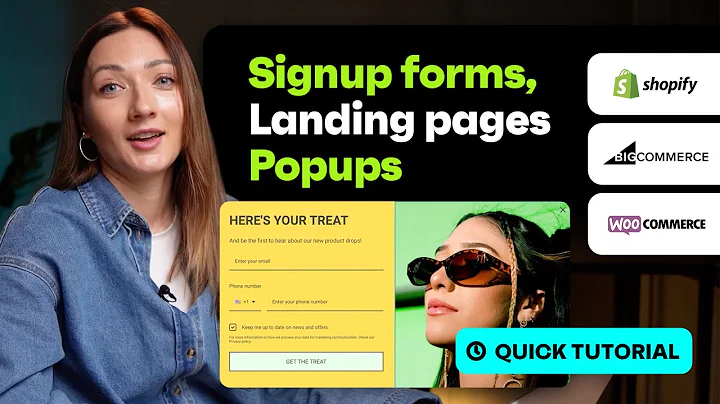How to Customize Shopify Pickup Option
Table of Contents:
- Introduction
- The Limitations of the Default Shopify Pickup Option
- The Importance of Customizing the Pickup Option
- The Benefits of Enabling a Local Pickup Option
- Step-by-Step Guide to Customizing the Shopify Pickup Option
5.1 Accessing the Theme Customizer
5.2 Adding Custom Code for Pickup Option Customization
5.3 Enabling the Shipping or Local Pickup Selection Box
5.4 Adding Pickup Locations and Dropdown Menu
5.5 Setting Up Pickup Dates and Times
5.6 Notifying Customers of Pickup Requirements
5.7 Adding a Note to Orders for Pickup Information
- Conclusion
- Frequently Asked Questions (FAQ)
Article
Introduction
In this article, we will discuss how to customize the pickup option for a Shopify site. While Shopify allows for products to be shipped, there is limited customization available for the pickup option without custom coding. We will explore the importance of customizing the pickup option and the benefits it brings to both store owners and customers. Additionally, we will provide a step-by-step guide on how to customize the Shopify pickup option, enabling store owners to offer a seamless local pickup experience.
The Limitations of the Default Shopify Pickup Option
By default, Shopify offers a basic pickup option that allows customers to choose between shipping or local pickup during the checkout process. However, the default functionality lacks the ability to customize pickup locations, dates, and times. This limitation may pose challenges for store owners who wish to provide a tailored pickup experience for their customers.
The Importance of Customizing the Pickup Option
Customizing the pickup option in Shopify is crucial for ensuring a smooth and personalized shopping experience. By offering a customized pickup option, store owners can provide their customers with convenient and flexible pickup choices. This customization allows for better control over pickup locations, dates, and times, enhancing customer satisfaction and improving overall efficiency.
The Benefits of Enabling a Local Pickup Option
Enabling a local pickup option in Shopify opens up a range of benefits for both store owners and customers. Firstly, it expands the customer base by attracting local shoppers who prefer the convenience of picking up their orders instead of waiting for delivery. Secondly, it reduces shipping costs and provides an opportunity for store owners to establish a closer connection with their customers during pickup. Lastly, a local pickup option allows for greater control over the customer's pickup experience, ensuring timely and accurate fulfillment.
Step-by-Step Guide to Customizing the Shopify Pickup Option
5.1 Accessing the Theme Customizer
To begin customizing the Shopify pickup option, access the theme customizer from the Shopify admin dashboard. The theme customizer allows you to make changes to the appearance and functionality of your store's theme.
5.2 Adding Custom Code for Pickup Option Customization
Next, add the necessary custom code to enable pickup option customization. This code will modify the default functionality of the pickup option and allow for further customization.
5.3 Enabling the Shipping or Local Pickup Selection Box
Within the custom code, enable the shipping or local pickup selection box on the cart and checkout pages. This selection box will allow customers to choose between shipping or local pickup.
5.4 Adding Pickup Locations and Dropdown Menu
Incorporate the pickup locations by adding them to the selection box. Include a dropdown menu that displays available pickup locations for customers to choose from.
5.5 Setting Up Pickup Dates and Times
Enable the customization options for pickup dates and times. This will allow store owners to specify the available dates and times for customers to schedule their pickups.
5.6 Notifying Customers of Pickup Requirements
Notify customers about the pickup requirements, such as selecting a pickup option and choosing a date and time. This notification ensures customers are aware of the necessary steps to complete their order.
5.7 Adding a Note to Orders for Pickup Information
Include a note on the order with the customer's selected pickup date and time. This note will be visible to the store owner, providing them with the necessary information for order fulfillment.
Conclusion
Customizing the pickup option for a Shopify site is essential for providing a seamless and personalized shopping experience. By following the step-by-step guide provided in this article, store owners can enable a local pickup option, customize pickup locations, and offer flexibility in pickup dates and times. Ultimately, this customization enhances customer satisfaction and streamlines the order fulfillment process.
Frequently Asked Questions (FAQ)
Q: Can I offer both shipping and local pickup options for my Shopify store?
A: Yes, by customizing the pickup option, you can offer both shipping and local pickup options. This customization allows customers to choose their preferred method during the checkout process.
Q: Is it possible to set specific dates and times for customers to schedule their pickup?
A: Absolutely! When customizing the Shopify pickup option, you can enable the selection of pickup dates and times. This feature allows for better planning and organization of order pickups.
Q: How can customers be reminded to select a pickup option and provide a pickup date and time?
A: By customizing the pickup option, you can implement notifications and reminders to ensure customers select a pickup option and provide the necessary pickup details. This helps avoid any confusion or delays during the fulfillment process.