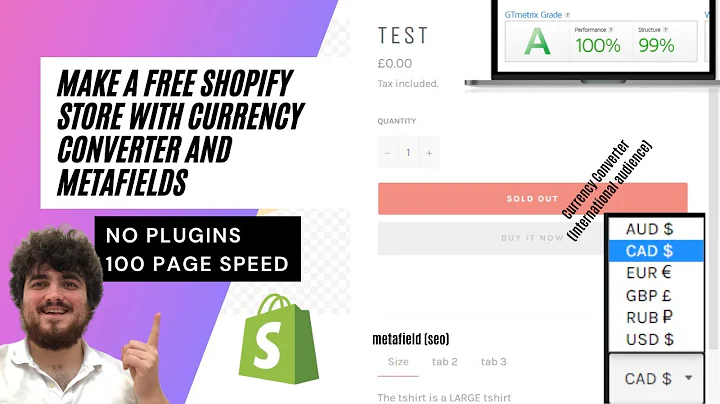Expand Your Business Globally: A Step-by-Step Guide to International Shipping on Shopify
Table of Contents:
- Introduction
- Setting up International Shipping on Shopify: Step by Step Guide
2.1 Click on Settings
2.2 Select Shipping and Delivery
2.3 Click on Manage
2.4 Create Zone
2.5 Name the Zone and Select Countries
2.6 Unchecking Countries and Saving
2.7 Adding Shipping Rates
2.8 Saving and Offering International Shipping
- Pros and Cons of Offering International Shipping on Shopify
- Conclusion
Setting up International Shipping on Shopify: A Step by Step Guide
Are you looking to expand your Shopify store and offer international shipping to attract customers from around the world? Setting up international shipping on Shopify is easier than you think. In this guide, we will walk you through the process step by step, ensuring that you can successfully offer your products to customers worldwide.
1. Introduction
Expanding your business globally can open doors to a broader customer base and increase your revenue potential. However, to attract international customers, you need to provide them with the option of shipping to their countries. Shopify makes it simple for store owners to set up international shipping, and we will guide you through the entire process.
2. Setting up International Shipping on Shopify: Step by Step Guide
To enable international shipping on your Shopify store, follow these simple steps:
2.1 Click on Settings
Navigate to your Shopify dashboard and click on the "Settings" option located at the bottom left corner. This will open a drop-down menu.
2.2 Select Shipping and Delivery
In the drop-down menu, select "Shipping and Delivery" from the options available. This will take you to the shipping settings page.
2.3 Click on Manage
On the shipping settings page, locate the "Manage" button next to "General" and "General shipping rates." Clicking on "Manage" will allow you to set up shipping zones.
2.4 Create Zone
To begin offering international shipping, you need to create a shipping zone. Click on the "Create Zone" option.
2.5 Name the Zone and Select Countries
When creating a zone, give it a name that represents the countries you want to ship to. This name is for internal use only and will not be visible to customers. Next, select the countries you want to include in this zone. If you plan to offer international shipping but have restrictions on certain countries, uncheck them from the list.
2.6 Unchecking Countries and Saving
If there are countries you wish to exclude from shipping, uncheck them from the list. For example, if you have specific shipping concerns or limitations to certain countries, deselect them. Once you have made your selections, click on "Done" to proceed.
2.7 Adding Shipping Rates
After saving your zone selections, click on "Add rate" to set up shipping rates for the selected countries. You can choose to offer free shipping by entering "0.00" in the rate field or specify a price.
2.8 Saving and Offering International Shipping
Once you have added the shipping rates, click on "Save" in the top right corner. Congratulations! You have successfully set up international shipping on your Shopify store. Your customers will now be able to see shipping options and costs based on their country of residence.
3. Pros and Cons of Offering International Shipping on Shopify
Expanding your business globally through international shipping brings both advantages and disadvantages. Let's take a closer look at the pros and cons:
Pros:
- Increased customer reach
- Expanded market opportunities
- Potential for higher sales
- Competitive advantage
Cons:
- Higher shipping costs
- Longer delivery times
- Customs regulations and duties
- Language and cultural barriers
4. Conclusion
Setting up international shipping on Shopify is a straightforward process that enables you to tap into a global customer base. By following the step-by-step guide we provided, you can offer your products and services to customers worldwide, opening up new opportunities for your business. Remember to consider both the pros and cons before making a decision, and always strive to optimize the customer experience to ensure their satisfaction.
Highlights:
- Easily expand your Shopify store by offering international shipping.
- Step-by-step guide to setting up international shipping on Shopify.
- Pros and cons of offering international shipping.
- Considerations for optimizing the customer experience.
FAQs:
Q: Can I offer free international shipping on Shopify?
A: Yes, you can offer free international shipping by setting the rate to "0.00" during the setup process.
Q: Are there any additional costs to consider when offering international shipping?
A: Yes, you may incur higher shipping costs and additional fees such as customs duties and taxes.
Q: How do I handle returns from international customers?
A: Consider establishing a clear return policy for international customers and addressing any return shipping costs.
Q: Can I specify different shipping rates for different countries?
A: Yes, Shopify allows you to set specific shipping rates based on the country of delivery.
Q: What languages should I provide customer support in for international customers?
A: It is advisable to offer support in the languages commonly spoken in the countries you are targeting.