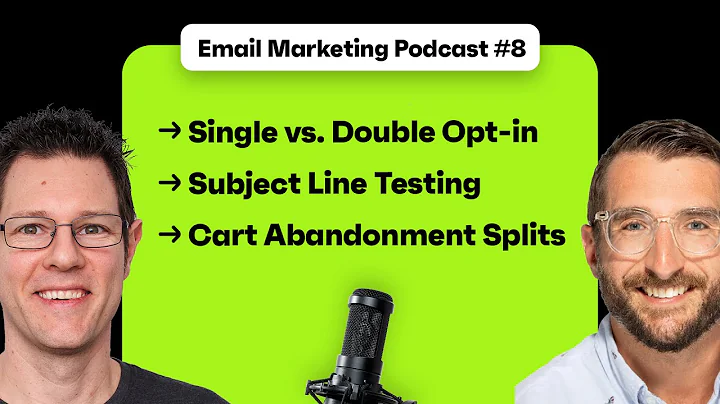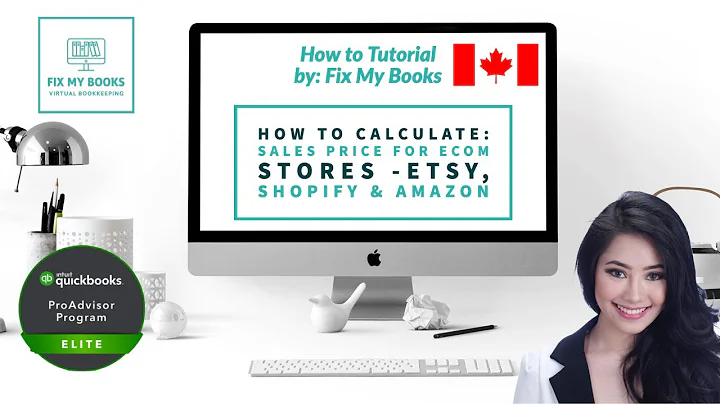Enhance Your Website's Header and Footer with Page Fly and Shopify
Table of Contents:
- Introduction
- Updating the Header with Page Fly and Shopify
2.1 Customizing the Header Colors
2.2 Adjusting the Logo and Menu
2.3 Adding a Favicon
2.4 Customizing the Announcement Bar
- Updating the Footer with Page Fly and Shopify
3.1 Customizing the Footer Colors
3.2 Adding and Removing Sections in the Footer
3.3 Creating Quick Links and Additional Information
3.4 Customizing the Footer Design
- Conclusion
Updating Your Header and Footer with Page Fly and Shopify
In this tutorial, I will guide you through the process of updating your website's header and footer using Page Fly and Shopify. By making these updates, you can enhance the visual appeal and functionality of your website. We will explore customizing the header and footer colors, adjusting the logo and menu, adding a favicon, customizing the announcement bar, and creating a visually appealing and informative footer.
1. Introduction
When it comes to building an attractive and user-friendly website, the header and footer play a crucial role. These sections provide essential information and navigation options to your visitors. In this tutorial, we will show you how to update your website's header and footer using the powerful combination of Page Fly and Shopify.
2. Updating the Header with Page Fly and Shopify
The header is one of the first things visitors see when accessing your website. It is essential to create a visually appealing and functional header that grabs attention and provides easy navigation options. Let's explore how to update your header step by step.
2.1 Customizing the Header Colors
The color scheme of your header can greatly impact the overall look and feel of your website. With Page Fly and Shopify, it is effortless to customize the header colors to match your branding. By going into the Shopify back end and navigating to themes and customize, you can easily select the desired colors for your header.
2.2 Adjusting the Logo and Menu
The logo and menu are vital components of your website's header. With Page Fly and Shopify, you can easily adjust the logo size, position, and menu style. If you prefer a minimalistic look, you can remove unnecessary elements like a slime. Additionally, you have the flexibility to adjust the padding or spacing to ensure your header looks aesthetically pleasing.
2.3 Adding a Favicon
A favicon is a small icon that appears in the browser tab when users visit your website. It is a simple yet effective way to enhance your website's branding. With Page Fly and Shopify, you can easily upload and add a favicon to your website's header. Make sure to choose an icon that represents your brand and is easily recognizable.
2.4 Customizing the Announcement Bar
The announcement bar is an excellent feature to highlight important information or offers to your visitors. With Page Fly and Shopify, you have the option to hide or display this bar. If you decide to use it, you can add CSS to customize the background and make it visually appealing. Choose colors that align with your brand and make the information easily readable.
3. Updating the Footer with Page Fly and Shopify
The footer is often an underestimated area of a website. However, it is a valuable space to provide additional information, links, and contact details. Let's explore how to update your website's footer using Page Fly and Shopify.
3.1 Customizing the Footer Colors
Similar to the header, you can customize the color scheme of your footer to match your branding. With Page Fly and Shopify, you can select an appropriate background color and create a visually appealing footer that complements your website's overall design.
3.2 Adding and Removing Sections in the Footer
The footer can be divided into different sections based on the information you want to share. With Page Fly and Shopify, you have the flexibility to add or remove sections in the footer. You can choose whether to include an email section, quick links, a bio, or any other information that is relevant to your website and its visitors.
3.3 Creating Quick Links and Additional Information
To enhance the usability of your website, it is essential to provide quick links and additional information in the footer. With Page Fly and Shopify, you can easily create and customize multiple sets of links. You can categorize them into social links, exploration and shopping links, policies and support links, or any other categories that suit your website's content.
3.4 Customizing the Footer Design
It is possible to take your footer design to the next level by applying gradients and creative color schemes. With Page Fly and Shopify, you can create a gradient background for your footer, making it visually appealing and eye-catching. Experiment with different color combinations to find the one that best represents your brand and website.
4. Conclusion
Updating your website's header and footer is a simple yet effective way to enhance its visual appeal and functionality. With the help of Page Fly and Shopify, you can easily customize these essential sections of your website. By following the steps outlined in this tutorial, you can create a professional-looking header and a robust footer that engages your visitors and improves their user experience.
Highlights:
- Learn how to update your website's header and footer using Page Fly and Shopify.
- Customize the color scheme, logo, menu, and favicon of your header.
- Create an attractive announcement bar to highlight important information.
- Customize the color scheme and design of your footer.
- Add and remove sections, customize quick links, and provide additional information in the footer.
- Enhance the overall visual appeal and functionality of your website.
FAQs:
Q: Can I update the header and footer of my website without using Page Fly and Shopify?
A: Yes, you can customize the header and footer of your website using other website builders or CMS platforms. However, this tutorial specifically focuses on updating the header and footer with Page Fly and Shopify.
Q: Is it necessary to customize the header and footer of my website?
A: While it is not mandatory, customizing the header and footer can significantly improve the overall look and functionality of your website. It creates a more cohesive and professional design, enhances brand recognition, and provides better navigation options for your visitors.
Q: Can I use different color schemes for the header and footer?
A: Yes, you have the flexibility to choose different color schemes for the header and footer. This allows you to create a visually appealing and well-coordinated design that suits your website's branding.
Q: How often should I update the header and footer of my website?
A: The frequency of updating your header and footer depends on your website's needs and changes to your branding or navigation options. It is recommended to review and update these sections periodically to ensure they remain relevant and aligned with your overall website design.