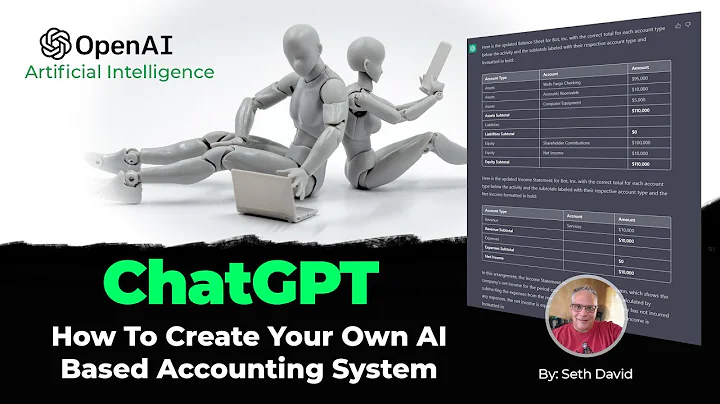Enhance Your Shopify Store's Payment Experience
Table of Contents:
- Introduction
- Payment Options on Shopify
- Setting up Shopify Payments
- Adding Third-Party Payment Providers
- Choosing Payment Gateways for Different Regions
- Accepting Cryptocurrency Payments
- Enabling Accelerated Checkout Buttons
- Customizing Dynamic Buttons on Product Pages
- Managing Payment Methods in Your Shopify Store
- Conclusion
Article: How to Optimize Payment Methods on your Shopify Store
Introduction
When it comes to running an online store, offering a variety of payment options is crucial. In this article, we will explore the different payment options available on Shopify and how you can optimize them for your online business. From Shopify Payments to third-party providers and even accepting cryptocurrency, we will guide you through the process of setting up and managing payment methods to enhance the shopping experience for your customers.
Payment Options on Shopify
Shopify offers a range of payment options that you can set up for your online store. These include Shopify Payments, PayPal, and a multitude of other payment gateways and providers. In this section, we will take a closer look at the various payment options available and how you can add new payment methods to your Shopify store. We will also explore additional payment features such as dynamic checkout buttons and payment customizations.
Setting up Shopify Payments
One of the simplest ways to enable payment options on your Shopify store is through Shopify Payments. This feature allows you to connect your bank account and start accepting all major credit cards and other forms of payment instantly. We will guide you through the process of enabling Shopify Payments and explain how it can benefit your online business. Additionally, we will explore other features like Shop Pay and Shop Pay Installments, as well as popular wallets such as Apple pay and Google pay.
Adding Third-Party Payment Providers
If you prefer to offer payment options beyond Shopify Payments, it's possible to integrate third-party payment providers. Shopify offers over a hundred payment providers and online payment gateways, giving you the flexibility to enable the best payment options for your store. We will show you how to browse through the available payment providers, select the ones that align with your business requirements, and configure them for seamless integration with your Shopify store.
Choosing Payment Gateways for Different Regions
Accepting payments in customers' preferred local currencies is crucial for global businesses. Shopify is partnered with numerous international payment providers, allowing customers to pay in their local currency using their preferred payment methods. We will guide you through browsing the payment providers available in your country and help you select the ones that best suit your customers' needs. We will also explain the importance of understanding the rules, fees, and accepted currencies of each provider.
Accepting Cryptocurrency Payments
As cryptocurrencies gain popularity, offering the option to accept these digital currencies can be a competitive advantage. Shopify allows you to enable payment gateways that accept Bitcoin and other cryptocurrencies. We will explore the process of adding cryptocurrency payment methods to your Shopify store, including researching reputable providers, understanding their fees and rules, and configuring the chosen payment method to make it available for customers.
Enabling Accelerated Checkout Buttons
To enhance the shopping experience and streamline the checkout process for your customers, Shopify offers accelerated checkout buttons. These buttons allow customers to save their payment and shipping information, making future checkouts faster and more convenient. We will guide you through enabling dynamic checkout buttons on your product pages, customizing them to match your store's branding, and discussing the benefits of accelerated checkout for both customers and your business.
Customizing Dynamic Buttons on Product Pages
Shopify provides the ability to customize dynamic buttons on your product pages, giving them a personalized touch. We will show you how to access the theme editor in your Shopify dashboard and make modifications to your product page buttons. Whether you want to add unbranded buttons or highlight specific accelerated checkout methods like Shop Pay, Apple Pay, or PayPal, we will guide you through the customization process, ensuring a seamless and visually appealing shopping experience.
Managing Payment Methods in Your Shopify Store
One of the essential aspects of optimizing payment options is effective management. We will explain how to manage your payment methods in the Shopify dashboard, allowing you to view, enable, or disable different payment providers and gateways. We will also discuss the importance of activating new payment methods and ensuring they are visible in your online store. By effectively managing your payment methods, you provide your customers with secure and reliable options to complete their purchases.
Conclusion
Optimizing payment methods on your Shopify store is crucial for providing a seamless and convenient shopping experience to your customers. From enabling Shopify Payments to adding third-party providers and accepting cryptocurrency, this article has covered everything you need to know to enhance your online business's payment options. By following the step-by-step guide and implementing the best practices discussed, you can ensure secure and diverse payment methods for your customers, leading to increased conversions and customer satisfaction.
Highlights:
- Explore the various payment options available on Shopify
- Set up Shopify Payments for instant acceptance of major credit cards
- Add third-party payment providers to offer diverse payment options
- Choose payment gateways based on regions and preferred currencies
- Accept cryptocurrency payments for a competitive edge
- Enable accelerated checkout buttons for a streamlined shopping experience
- Customize dynamic buttons on product pages to match your store's branding
- Manage payment methods effectively in your Shopify dashboard
FAQ:
Q: Can I accept traditional payment methods like credit cards on my Shopify store?
A: Yes, Shopify offers Shopify Payments, which allows you to accept all major credit cards instantly. Additional options like PayPal are also available.
Q: Can I accept cryptocurrency payments on my Shopify store?
A: Yes, Shopify allows you to add cryptocurrency payment providers, enabling you to accept Bitcoin and other cryptocurrencies as payment.
Q: Can I customize the checkout buttons on my Shopify store?
A: Yes, Shopify provides the option to customize dynamic checkout buttons on your product pages to match your store's branding and highlight preferred payment methods.
Q: How can I manage my payment methods on Shopify?
A: You can manage your payment methods in the Shopify dashboard, where you can view, enable, or disable different payment providers and gateways.
Q: Are there any fees associated with adding third-party payment providers?
A: Each payment provider may have its own fees. It is important to research and understand the fees and rules associated with the provider you choose to ensure transparency for both you and your customers.