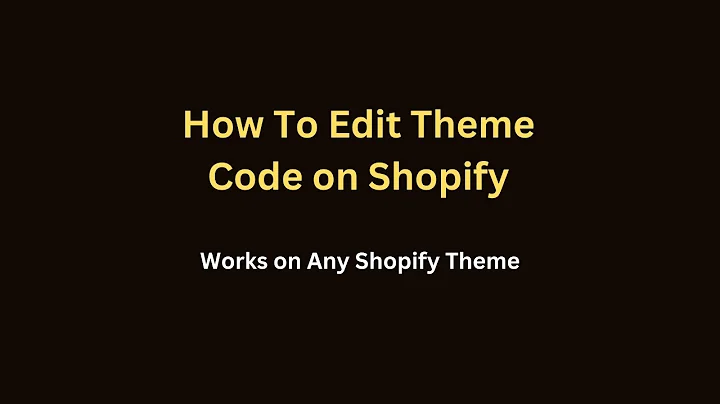Enhance Your Online Store with the Focal Theme by Maestro
Table of Contents:
- Introduction
- Overview of the Focal Theme by Maestro
- Theme Styles and Customization Options
- Homepage Design and Features
- Header and Navigation
- Slideshow and Hero Image
- Product Banners and Call to Action
- Product Listing and Filter Options
- Product Detail Page Design
- Back End Customization and Settings
Article:
The Focal Theme by Maestro: A Comprehensive Review
Introduction
In the rapidly evolving world of online shopping, having an appealing and user-friendly website is crucial for success. With the release of OS 2.0 and the emergence of new Shopify themes, it becomes essential to choose the right theme that aligns with your brand and enhances the overall shopping experience for your customers. One such theme that has caught our attention is the Focal Theme by Maestro. In this article, we will provide a detailed review of the Focal Theme, exploring its various features, customization options, and design elements.
Overview of the Focal Theme by Maestro
Maestro, known for their popular Warehouse theme, has introduced the Focal Theme as a promising addition to the Shopify theme universe. With a reputation for creating visually appealing and highly functional themes, Maestro aims to provide a seamless shopping experience for both store owners and customers. The Focal Theme offers a range of features and customization capabilities that make it worth considering for your online store.
Theme Styles and Customization Options
The Focal Theme comes in multiple styles, giving you the flexibility to choose the color scheme that best represents your brand. Whether you prefer a vibrant and bold look or a more minimalist and clean aesthetic, the theme offers options to suit your preferences. Additionally, the Focal Theme allows for extensive customization, enabling you to tailor various elements of your website to align with your brand identity. From color choices to typography, Maestro has ensured that store owners have ample control over their website's visual appearance.
Homepage Design and Features
The Focal Theme's homepage design is carefully crafted to grab attention and encourage engagement. The inclusion of a hello bar notification bar at the top of the page allows for important announcements or promotions to be easily highlighted. The theme also incorporates a slider feature that efficiently utilizes space and allows for the display of multiple messages or promotions. This feature proves particularly useful when you want to communicate various offers or showcase different products on your homepage.
Header and Navigation
The header section of any website plays a significant role in directing visitors' attention and providing easy access to crucial information. The Focal Theme excels in this aspect with its narrow header design that ensures the main content is displayed prominently above the fold. The high contrast white text on a black background in the navigation menu enhances readability and provides a visually pleasing experience. The theme also offers ample space to accommodate multiple menu items, making it suitable for stores with an extensive product range.
Slideshow and Hero Image
The Focal Theme incorporates a slideshow feature that allows for the display of captivating images or banners on your homepage. This carousel-style functionality saves space while providing an engaging visual experience for visitors. Additionally, the theme provides options for embedding call-to-action buttons within the slideshow, enabling you to promote specific products or offers effectively.
Product Banners and Call to Action
To maximize product visibility and drive conversions, the Focal Theme offers product banners and call-to-action buttons on the homepage. These strategically placed elements allow you to highlight specific products, showcase color variations, and even include pricing details. The theme also includes a quick view option, providing visitors with a convenient way to explore product details without leaving the homepage.
Product Listing and Filter Options
The collection or category page of an online store serves as a gateway for customers to explore and find products of interest. The Focal Theme excels in this aspect, providing an organized and user-friendly layout. The use of color swatches, pricing sliders, and product type filters enhances the browsing experience, allowing customers to find their desired products quickly. Additionally, the theme includes a sorting feature, making it convenient for customers to arrange the product listing based on their preferences.
Product Detail Page Design
The product detail page is where customers make purchasing decisions, and the Focal Theme ensures that this critical stage of the buying process is optimized for conversions. With an image carousel that conserves space and displays multiple product images compactly, the Focal Theme maintains a clean and uncluttered layout. The buy box section provides all necessary information without overwhelming the customer. The use of tabs within the buy box further streamlines the presentation of important details. The theme also incorporates upsell options on the cart page, potentially increasing the average order value.
Back End Customization and Settings
The Focal Theme offers extensive customization options through its user-friendly back end interface. Store owners can easily rearrange homepage sections, add additional blocks or elements, and customize colors to align with their brand. The theme's compatibility with OS 2.0 allows for effortless management of various aspects without the need for extensive coding knowledge. From configuring currency converters to fine-tuning search features, the Focal Theme provides store owners with the tools to create a tailored and optimized shopping experience.
In conclusion, the Focal Theme by Maestro showcases impressive design elements, customization options, and user-friendly features that make it a strong contender for Shopify store owners. With its ability to enhance the visual appeal, functionality, and conversion rates of your online store, the Focal Theme is worth considering. However, it is essential to align the theme's features and design with the unique requirements of your brand and products.
Highlights
- The Focal Theme by Maestro offers a range of customization options to tailor your online store's visual appearance to your brand identity.
- The theme's homepage design includes attention-grabbing elements such as hello bars, sliders, and strategically placed call-to-action buttons.
- The Focal Theme ensures a user-friendly experience with its narrow header, high contrast navigation menu, and straightforward navigation options.
- Product listing and filtering options on collection pages are optimized to help customers find their desired products quickly.
- The product detail page design focuses on presenting essential information concisely, maintaining a clean and uncluttered layout.
- The Focal Theme's back end customization interface allows for effortless management and configuration of various aspects of your store.
FAQ:
Q: Can the Focal Theme be customized to match my brand's color scheme?
A: Yes, the Focal Theme offers extensive customization options, including color choices, allowing you to align the theme with your brand's visual identity.
Q: Are there options to showcase specific products or promotions on the homepage?
A: Yes, the Focal Theme provides features such as sliders, product banners, and call-to-action buttons, allowing you to highlight products or promotions effectively.
Q: Does the Focal Theme have built-in filtering options for product listings?
A: Yes, the theme includes color swatches, pricing sliders, and product type filters to enhance the browsing experience on collection pages.
Q: Can I easily manage and configure the theme's settings without coding knowledge?
A: Yes, the Focal Theme's back end interface is user-friendly and allows for effortless customization and configuration of various settings, even without extensive coding knowledge.