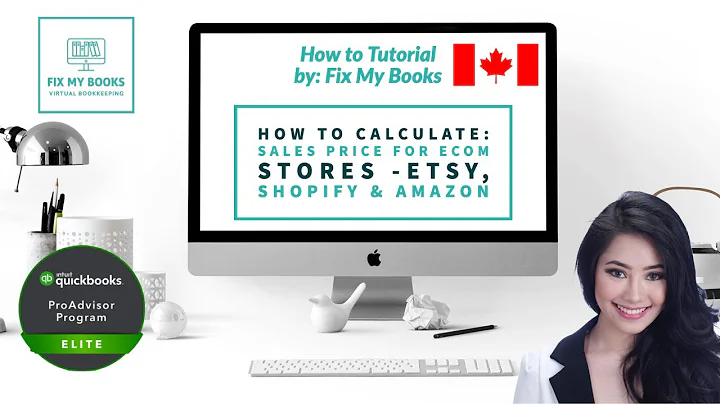Elevate Your Brand with Instagram Feed Layouts
Table of Contents
- Introduction
- Importance of Instagram feed layout
- Choosing a color theme for your brand
- Checkerboard layout
- Using distinct post styles
- Alternating between different styles
- Apps to help arrange posts in a checkerboard fashion
- Collage layout
- Using two distinct border styles
- Consistency in border size
- Using Canva.com to set up templates
- Apps to arrange photos in a pattern
- Layouts with horizontal and vertical lines
- Using at least two distinct post styles
- Utilizing feed planning apps
- Border layout
- Selecting a border style and color
- Apps to add desired borders before posting
- Importance of consistent border size and color
- Shape layout
- Choosing a shape that aligns with your brand
- Apps to help cut photos into desired shape
- Recommendations for keeping a white background
- Summary of layout ideas and how to create them
- Conclusion
The Best Instagram Feed Layout Ideas to Elevate Your Brand
In today's digital age, having a strong online presence is crucial for any business or personal brand. One of the most popular platforms for showcasing your brand's aesthetics is Instagram. With millions of users scrolling through their feeds every day, it's important to stand out and make a lasting impression. One way to achieve this is by creating a visually appealing Instagram feed layout. In this article, we will explore various layout ideas that can help elevate your brand on Instagram and make it more cohesive and eye-catching.
Introduction
Social media platforms like Instagram have transformed the way we connect and engage with others. With its visually-driven nature, Instagram offers a unique opportunity for brands to showcase their products or services in a creative and captivating way. A well-designed and cohesive Instagram feed can not only attract more followers but also convey the brand's values and aesthetics effectively.
Importance of Instagram feed layout
Having a cohesive and visually pleasing Instagram feed layout is essential for several reasons. Firstly, it gives your brand a sense of professionalism and credibility. When your feed looks polished and put-together, it automatically creates a positive impression on potential customers or followers. Additionally, a consistent aesthetic helps in brand recognition and recall, making it easier for your audience to identify your content amidst the sea of posts on Instagram.
Choosing a color theme for your brand
One of the fundamental components of a captivating Instagram feed layout is a well-defined color theme. A color theme ties all your posts together, creating a visually harmonious and cohesive appearance. When selecting a color theme, consider the personality and values of your brand. Will a bold and vibrant color palette resonate with your target audience? Or, would a more muted and minimalistic color scheme align better with your brand's image? Once you have your color theme defined, you can move on to exploring different layout ideas that suit your brand's aesthetics.
Checkerboard layout
The checkerboard layout is a popular choice for brands looking to create an engaging and visually appealing Instagram feed. This layout involves using two distinct post styles and alternating between them in a pattern. For example, you can have a photo post followed by a quote post, then another photo post, and so on. The key is to ensure that every other post adheres to one of the two styles. This creates a visually pleasing pattern when visitors scroll through your feed.
To create a checkerboard layout, there are several helpful apps like Unum and Planoly that can assist you in arranging your posts in a checkerboard fashion before actually posting them. These apps allow you to visualize and plan your posts to maintain consistency and achieve the desired aesthetic.
Pros:
- Creates a visually striking pattern on your feed
- Allows for creative flexibility with the choice of post styles
- Can help your brand stand out in a crowded Instagram feed
Cons:
- Requires additional planning and organization to maintain the pattern
- May limit the variety of content you can share
Collage layout
Another visually appealing Instagram feed layout is the collage layout. This layout involves using two distinct border styles, one that crops your photos horizontally with a white background and another that crops your photos vertically with a white background. The key to a successful collage layout is to maintain consistency in border size across all the posts. This can be achieved by using design software like Canva.com to set up each border style as a template. Once you have these templates ready, you can use apps like Unum or Planoly to arrange your photos into a pattern of horizontal and vertical placements.
Pros:
- Allows for creative storytelling through the arrangement of images
- Provides a unique and eye-catching layout on your feed
- Can effectively showcase different aspects of your brand
Cons:
- Requires attention to detail and consistent implementation of border styles
- May limit the variety of post formats you can use
Layouts with horizontal and vertical lines
If you prefer a more structured and organized look for your Instagram feed, you can consider layouts with horizontal or vertical lines. To create these layouts, you would need at least two distinct post styles that align with your brand's aesthetics. Feed planning apps like Unum or Planoly can help you drop your photos in and rearrange them to create a style with either vertical lines or horizontal lines. This layout can give your feed a clean and polished look, ideal for brands that value simplicity and orderliness.
Pros:
- Provides a clean and organized aesthetic for your feed
- Creates a visually pleasing structure that appeals to viewers
- Allows for a consistent presentation of your brand's content
Cons:
- Requires careful planning and selection of post styles
- May limit the diversity of content you can showcase
Border layout
The border layout is a classic yet effective choice for an Instagram feed. This layout involves selecting a border style and color that aligns with your brand's aesthetic. You can enhance this layout by using apps like InstaSize, PicFrame, or Lighto to add the desired border before posting your content. It is crucial to maintain consistency in border size and color to achieve a professional and cohesive look.
Pros:
- Offers a timeless and elegant appearance for your feed
- Provides a polished and put-together aesthetic
- Adds a touch of sophistication to your brand
Cons:
- Requires attention to detail to maintain consistent border size and color
- May not be suitable for brands that prefer a more unconventional or contemporary look
Shape layout
For brands looking to create a memorable and unique Instagram feed, the shape layout can be an excellent choice. This layout involves picking a shape that aligns with your brand's aesthetic and using apps like Lighto or PicsArt to cut your photos into the desired shape before posting. Most commonly, a white background complements this layout, although you can deviate from it if it aligns with your brand's image.
Pros:
- Adds a distinct and artistic touch to your feed
- Helps in brand recognition and recall
- Provides an opportunity for creative expression
Cons:
- Requires extra effort and time to cut photos into desired shapes
- May limit the types of content you can showcase
Summary of layout ideas and how to create them
In this article, we explored various Instagram feed layout ideas to elevate your brand's online presence. We discussed the checkerboard layout, collage layout, layouts with horizontal and vertical lines, the border layout, and the shape layout. Each layout offers its own unique aesthetic and can help your brand stand out on Instagram. Remember to choose a layout that aligns with your brand's values and aesthetics, and use feed planning apps to assist you in creating a visually cohesive feed.
Conclusion
Creating an impressive and visually appealing Instagram feed goes beyond posting random images and hoping for the best. By strategically planning your feed layout and sticking to a cohesive aesthetic, you can elevate your brand's online presence and attract a larger audience. Experiment with different layout ideas, analyze user engagement, and fine-tune your approach to find what works best for your brand. By investing time and effort into your Instagram feed, you can create a visually stunning showcase that captivates your audience and leaves a lasting impression.