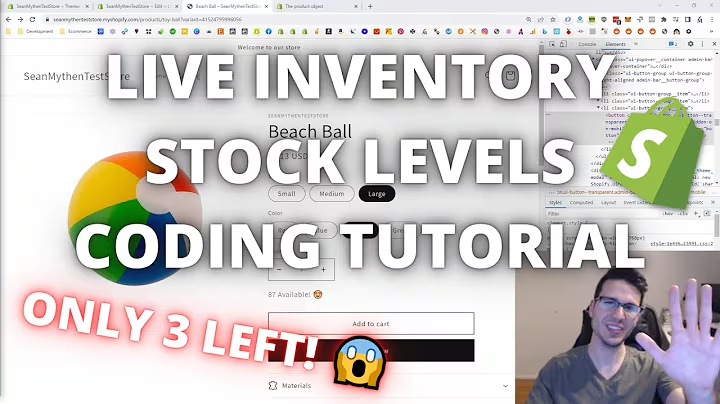Boost Your Store's Professionalism: Remove or Edit Powered By Shopify!
Table of Contents
- Introduction
- What is Shopify?
- Why Hide Powered by Shopify?
- Benefits of Hiding Powered by Shopify
- How to Remove Powered by Shopify
- Accessing the Shopify Dashboard
- Navigating to Online Store
- Editing Code
- Modifying the Footer
- Removing Powered by Shopify
- Changing the Text
- Saving and Refreshing the Page
- Conclusion
Article
Introduction
In today's digital era, ecommerce has become increasingly popular. Many entrepreneurs are turning to platforms like Shopify to create and manage their online stores. However, one drawback of using Shopify is the "Powered by Shopify" label that appears in the footer of every store. This label can give away the platform you are using, potentially allowing competitors to gain insights into your business. In this article, we will explore how to hide or modify the "Powered by Shopify" text, giving your store a more professional and customized look while maintaining privacy.
What is Shopify?
Before delving into the methods of hiding the "Powered by Shopify" label, let's first understand what Shopify is. Shopify is an ecommerce platform that allows businesses to create and manage their online stores. It offers a range of features and tools to help entrepreneurs build and grow their online businesses. With Shopify, you can easily set up a professional-looking storefront, manage inventory, process payments, and more.
Why Hide Powered by Shopify?
Many Shopify store owners choose to hide the "Powered by Shopify" label for various reasons. While Shopify is a reputable and widely used platform, some store owners prefer not to disclose the platform they are using. By removing or modifying the label, you can give your store a more professional and unique appearance. Additionally, hiding the "Powered by Shopify" text can prevent competitors from easily identifying your store's platform, providing an added layer of privacy and protection.
Benefits of Hiding Powered by Shopify
Hiding or modifying the "Powered by Shopify" text in your store's footer offers several benefits. Here are a few:
-
Enhanced Professionalism: By removing the generic "Powered by Shopify" label, your store will appear more professional and distinct. This can help build trust with potential customers.
-
Increased Privacy: Concealing the platform you are using prevents competitors from easily identifying and analyzing your store. This can protect your business strategies and give you a competitive edge.
-
Customization Options: Modifying the footer text allows you to personalize your store and align it with your brand identity. You can replace the "Powered by Shopify" text with your store's name or any desired message, such as "All rights reserved."
How to Remove Powered by Shopify
Now that we understand the importance of hiding the "Powered by Shopify" label, let's explore how to achieve this in a few simple steps.
Accessing the Shopify Dashboard
To begin, log in to your Shopify account and access the Shopify dashboard. Here, you will find all the tools and settings necessary to customize your store.
Navigating to Online Store
Once you're in the dashboard, locate and click on the "Online Store" option. This will take you to the section where you can make changes to your store's appearance and functionality.
Editing Code
In the "Online Store" section, you will see various options. Look for the option that mentions "Current Theme" or "Theme Settings" and click on it. Then, select the "Edit Code" option from the dropdown menu that appears. This will open the code editor, where you can modify your store's code.
Modifying the Footer
In the code editor, you will see a list of files and code snippets. To remove or modify the "Powered by Shopify" text in the footer, we need to search for and locate the appropriate file.
Removing Powered by Shopify
To remove the "Powered by Shopify" label, locate the "footer.liquid" file. You can use the search bar in the code editor to quickly find this file. Once you've found it, click on it to open it for editing.
Within the "footer.liquid" file, search for the term "powered by shopify." Once you've located it, select the corresponding line of code and delete it. Save the changes you've made in the code editor.
After saving the changes, refresh your store's page. You will notice that the "Powered by Shopify" text has been removed from the footer, leaving only the copyright sign and your store's name.
Changing the Text
If you wish to customize the "Powered by Shopify" text with your own message, follow a similar process as mentioned earlier.
First, locate the "footer.liquid" file in the code editor. Then, find the line of code that contains "powered by shopify." Instead of deleting it, copy the line. Next, modify the copied line to your desired text, such as "Powered by [Your Name]" or "All Rights Reserved."
Save the changes and refresh your store's page. You will now see your customized text in place of the original "Powered by Shopify" label.
Conclusion
Hiding or modifying the "Powered by Shopify" text in your store's footer is a simple yet effective way to enhance your store's professionalism and protect your privacy. By following the steps outlined in this article, you can remove or customize the label to suit your preferences and brand identity. Remember that while this modification can hide the platform you are using from casual viewers, technically knowledgeable individuals can still identify the platform through various means. Nonetheless, this customization option gives your store a more polished and unique look, helping you stand out in the competitive world of ecommerce.