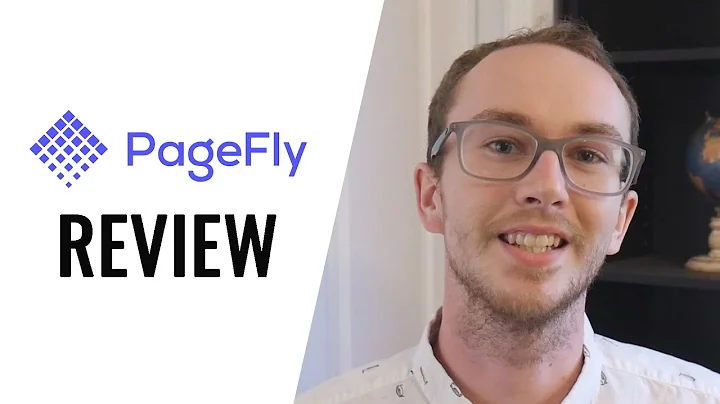Effortless Product Listing on Shopify with Zendrop
Table of Contents
- Introduction
- Getting Started with Zen Drop
- Creating a Shopify Store
- Linking Your Shopify Store with Zen Drop
- Navigating Zen Drop Dashboard
- Finding Winning Products on Zen Drop
- Editing Product Details and Listing on Shopify
- Automating Order Fulfillment with Zen Drop
- Optimizing Product Pricing and Upsells
- Conclusion
Getting Started with Zen Drop
Are you an aspiring ecommerce entrepreneur looking for a seamless dropshipping solution? Look no further than Zen Drop! In this article, we will guide you through the process of getting started with Zen Drop and introduce you to the key features and benefits of this platform. So, let's dive in and explore how partnering with Zen Drop can take your online business to the next level.
1. Introduction
When it comes to dropshipping, efficiency is key. Zen Drop offers a comprehensive platform that connects you with reliable suppliers and automates order fulfillment, allowing you to focus on growing your business. Whether you're a beginner or an experienced entrepreneur, Zen Drop has everything you need to succeed in the competitive world of ecommerce.
2. Creating a Shopify Store
Before you can start using Zen Drop, you'll need to create a Shopify store. Shopify is a popular ecommerce platform that provides a user-friendly interface for setting up an online store with ease. By signing up for a free Shopify account, you'll gain access to a powerful suite of tools for managing your store and processing orders.
To create your Shopify store, simply click on the provided link and follow the instructions to set up your account. Shopify is currently running a promotion where you can enjoy three days of free access without entering your credit card information. After the trial period, you'll be charged only one dollar for the first three months of your plan. It's an incredible deal that you shouldn't miss!
3. Linking Your Shopify Store with Zen Drop
Once you're inside the dashboard of your newly created Shopify store, it's time to link it with Zen Drop. This process is quick and simple, and it will allow you to seamlessly sync your store with Zen Drop's robust features. To get started, click on the provided link that will take you to the Zen Drop homepage.
On the Zen Drop homepage, you'll find a green button that says "Create Your Free Account." Click on it and fill out the necessary information, including your name, email address, and password. After signing up, you'll need to verify your phone number to stay updated on your orders.
At this point, Zen Drop will offer you the option to upgrade to their free 7-Day trial of Zen Drop Plus. This upgrade provides access to advanced features such as express shipping, custom branding, and auto-fulfillment. While it's highly recommended to take advantage of this offer, for the purpose of this video, we'll continue with the free plan.
To connect your Shopify store with Zen Drop, simply click on the Shopify button and return to your Shopify dashboard. Copy the link and paste it into the appropriate field in Zen Drop. Click "Connect," and you're all set! Congratulations, you've successfully linked your Shopify store with Zen Drop.
4. Navigating Zen Drop Dashboard
Welcome to the Zen Drop dashboard! Now that your Shopify store is connected, it's time to familiarize yourself with the various features and tools available to you. The dashboard provides an intuitive interface that allows you to easily navigate and manage your products, orders, and settings.
Take a moment to explore the different sections of the Zen Drop dashboard. You'll find options to search for products, manage your import list, track orders, and access helpful resources. Zen Drop's user-friendly design ensures that you can efficiently navigate the platform and find everything you need to run a successful dropshipping business.
5. Finding Winning Products on Zen Drop
One of the key advantages of using Zen Drop is the ability to search through a wide selection of winning products. With over a million products in their database, finding a profitable product to sell has never been easier. Zen Drop provides powerful filters that allow you to refine your search based on factors such as supplier location, product category, and price range.
Let's say you're interested in selling products in the camping and hiking niche. Using the filters, you can search for products that are shipped from the US, ensuring faster delivery times to your customers. Additionally, you can set a specific price range to find products that align with your target profit margins.
Once you find a product that matches your criteria, such as a portable hanging neck fan for hikers, you'll have access to important details such as the supplier's location, shipping time, and product cost. This information is crucial for making informed business decisions.
6. Editing Product Details and Listing on Shopify
After identifying a promising product on Zen Drop, it's time to refine and customize the product details before listing it on your Shopify store. Zen Drop provides an easy-to-use interface for editing product information, allowing you to tailor each product to your unique branding and marketing strategies.
Within the import list section of the Zen Drop dashboard, you'll find all the products you've added from Zen Drop. From here, you can edit the product name, add relevant tags, and update the pricing to align with your desired profit margins. Additionally, you can import high-quality product images to enhance the visual appeal of your listings.
While Zen Drop already provides comprehensive product descriptions, you can further optimize them within your Shopify dashboard. Building engaging product pages that highlight the benefits and features of each item will attract more potential customers and increase your conversion rates.
7. Automating Order Fulfillment with Zen Drop
One of the most time-consuming aspects of running a dropshipping business is order fulfillment. However, with Zen Drop, you can automate this process, saving you valuable time and effort. Once a customer places an order on your Shopify store, Zen Drop will handle the entire fulfillment process on your behalf.
Zen Drop ensures that the products are shipped to your customers within five to seven business days, offering faster delivery times compared to traditional dropshipping methods. With reliable suppliers and a seamless integration between Zen Drop and Shopify, you can rest assured that your customers will receive their orders promptly.
8. Optimizing Product Pricing and Upsells
Setting the right price for your products is crucial for maximizing your profit margins. While Zen Drop provides the product cost and shipping cost, it's important to consider factors such as market demand, competition, and your target audience when pricing your items.
Consider implementing upsells and bundling strategies to increase the average order value. By offering related products or incentivizing customers to purchase additional items at a discounted price, you can boost your revenue and enhance the overall customer experience.
9. Conclusion
In conclusion, partnering with Zen Drop has numerous benefits for your dropshipping business. The platform offers a seamless integration with Shopify, providing you with a user-friendly interface and automated order fulfillment. Additionally, the vast selection of winning products on Zen Drop allows you to find lucrative opportunities in various niches.
By leveraging Zen Drop's advanced features such as express shipping and custom branding, you can create a unique and competitive online store. So why wait? Take the first step towards scaling your business and sign up for Zen Drop today.
Highlights
- Seamless integration between Zen Drop and Shopify
- Extensive selection of winning products
- Automated order fulfillment for increased efficiency
- Advanced features, including express shipping and custom branding
- Optimize product pricing and implement upsells for higher profits
FAQ
Q: Can I use Zen Drop with platforms other than Shopify?
A: Currently, Zen Drop is specifically designed for integration with Shopify. However, Zen Drop may expand its compatibility in the future.
Q: Can I customize the product descriptions imported from Zen Drop?
A: Yes, you can edit and optimize the product descriptions within your Shopify dashboard to align with your branding and marketing strategies.
Q: What are the advantages of upgrading to Zen Drop Plus?
A: Zen Drop Plus offers advanced features such as express shipping, custom branding, and auto-fulfillment. These features can enhance the customer experience and streamline your business operations.
Q: Can I set my own prices for the products listed on my Shopify store?
A: Yes, you have full control over the pricing of the products. However, it is important to consider factors such as market demand and competition when setting the prices.
Q: How long does it take for Zen Drop to fulfill orders?
A: Zen Drop ensures that orders are shipped to customers within five to seven business days, providing faster delivery times compared to traditional dropshipping methods.