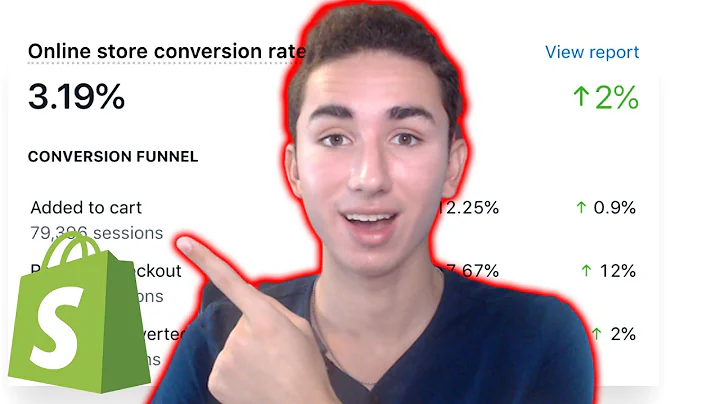Efficiently Fulfill Orders on Shopify: A Beginner's Guide
Table of Contents:
- Introduction
- Launching Your Shopify Store
- Setting Up Payment Gateways
- Understanding Order Fulfillment
- Drop Shipping vs. Self-Fulfillment
- Splitting Fulfillment for Customized Products
- Handling Payment Terms
- Dealing with Out-of-Stock Items
- Tracking and Shipping Information
- Updating Shipment Details to Customers
- Managing Completed Orders
- Handling Returns and Exchanges
Introduction:
Shopify is a popular platform used by many new business owners for their e-commerce websites. In this article, we will guide you on how to fulfill orders effectively on Shopify, whether you are drop shipping products or handling fulfillment yourself. We'll cover various aspects, such as launching your store, setting up payment gateways, understanding order fulfillment, and managing completed orders. So let's get started and learn how to efficiently fulfill orders on Shopify.
Article: How to Fulfill Orders on Shopify
Introduction:
Shopify is the go-to platform for new business owners looking to launch their own e-commerce website. With its user-friendly interface and specialized tools, Shopify enables you to manage and optimize your products for increased sales. When it comes to order fulfillment, the process may vary depending on whether you are drop shipping products or fulfilling them yourself. In this article, we will walk you through the steps required to fulfill orders on Shopify, covering everything from launching your store to handling returns and exchanges.
Launching Your Shopify Store:
Before you can fulfill orders on Shopify, you need to ensure that your store has been launched. This involves removing the password from your e-commerce store and adding your products. Additionally, it is crucial to set up your payment gateways to enable smooth transactions with your customers. Shopify provides various payment options, including credit cards, debit cards, cash on delivery, and manual payment gateways.
Setting Up Payment Gateways:
To be able to accept payments on Shopify, you need to configure your payment gateways. Within the settings, you can choose which items are required for shipping and set up your preferred payment options. Shopify offers basic payment gateways, such as credit cards and debit cards, as well as manual options like cash on delivery and bank deposits. Make sure you have properly set up your payment gateways to facilitate seamless transactions with your customers.
Understanding Order Fulfillment:
Once your store is launched and your payment gateways are in place, you can start fulfilling orders on Shopify. The fulfillment process may differ depending on whether you are drop shipping products or fulfilling them yourself. If you are drop shipping, you will forward the order to your supplier, who will handle the fulfillment. In contrast, if you are fulfilling the orders yourself, you will need to follow specific steps outlined by Shopify.
Drop Shipping vs. Self-Fulfillment:
If you are drop shipping, the fulfillment process is often automated through integration with platforms like Oberlo or CJ Drop Shipping. However, if you are fulfilling the orders yourself, you will need to manually handle the order fulfillment. This includes managing inventory, packaging the products, and arranging for shipment. It is essential to have a well-organized process in place to ensure efficient fulfillment of orders.
Splitting Fulfillment for Customized Products:
In some cases, you may offer customized products that require extra time for fulfillment. In such instances, you can use the split fulfillment feature on Shopify. This allows you to fulfill certain products first and the others later, depending on their readiness for delivery. You can also inform your customers about the split delivery so they are aware of the multiple shipments they will receive.
Handling Payment Terms:
In addition to fulfilling orders, you may need to manage payment terms for your customers. Shopify provides options to collect payment or mark an order as paid. This is particularly useful for orders with a cash-on-delivery payment method. By updating the payment status, you can maintain accurate records and ensure a smooth financial process.
Dealing with Out-of-Stock Items:
In the event that certain items are out of stock or unavailable, you can use the "hold fulfillment" feature on Shopify. This allows you to put the fulfillment on hold and provide a reason for the delay. Common reasons include inventory shortages, high risk of fraud, incorrect address, or delayed payment. Communicating any issues promptly and honestly with your customers is crucial for maintaining their trust.
Tracking and Shipping Information:
Once an order is marked as fulfilled, you need to provide the customers with tracking and shipping information. This includes entering the tracking number and selecting the shipping carrier. Shopify offers various options based on your location, such as UPS, DHL, or local postal services. You can also include a tracking URL that customers can use to track their packages on the carrier's website.
Updating Shipment Details to Customers:
To keep your customers informed about their shipment, you can send them shipment details through email. This feature allows you to send automated emails with basic shipping information, including tracking numbers and estimated delivery dates. By providing timely updates, you enhance customer satisfaction and build trust in your business.
Managing Completed Orders:
Once an order has been fulfilled, it moves to the completed orders section in your Shopify dashboard. From here, you can choose to remove the order or move it to a closed orders section. Closed orders are those that have been both paid and fulfilled. However, if you encounter any issues with closed orders, such as returns or exchanges, you can create a separate view to handle these cases effectively.
Handling Returns and Exchanges:
Returns and exchanges are inevitable in the e-commerce industry. Shopify allows you to manage these issues by creating a separate view specifically for returns or exchanges. This ensures that you can address any customer concerns promptly and maintain a high level of customer service.
In conclusion, Shopify offers a user-friendly platform for order fulfillment, whether you are drop shipping products or handling fulfillment yourself. By following the steps outlined in this article, you can efficiently manage your orders, provide timely updates to your customers, and maintain a successful e-commerce business. Remember to continuously monitor your fulfillment process and make adjustments if needed to streamline your operations.